When I’m going to start a new template some of the are in, what I believe to be dutch.
I can’t figure out why, as both my settings are in in English and my browser are in english.
Anyone seen this before?
When I’m going to start a new template some of the are in, what I believe to be dutch.
I can’t figure out why, as both my settings are in in English and my browser are in english.
Anyone seen this before?
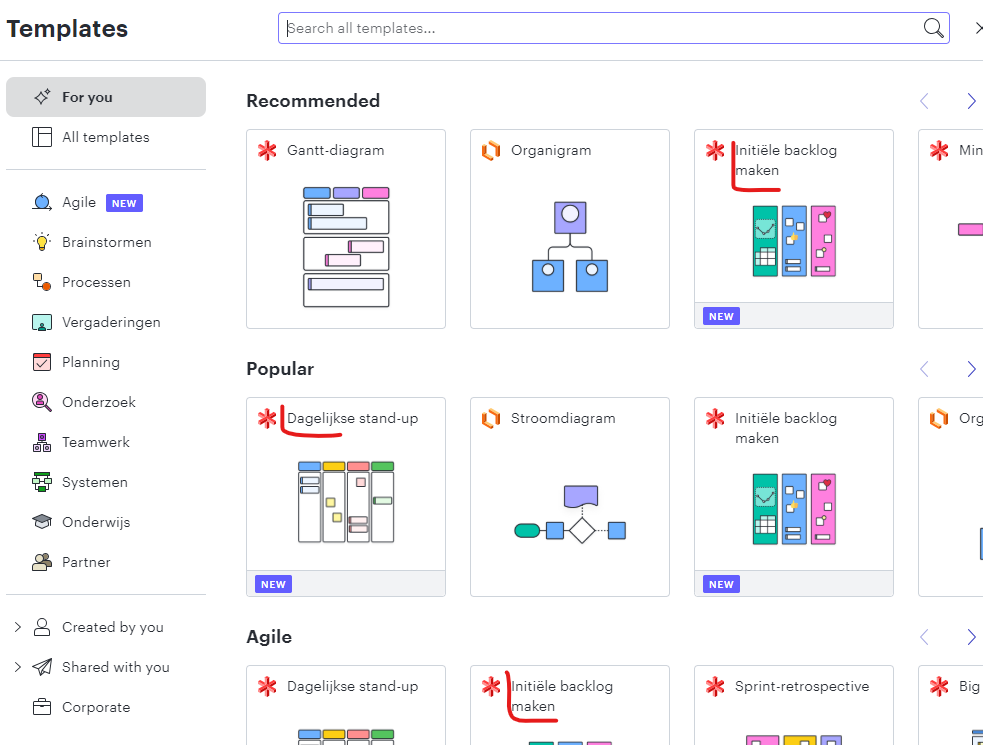
Hi
You have identified a bug, and I have reported this to our development team. I apologize for any disruption this may cause, and I will update this thread with any new information about a fix. Please follow along on this thread for updates, and post any additional questions or concerns below.
Best!
Thanks, looking forward to hear from you. :)
Hi there. I came across this thread as I have a template interface partially in Spanish. I’m a corporate user using Edge for Business on Windows (Version 132.0.2957.127 (Official build) (64-bit)) I have tried:
Looking forward to hearing updates about this bug.
Edit: my interface *should* be in English.

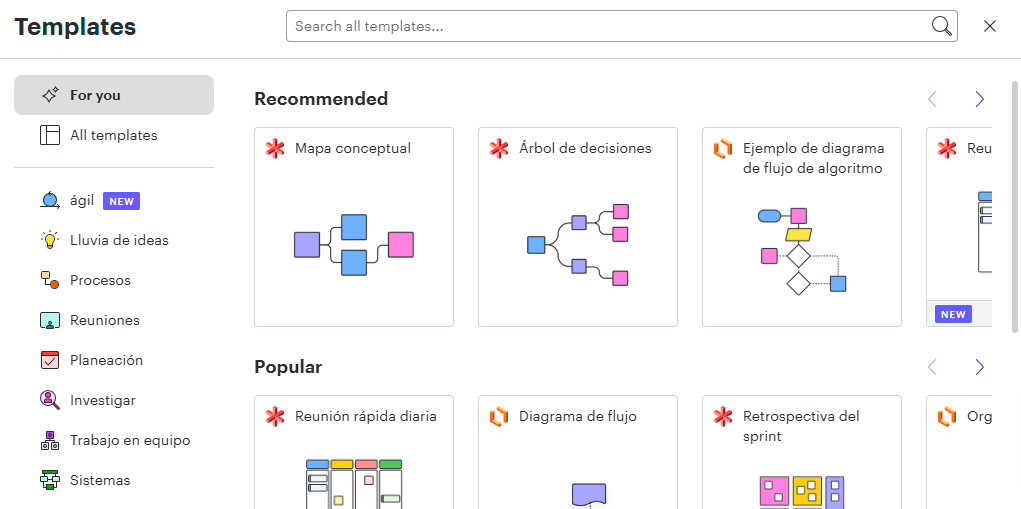
Hi
Indeed, it seems like you are experiencing the same bug here. I am really sorry for the continued trouble. Our teams are currently still investigating this issue and I will follow up here as soon as there are any insights.
I apologise once again and please do not hesitate to let us know if you have any further questions!
Hi
Within our tenant we also have a users with the same problem/bug. Everything is set to English, but he sees the templates in German. None of our other users have this problem.
Is there any news about this issue and how to fix it?
Hi
Our team is currently still actively working towards a resolution. Although we cannot provide a timeline at the moment, we will keep you updated with any progress. We truly appreciate your understanding and apologise once again for the inconvenience this is causing to your workflow.
Please let us know if you have any further questions or concerns in the meantime!
A Lucid account is required to interact with the community. You will be redirected to the Lucid app to create an account.
A Lucid account is required to interact with the community. You will be redirected to the Lucid app to log in.
Enter your E-mail address. We'll send you an e-mail with instructions to reset your password.