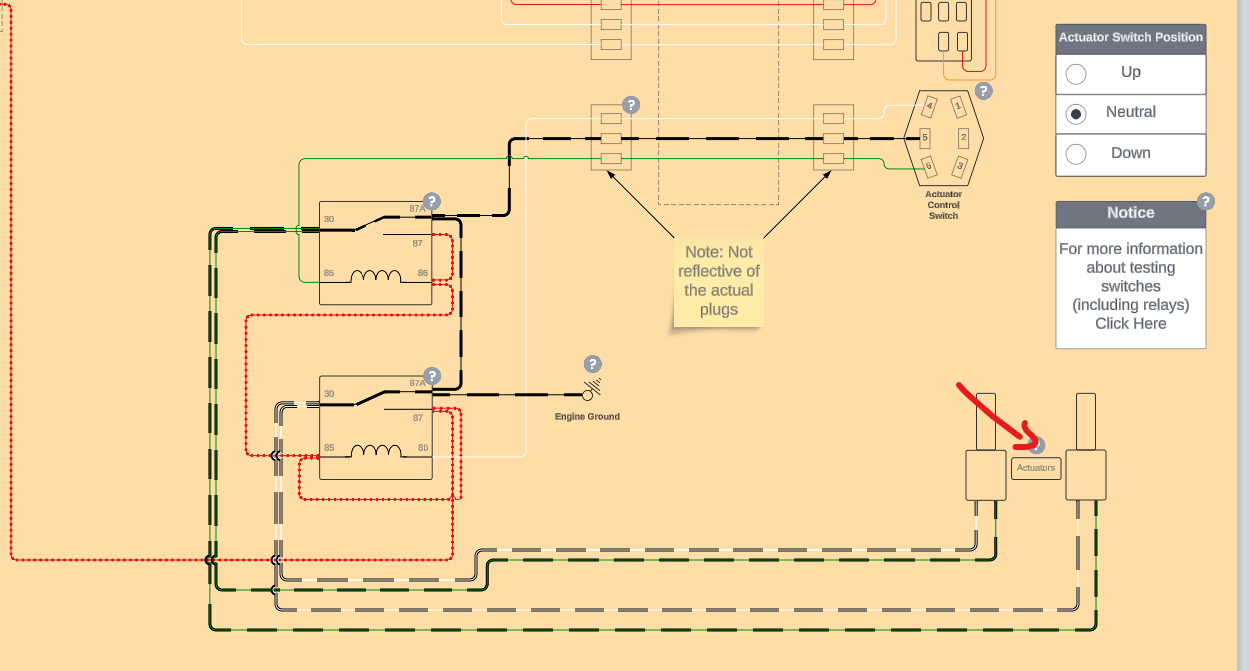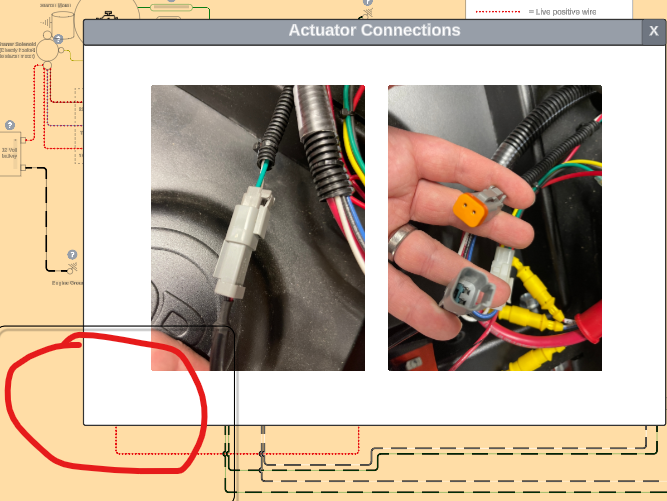Hello, Last week I created a document that needs to display pictures in a layer. After uploading all the pictures and setting them up in their layers, I published the page and went to test view it. Only a handful of the pictures loaded, and after some troubleshooting I found that disabling WebGL would allow the pictures to display, but it is not practical to have the end user disable it every time they want to view the document. We have not had this issue on previous documents, but I went through the troubleshooting and found no issues with my browsers WebGL (see below). This issue is present for everyone that opens this document, and after a refresh the pictures do not even display in edit mode unless I disable WebGL or move them slightly.
Any assistance I could get would be awesome,
Thank you