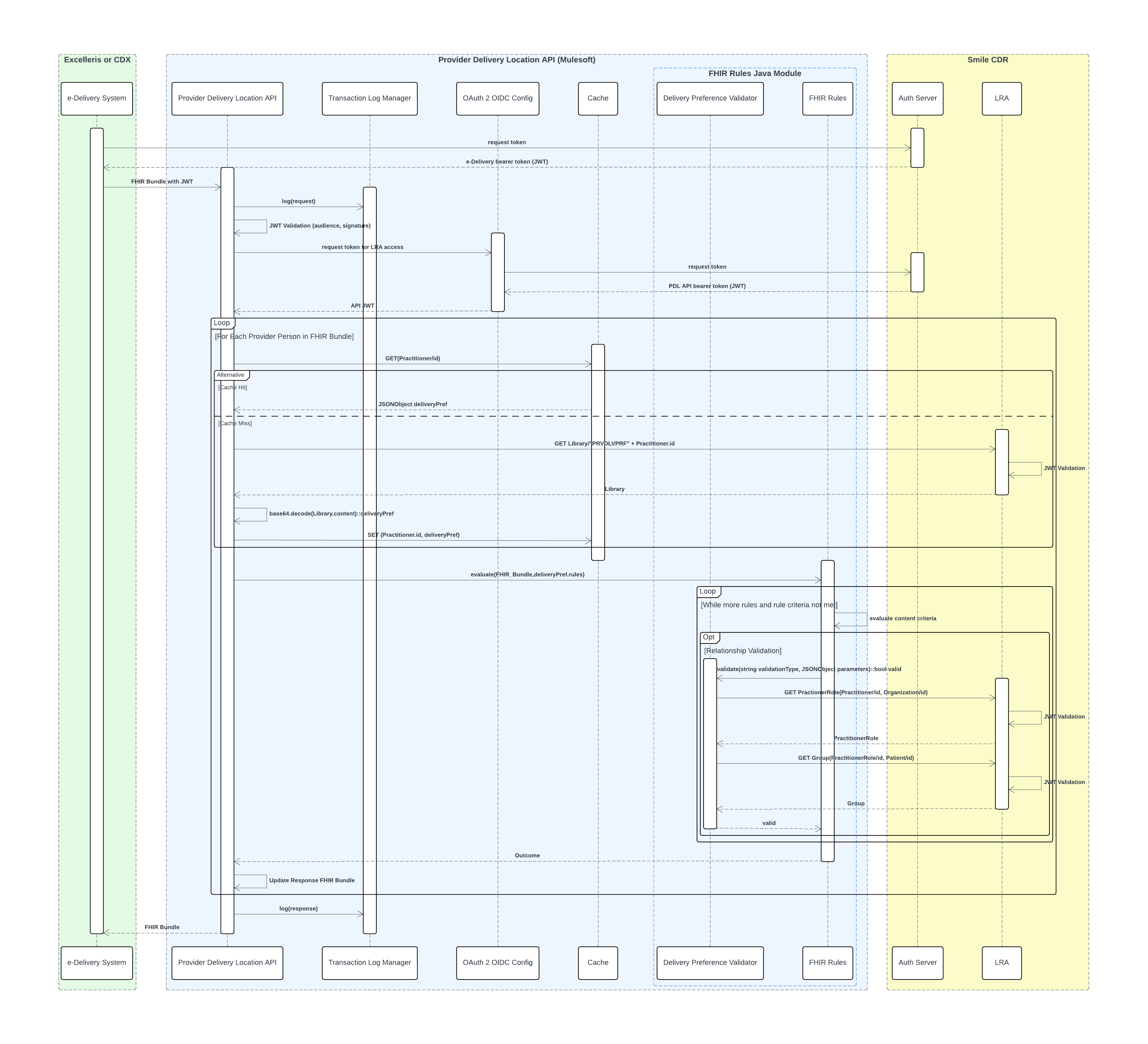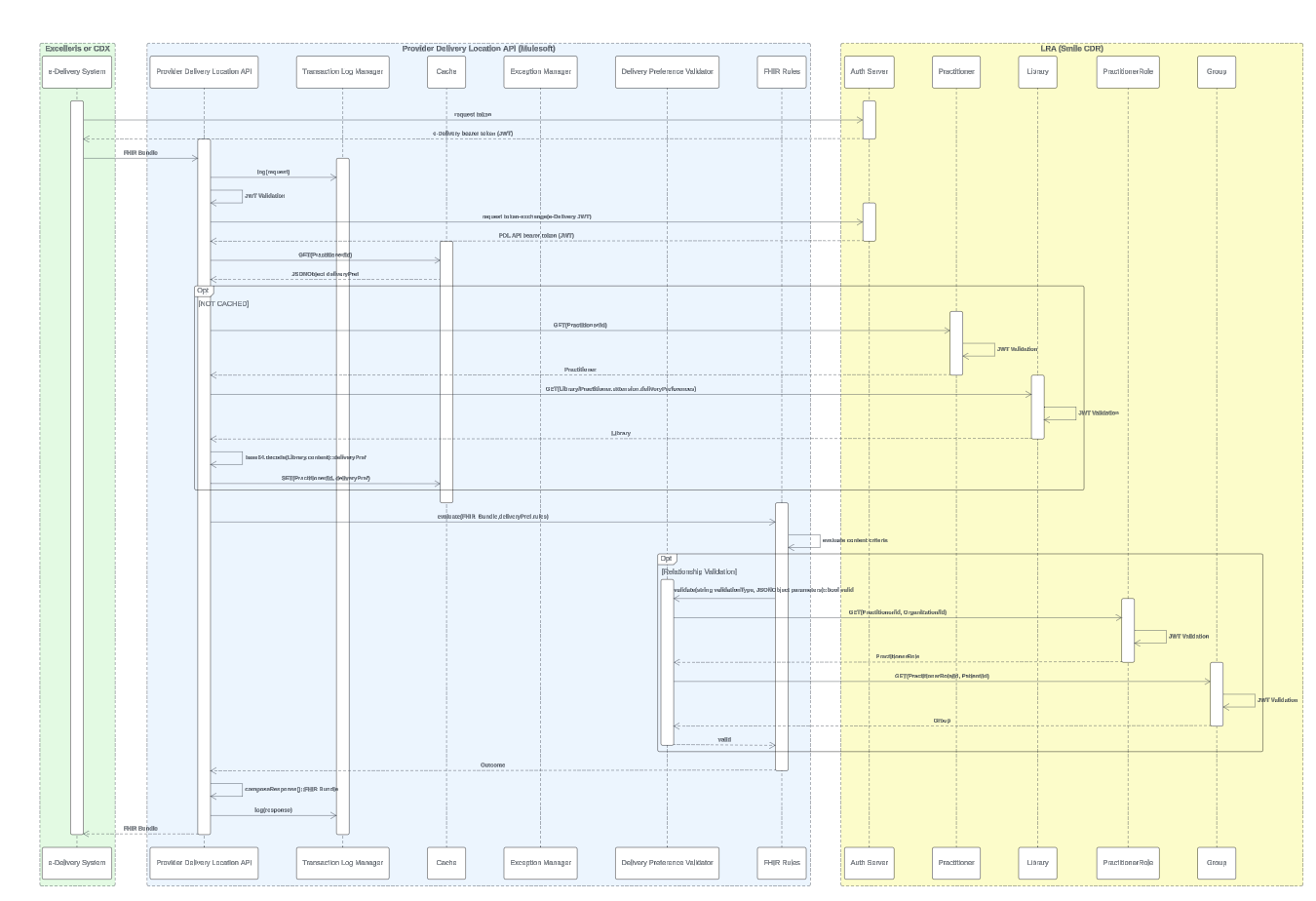I had created a UML sequence diagram with markup in the “API Sequence” within my Reports Distribution document and it disappeared. I looked through several revisions of the document and don’t see it any of them so I suspect something got messed up behind the scenes where it lost reference to the markup? Can you help me get it back?
BUG: Lost My Squence Diagram
 +1
+1Best answer by Kelsey Gaag
Hi
Thank you for posting in the Lucid Community!
Create an account in the community
A Lucid or airfocus account is required to interact with the Community, and your participation is subject to the Supplemental Lucid Community Terms. You may not participate in the Community if you are under 18. You will be redirected to the Lucid or airfocus app to log in.
Log in to the community
A Lucid or airfocus account is required to interact with the Community, and your participation is subject to the Supplemental Lucid Community Terms. You may not participate in the Community if you are under 18. You will be redirected to the Lucid or airfocus app to log in.
Log in with Lucid Log in with airfocus
Enter your E-mail address. We'll send you an e-mail with instructions to reset your password.