I want to write the following text.
“Abc:
1.xyz
2.pqr”
Bug: I write “Abc:” and press enter the cursor disappears. When I type “1” the entire text “Abc:” is replaced by “1”.
Seems like QA left entire work to AI :)
I want to write the following text.
“Abc:
1.xyz
2.pqr”
Bug: I write “Abc:” and press enter the cursor disappears. When I type “1” the entire text “Abc:” is replaced by “1”.
Seems like QA left entire work to AI :)
Best answer by Leo Barnes
Hello
Thanks for reaching out. I think I may have the solution to your issue. If you type “Abc”, then hold SHIFT and hit ‘enter’ you should get a new line to add “1. xyz”. You can then repeat for as many extra lines of text that you want. This works with standard text but also text within a shape.
Unfortunately, by just hitting ‘enter’ it thinks you have finished.
Does this help?
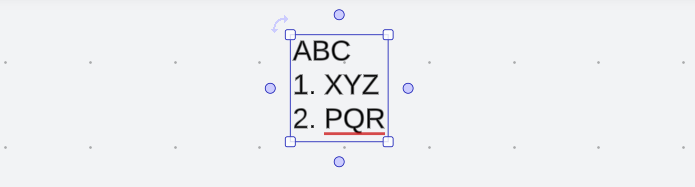
A Lucid or airfocus account is required to interact with the Community, and your participation is subject to the Supplemental Lucid Community Terms. You may not participate in the Community if you are under 18. You will be redirected to the Lucid or airfocus app to log in.
A Lucid or airfocus account is required to interact with the Community, and your participation is subject to the Supplemental Lucid Community Terms. You may not participate in the Community if you are under 18. You will be redirected to the Lucid or airfocus app to log in.
Enter your E-mail address. We'll send you an e-mail with instructions to reset your password.