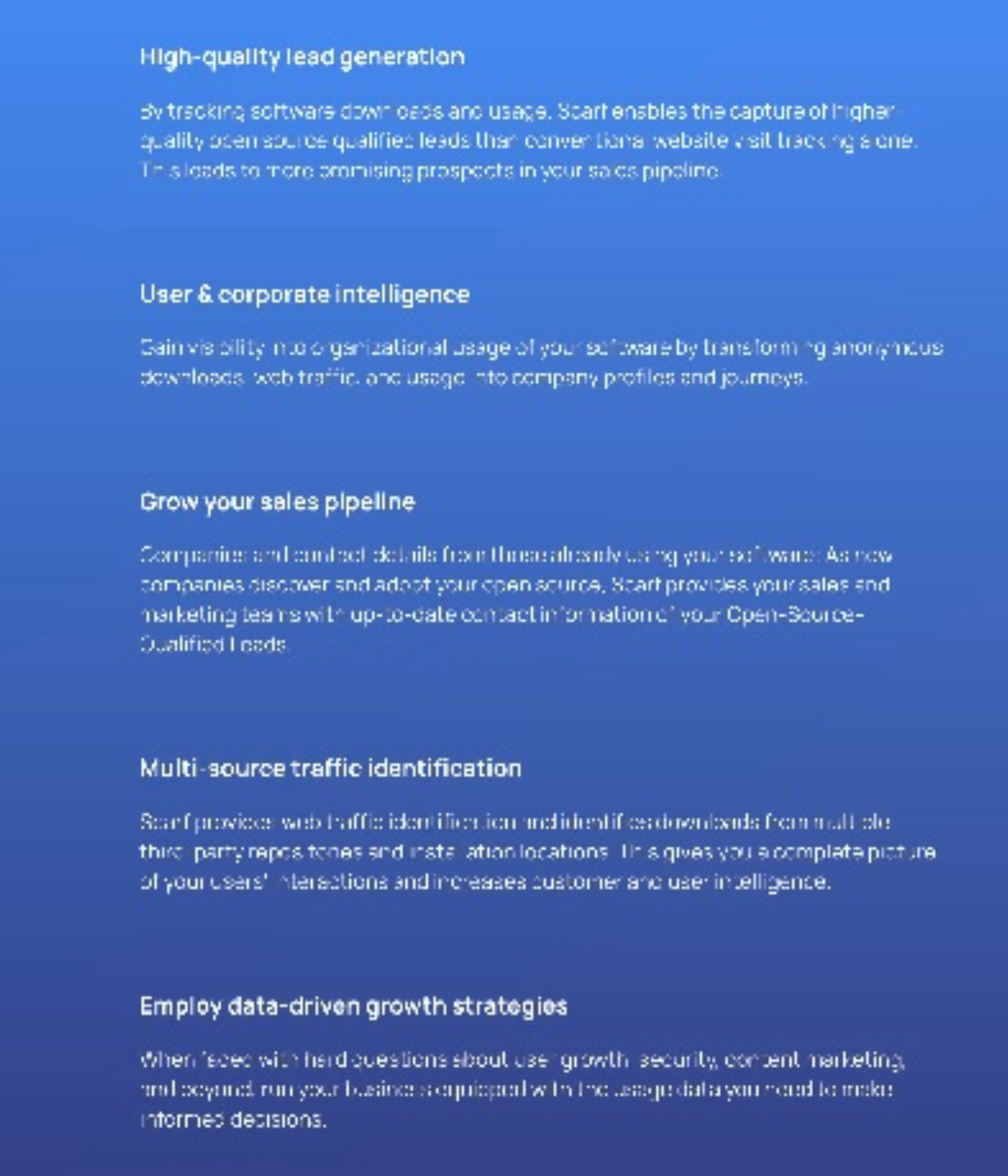This seems to be a bug. I can't figure out where else to report it so I am posting here in the hopes it will be helpful. I have a high-fidelity full-page screen shot that is a 5.9MB PNG. If I copy/paste it into LucidChart it shows up and I can move it around the canvas and manipulate it but LucidChart is trying to "save" it in the background. The save always fails eventually and I got an unhelpful error "There was a problem saving" and then the image just disappears.
However if I upload the image rather than pasting it works just fine.
The image is too large to attach to this post but here is a Dropbox link.