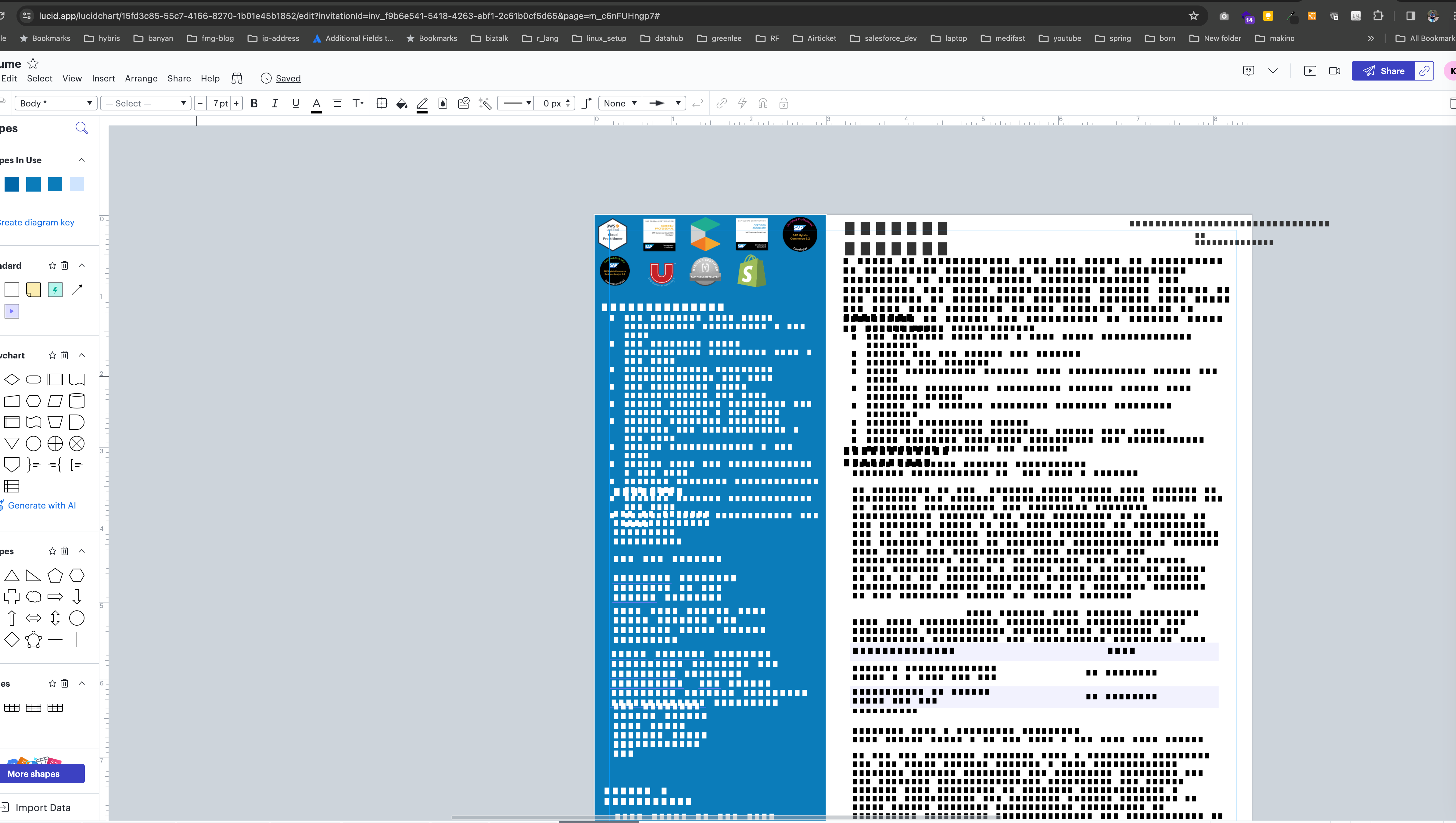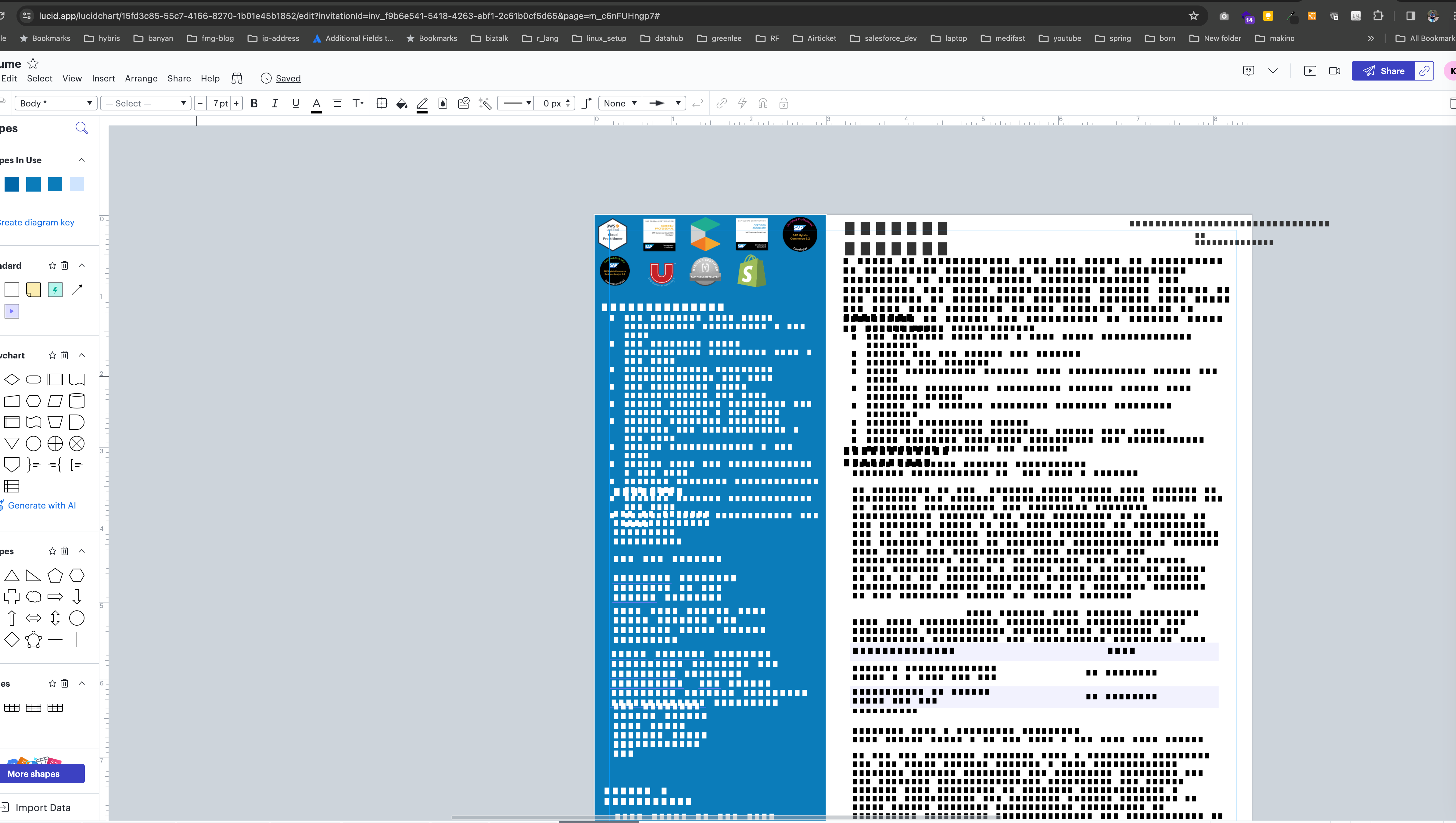Hey @kgsnipes -- thanks for posting! If you have uploaded a custom font into a document, it should work for anyone who you share the document with. However, if someone makes a copy or another version of the document and do not also have the custom font uploaded into their account, the text will no longer appear correctly. This also applies to versions of the document that have been made into templates. Please try the steps again in a Google Chrome Incognito browsing session. This often improves performance by clearing your cache and cookies and disabling your extensions.
If none of this proves true for you, please let us know, happy to take a closer look!
was not expecting such a poor response for a paying customer. you should get better engineers, if you have no clue how to build engineering teams and deliver quality, i can teach.
Hey @kgsnipes -- thanks for the response and constructive criticism. Were you able to try opening your document in an incognito window or within a different browser? Would you mind to clarify as well, is the font you are using a custom font?
It is working in incognito window. But this is not a solution. Get it fixed ASAP.
Hey @kgsnipes -- thanks for the reply! If your issue is no longer occurring with an incognito window, this means that it was likely caused by cookie or browser extension interference. Can you please try clearing your cache and cookies in a regular browsing session and try again? If the issue persists, I recommend disabling your extensions one by one until you determine which extension is causing the issue.
Please let me know if neither of these help!