Why did many of the connector lines suddenly move to new positions across all tabs? I tried to revert to a previous version and even the old versions in revision history have the same bug! Many of my flowchart connector lines have moved all on their own even in the old versions!
What else is strange, is that the changes seem to follow a particular pattern. All of my flowcharts with a similar design have the same incorrect line pattern.
This is what it is supposed to look like:
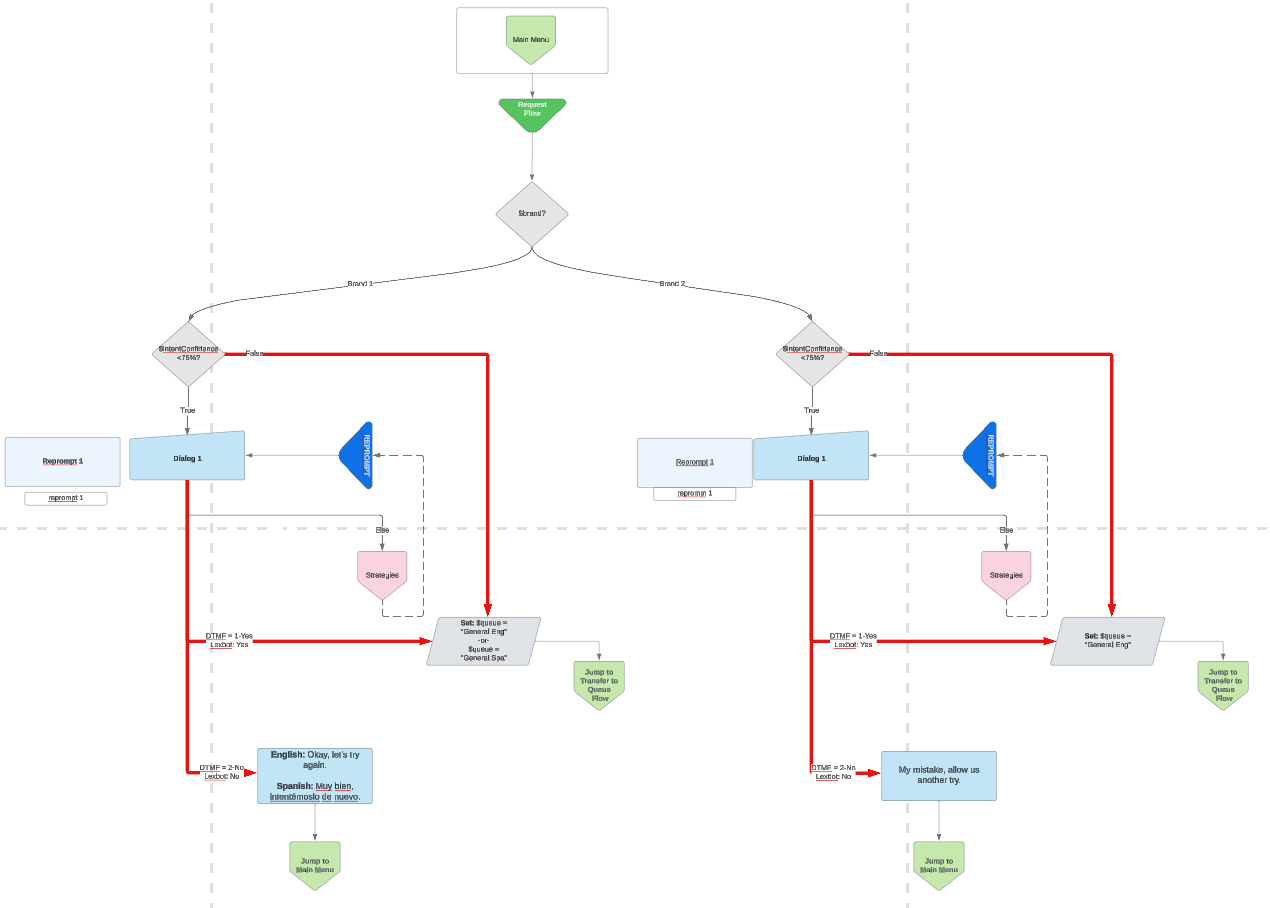
But this is what all my designs look like now. I highlighted the problematic lines in red:
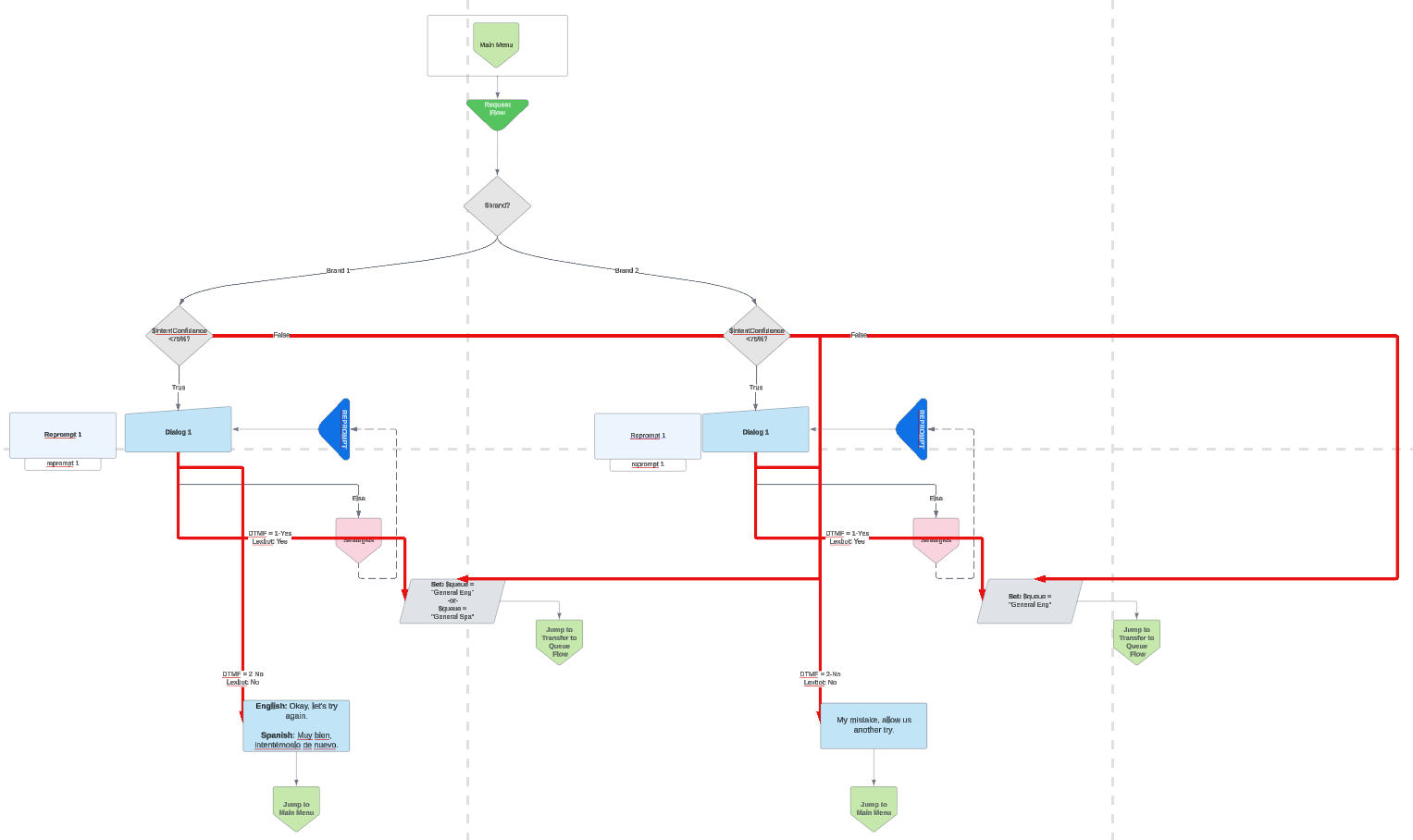
Why did my connector lines suddenly move to the wrong positions? Since this also occurred in the revision history versions, I think this has to be a bug. How do I fix it and prevent it from happening again?
Thanks!

