Certain characters aren’t displaying when typed… It looks like the Lucid objects are still storing these characters but just not displaying them… Has anyone ever seen this before?
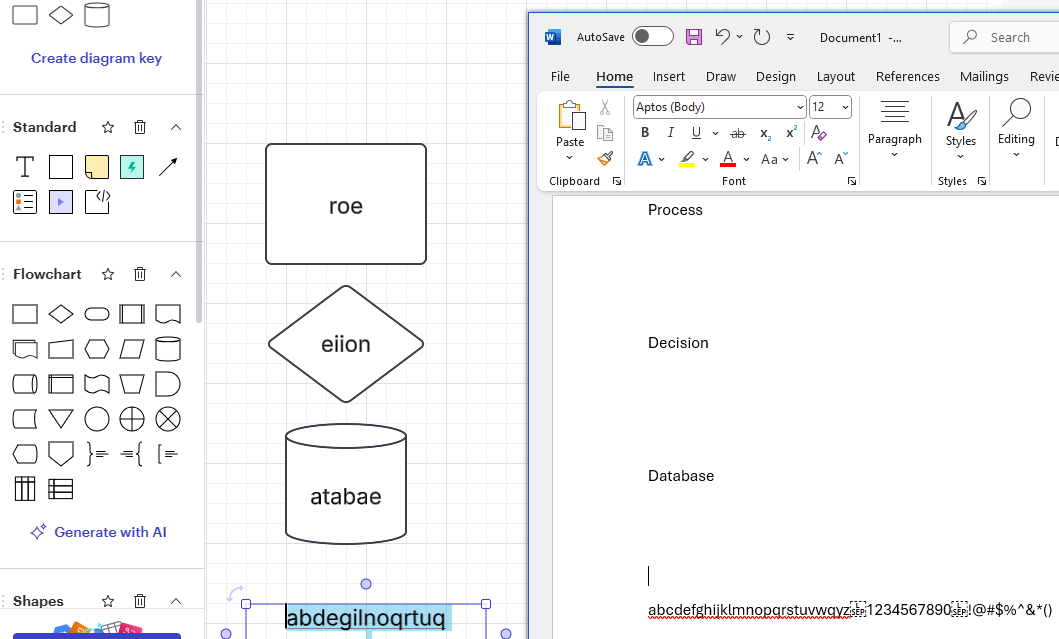
Certain characters aren’t displaying when typed… It looks like the Lucid objects are still storing these characters but just not displaying them… Has anyone ever seen this before?
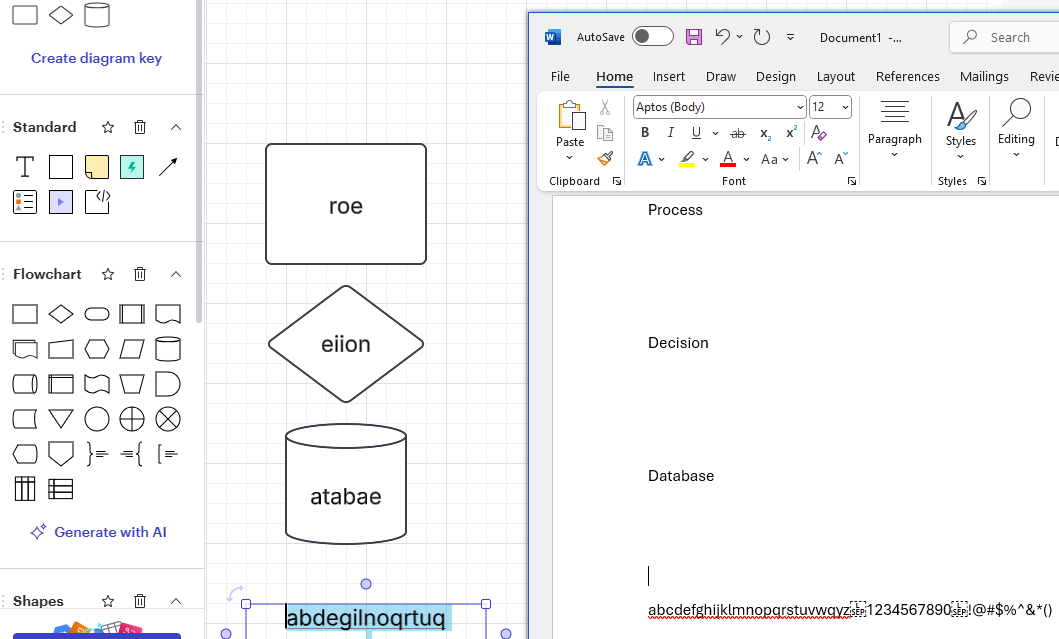
And to be clear - In the screenshot I have copy pasted from the shapes into Word
Hello
Thanks for reaching out.
Can I ask which fonts you are using in Lucid? Are the characters just never showing up when you type into the shape? Or do they disappear on hitting ‘Enter’?
Also, what happens when you type the text into Word and then copy it over to the shape in Lucid?
Best regards
Leo
Good morning
This is very interesting. I’m curious if this behavior persists after doing a hard refresh on the page and clearing cache and cookies? You could also open the board in an incognito browser to see if the behavior persists.
I was using this font:
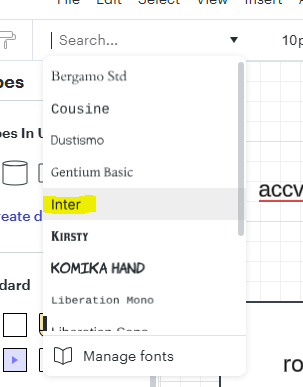
I just changed it to Liberation Sans (which is the default I can remember using for years - not sure why it changed) and it seems to have fixed the issue!! Weird.. Maybe devs check whatever font that is?
And Leo, yes it was happening in both directions and all scenarios - copy from word in Lucid, typing directly into Lucid - the characters just NEVER showed up even as typing directly into a shape.
Thanks for the update
There is definitely an issue within software in general around font support (not limited to here) and how it is encoded on the front end.
Hi
A few items to try:
If the issue persists, can you please send a temporary Support PIN for this document? This will allow me to take a closer look at the issue you’re experiencing. For more information on generating a Support PIN, check out this Help Center article. This PIN is only accessible by members on the Lucid support team, so you are welcome to share the number within this same thread.
Can you tell me which browser and operating system you are using where you’re seeing this? I want to capture as much information as possible to help recreate, and knowing that will help me narrow this down.
A Lucid account is required to interact with the community. You will be redirected to the Lucid app to create an account.
A Lucid account is required to interact with the community. You will be redirected to the Lucid app to log in.
Enter your E-mail address. We'll send you an e-mail with instructions to reset your password.