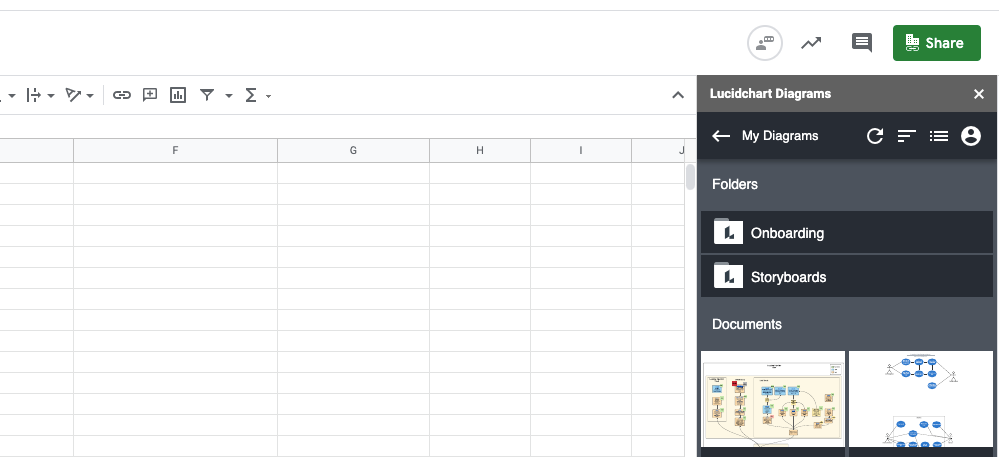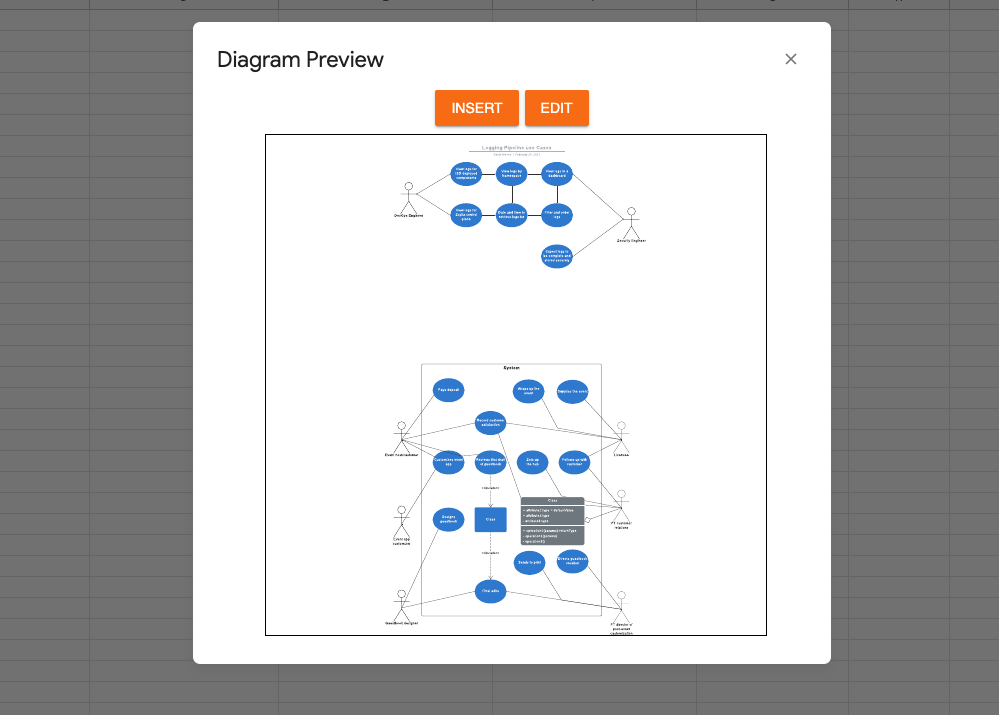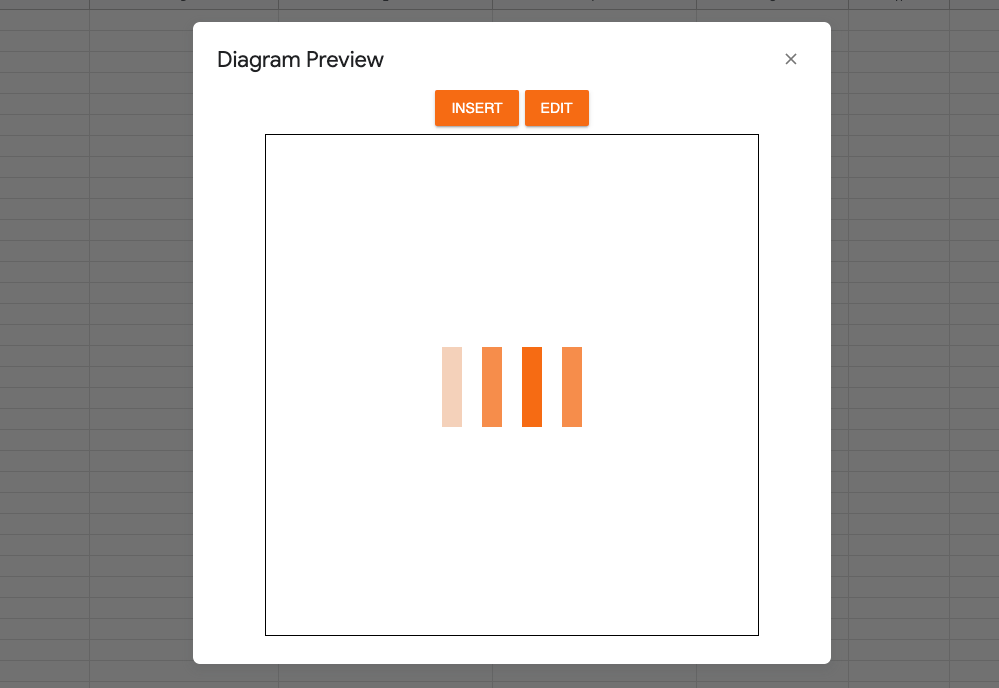Hello
We have a Lucidchart diagram we would like to add to a google sheets document. We hoped to use the Lucidchart integration for google sheets to select a diagram and insert it into a google sheets document. However after clicking insert on the diagram preview the progress bar just loads indefinitely no diagram is inserted after waiting over 10 minutes.
To explain my process: I granted Lucidchart access via the integration for google sheets => Selected the diagram I wanted to add => It appeared correctly in the preview window => I clicked insert.
I expected that the diagram would appear on my google sheets document after a few minutes but it just hangs on the loading dialog. No diagram is inserted in the google sheets document. See screenshots below:
Is there a workaround or fix for this?
Thank you