Hi there,
some of the thumbnails of my charts appear broken in Lucidcharts.
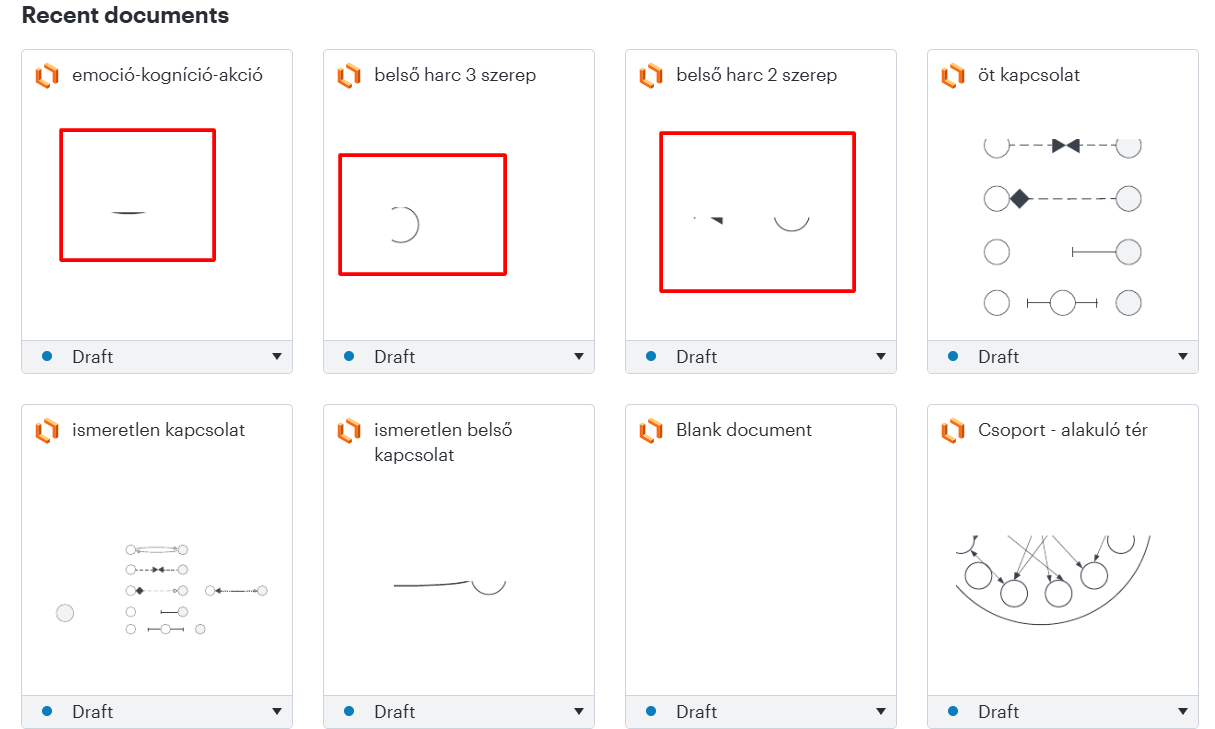
What is more annoying is that some of them are broken when inserted in google docs.
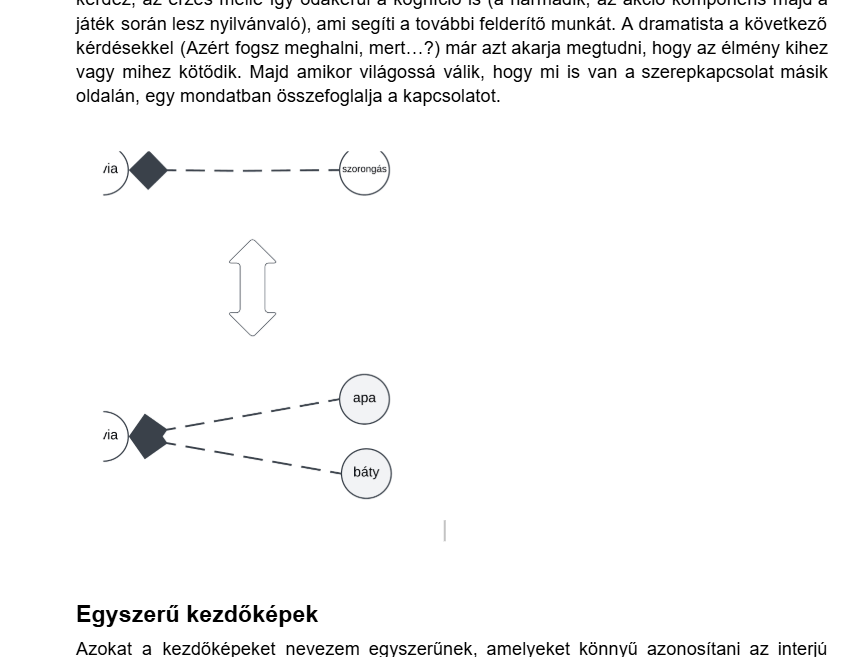
Please help me out.
thanks
Peter
Hi there,
some of the thumbnails of my charts appear broken in Lucidcharts.
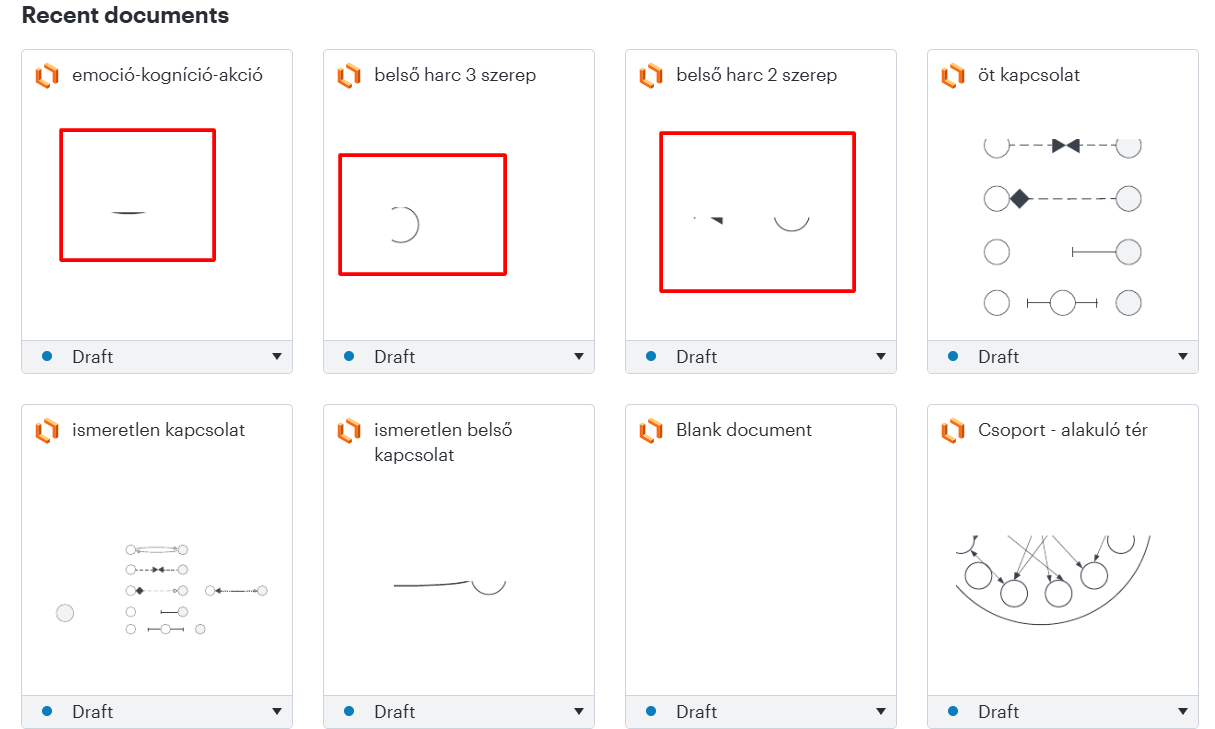
What is more annoying is that some of them are broken when inserted in google docs.
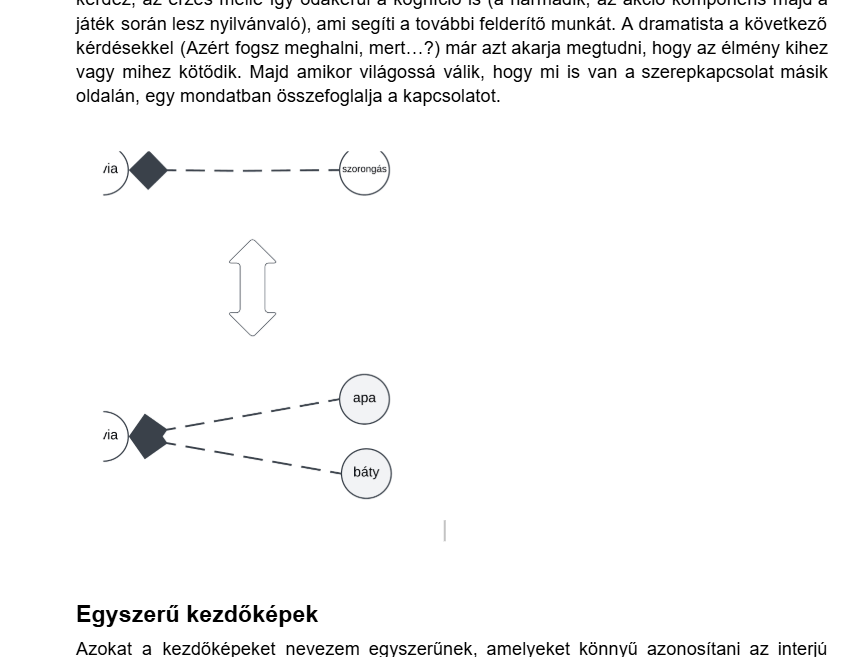
Please help me out.
thanks
Peter
Hi
In the meantime, would you mind trying the following steps to see if this helps?
Additionally, does clicking ‘Update images’ as shown below help?
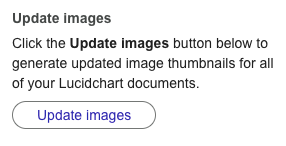
Please let me know if you believe your issue is unrelated to the above, and we would be happy to further investigate this for you.
Regarding your trouble with thumbnails within Lucidchart, would you mind sending back a Technical Support PIN for your account? This will allow me to take a closer look at the issue you’re experiencing. Please navigate to your Account Settings to generate this PIN. For more information on generating a Support PIN, check out this Help Center article.
Thank you so much
A Lucid account is required to interact with the community. You will be redirected to the Lucid app to create an account.
A Lucid account is required to interact with the community. You will be redirected to the Lucid app to log in.
Enter your E-mail address. We'll send you an e-mail with instructions to reset your password.