I have a flow chart which got out of hand in terms of length. To fit onto word I want to take sections of the document and export them in .png format. Is this possible? Every time I select the region and choose export I get the whole document
Page 1 / 1
Hi William
Thanks for posting on the community! You can select a custom portion of the document in the export flow. If you select File > Export > PNG you can select "Custom" under "Crop". This will allow you to get just a region of the document and export it into a PNG.
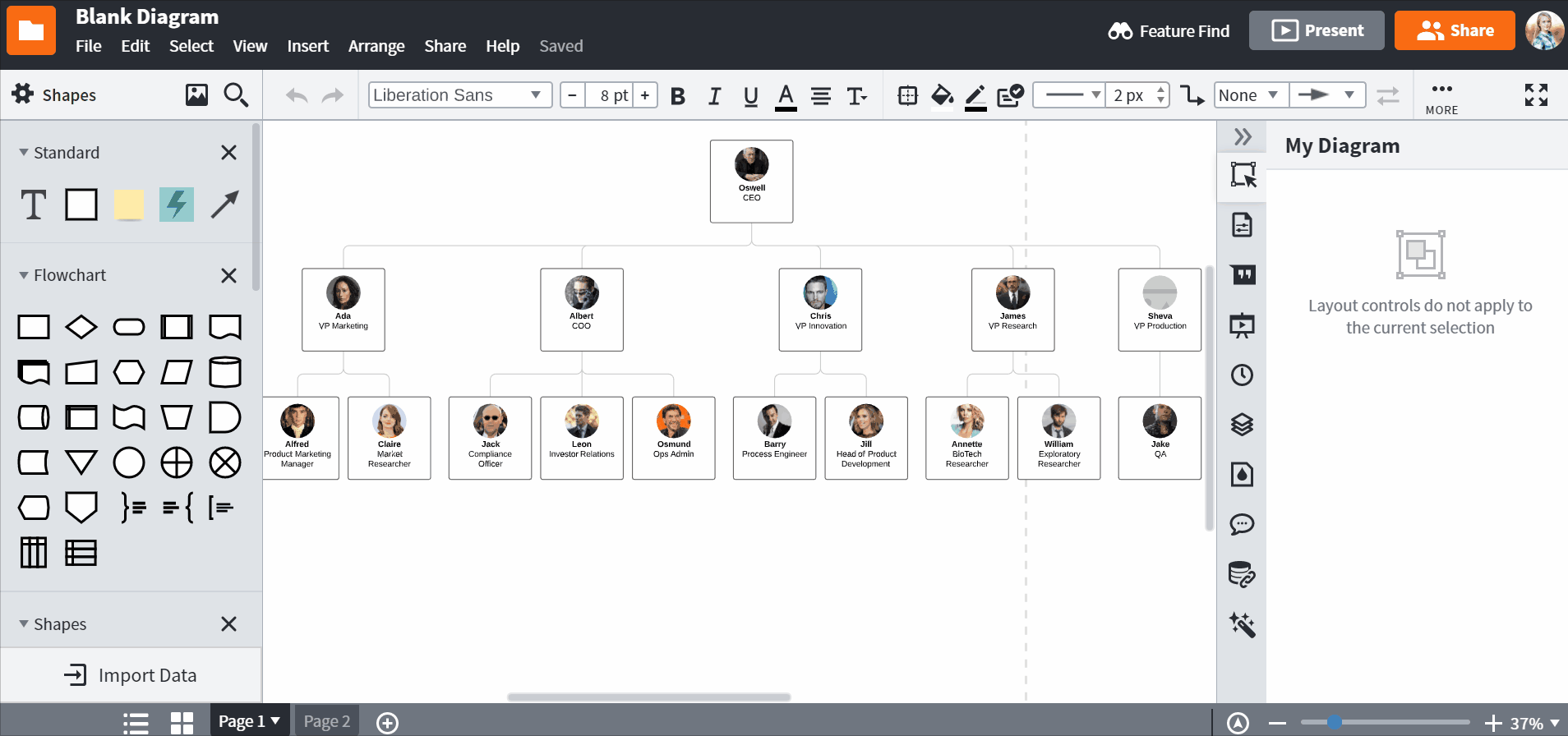
Hope this helps!
Reply
Create an account in the community
A Lucid account is required to interact with the community. You will be redirected to the Lucid app to create an account.
Log in to the community
A Lucid account is required to interact with the community. You will be redirected to the Lucid app to log in.
Login with SSO
Log in with Lucidor
Enter your E-mail address. We'll send you an e-mail with instructions to reset your password.