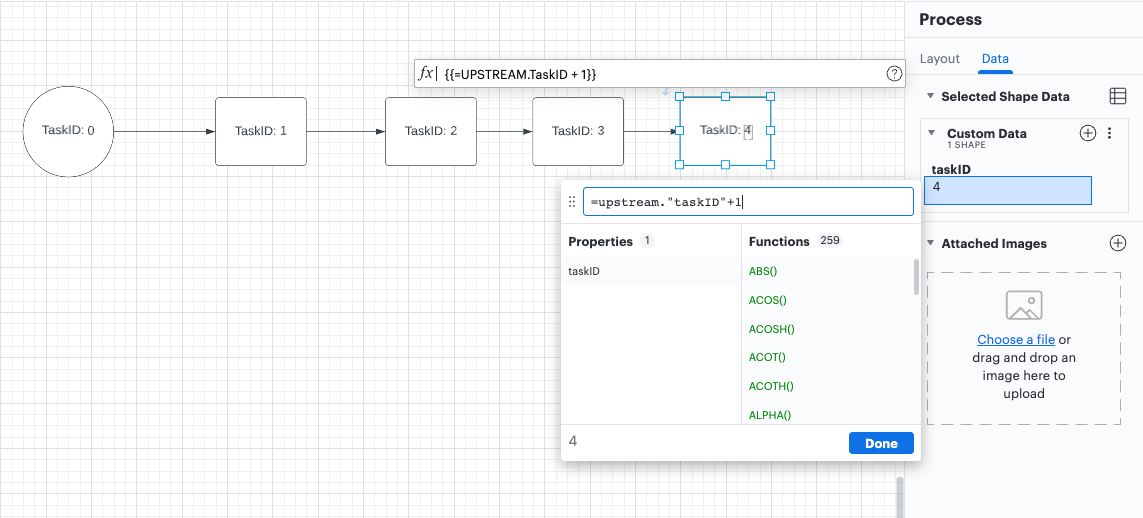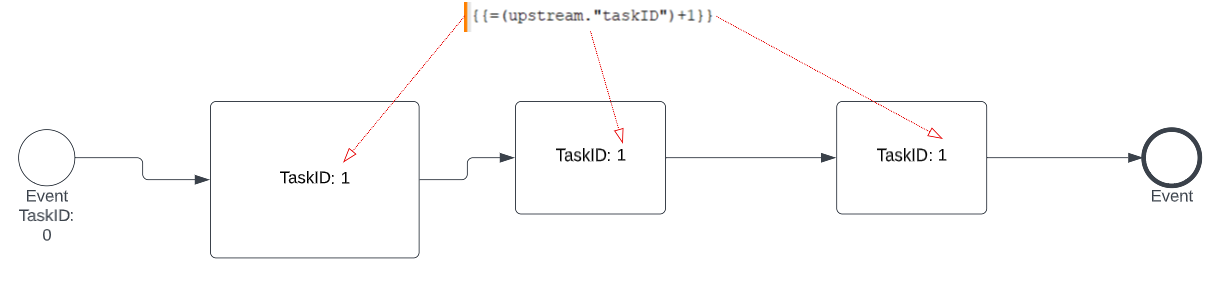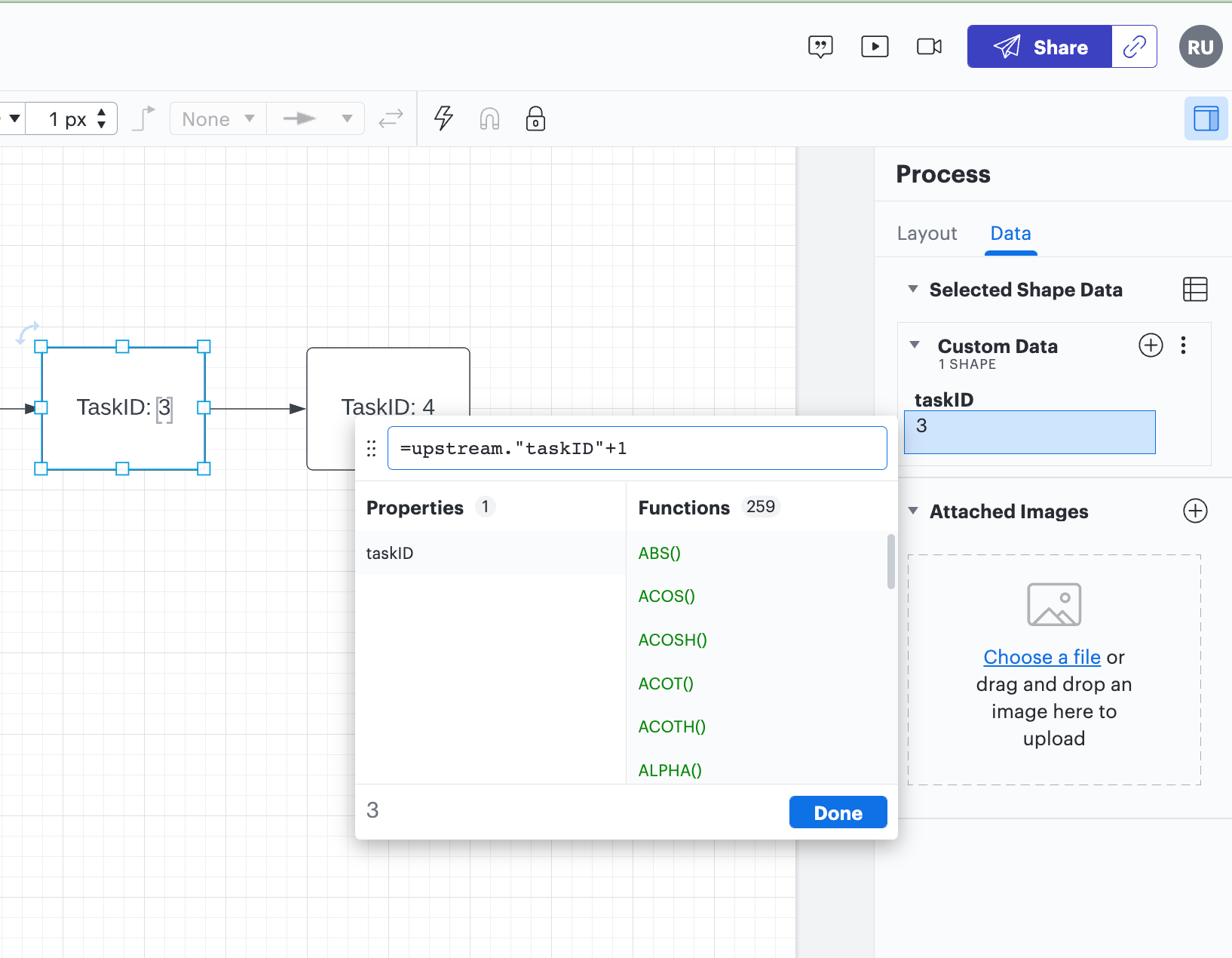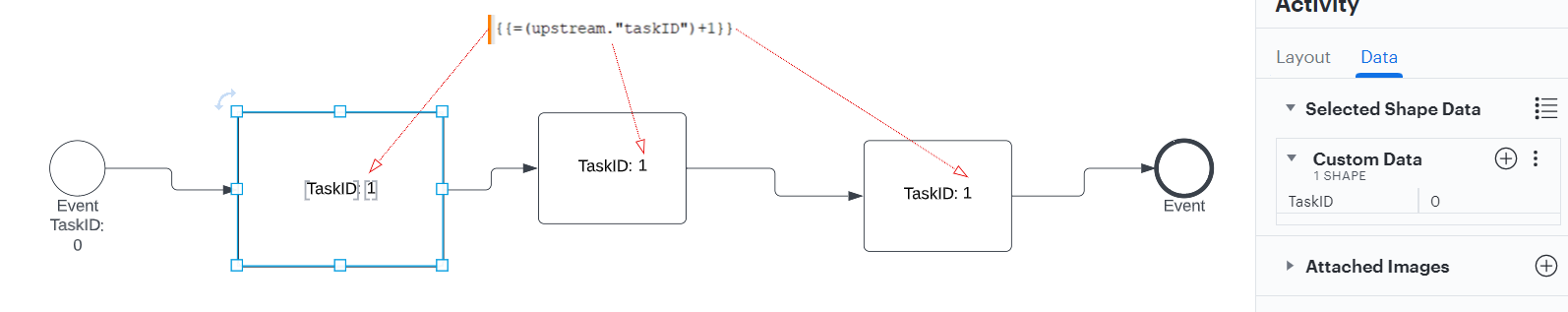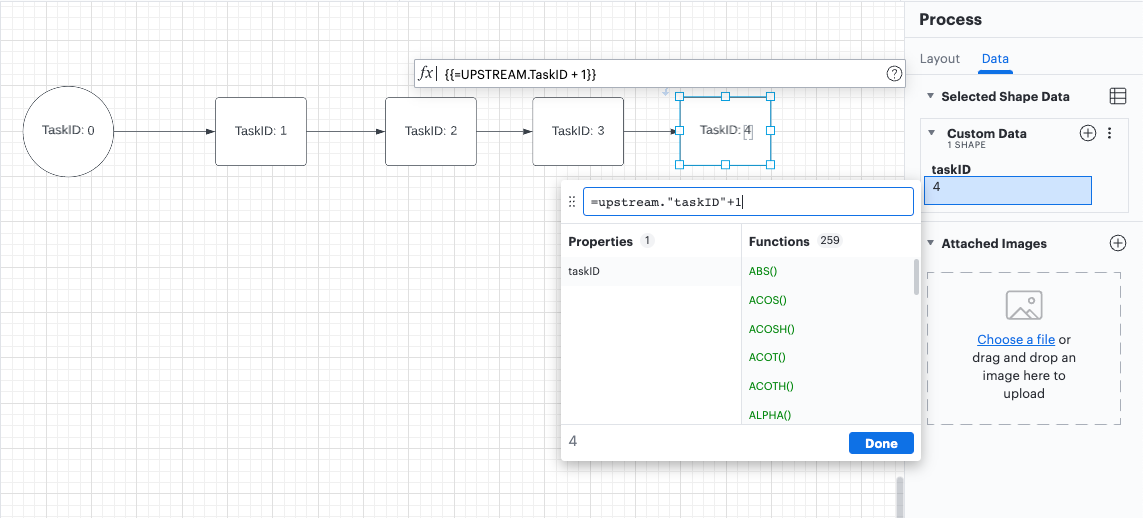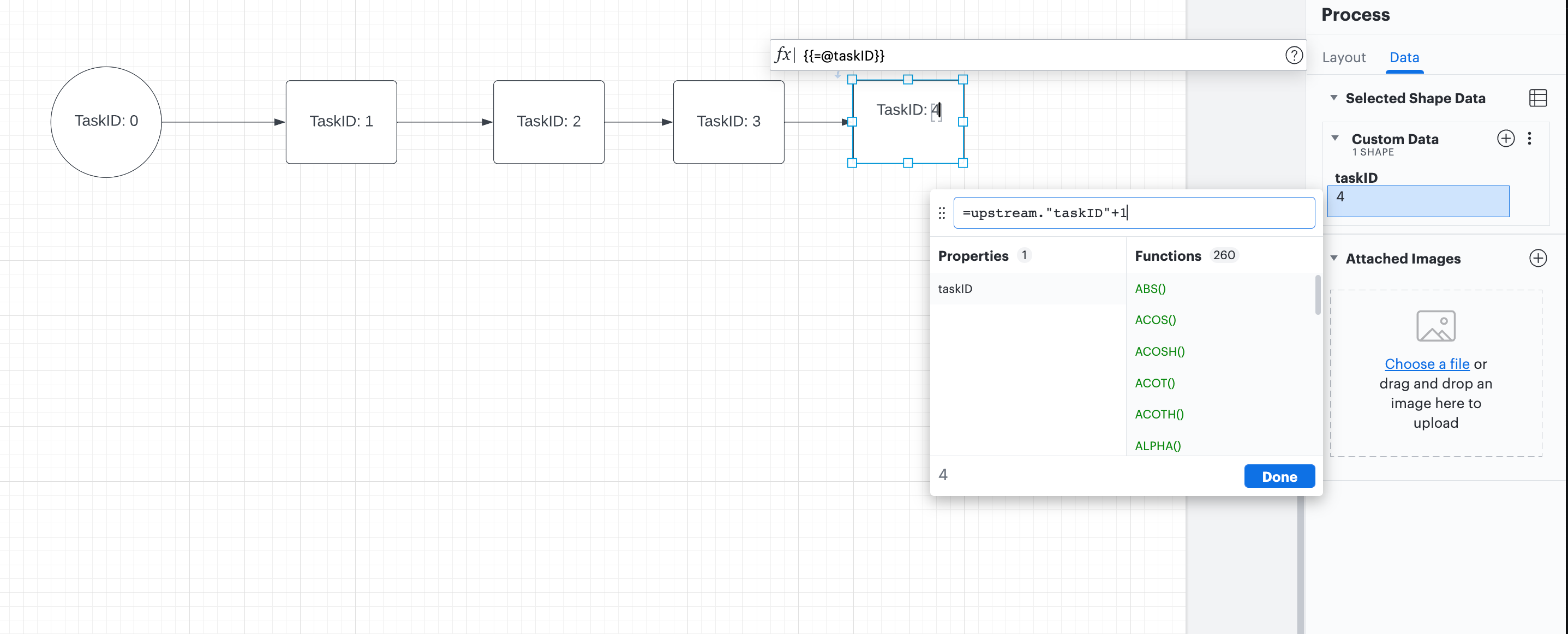Colleagues I'm attempting to create a custom symbol library with imbedded formulas.
In specific I am creating a property TaskID on each object then using the formula:
{{=UPSTREAM.TaskID + 1}}
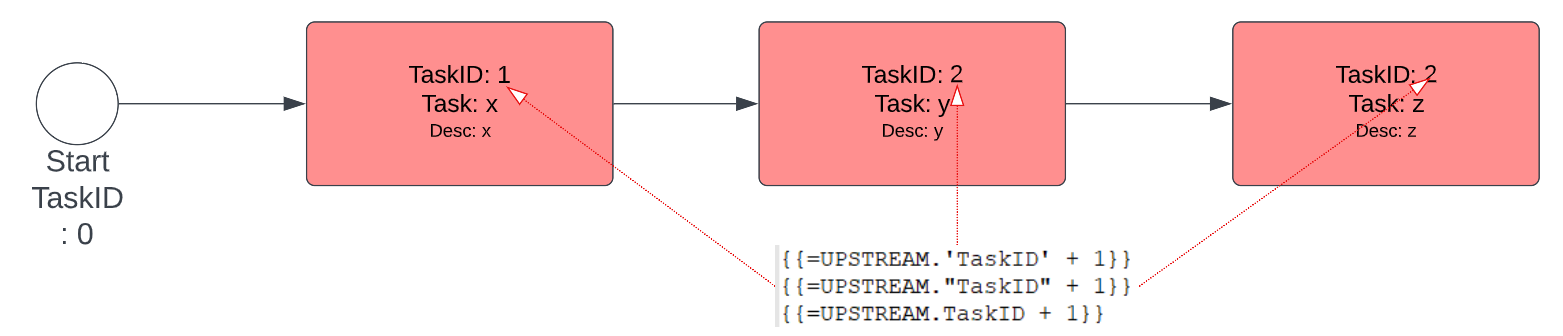
I've tried variations.
The default value for TaskID in custom properties is 1.
However I am using the above formula to calculate the previous TaskID + 1 for the new TaskID. That way if I add a task between 1 and 2 it should recalculate.
In the above you can see that:
- Start object TaskID is hard coded = 0
- first task has formula and calculates 0 + 1 = 1
- second task has formula and calculates 1 + 1 = 2 (not sure if this is calculated from result of the previous formula or from the default)
- third task however seems to not take the calculated value but the default value from the previous
Please advise if this is a bug or another formula is better used for this.
Thank you