I am looking to embed some processes using the BPMN elements. I see how to add a task event and add the plus sign to it to designate that there is a lover level of detail but not how to navigate to where I can then build the lower level map and then toggle back to the original map. I saw another post about this from 2020 where the official response was there was no timeline on this functionality but I imagine the option would not be available if we can't now embed so I must be missing something?
Hi Michelle
Thank you for posting in the Lucid Community. Although the Activity Markers (plus sign loop etc.) are not technically clickable buttons you can make the "Task Event" shape clickable using our Actions feature. This would allow you to link to another page or layer in which you could create your lower level map. You could then create an Action link within this to bring you back to the original map.
Hope this helps--if it doesn't feel free to continue to reach out in this thread.
Hi Phillip
Thank you for responding to Michelle as I had the same question.
I have tried your suggestion and I am getting unexpected results. Please let me know if there is another way for me to configure the actions to resolve this.
1. Create New Tab for Main BPMN process
2. Create Main Tab BPMN Flow with Events
3. Create BPMN Sub Process Tab with events
4. Right click one Event within Main Tab and configure it to go to same Lucidchart BPMN Sub Process Tab
5. Right click one Event within BPMN Sub Process Tab and configure it to go to same Lucidchart BPMN Main Tab
6. Navigate to Main Tab
7. Click "Play" icon
8. Taken to BPMN Sub Process Tab but no longer in Play mode. Now in Edit Mode. Must hit "Play" icon and then hit Event that takes me back to Main Tab.
Question:
Is there a way to navigate from one tab to another and back again without having to hit Play to enable the Event action?
Thank you!
Hi Brett I'm glad Phillip's original response helped you get started - I'm glad to continue assisting! First a clarifying question: by "play button" are you referring to the Presentation Builder tool? If so you should be able to enable presentation mode and use your event shapes with the associated page toggles to navigate back and forth without exiting presentation mode. To demonstrate this I've created a simple setup with a BPMN event shape on each page which each have an associated action to open the other one:
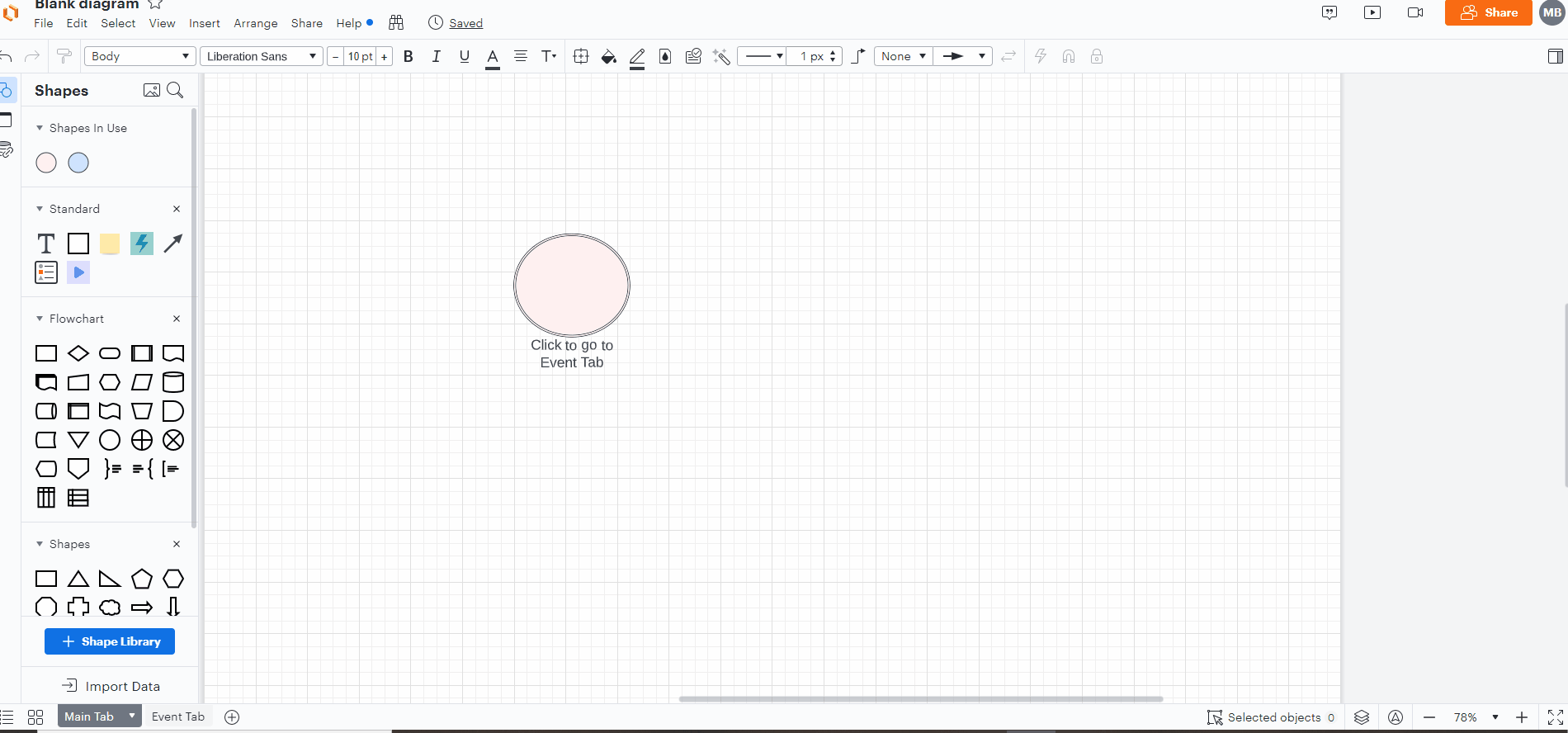
Please let me know if this is not what you're experiencing!
Alternatively you can use these actions to toggle between tabs while in the regular editing state. Note when you hover over a shape with an associated action a prompt appears instructing you to hold down the Shift + Ctrl/Cmd keys while clicking.
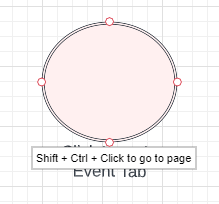
With this keystroke you can similarly toggle between pages. Note that pressing these two keys causes they shape to temporarily turn green indicating that it's "clickable." I've demonstrated this again below:
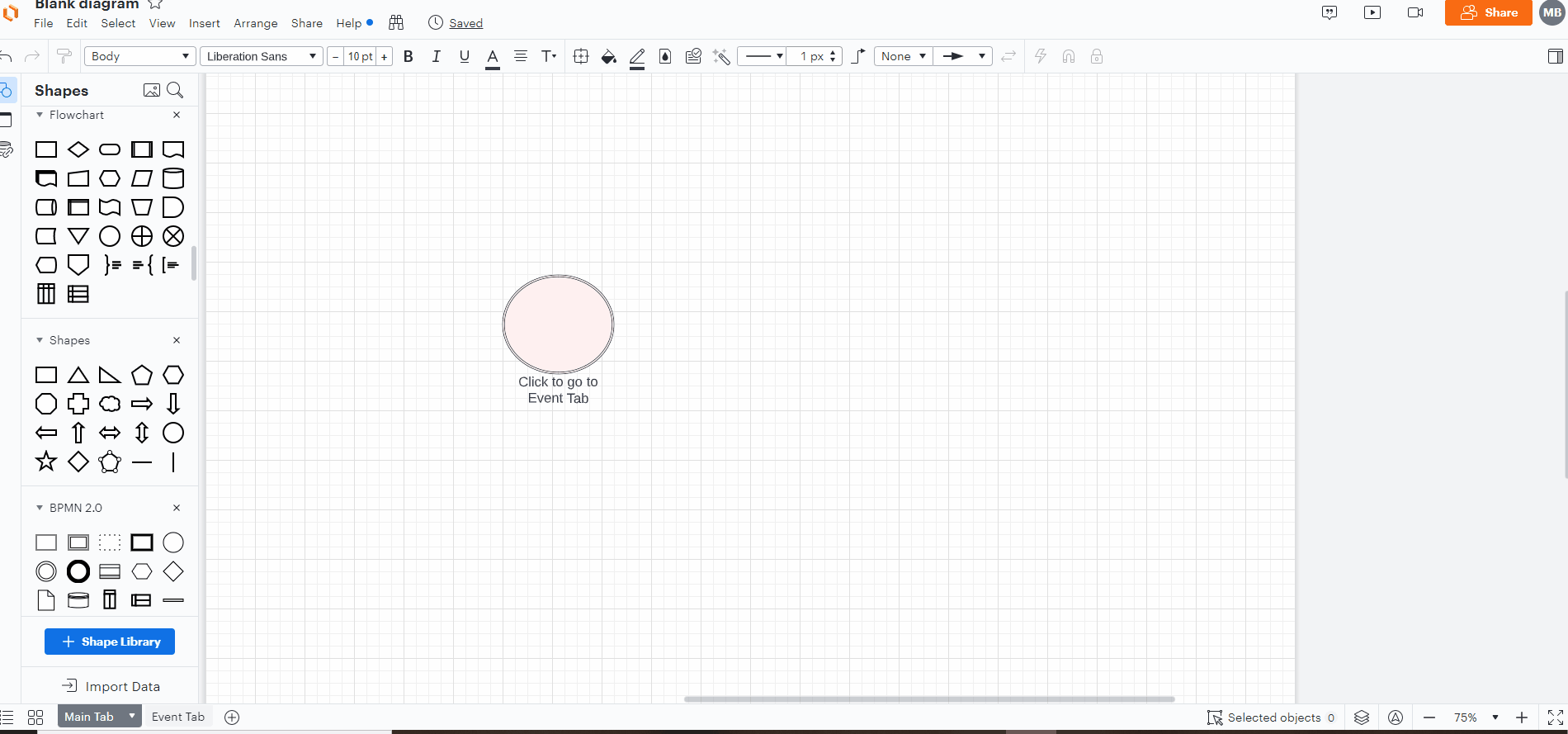
Please let me know if you have additional questions or if I've misunderstood the problem you're experiencing!
Thank you for your rapid and thorough response.
- Yes I was referring to the Presentation Builder icon when I said Play icon
- Once I hit the Presentation Builder icon I then hit the "Present Document" button just as you have in your example
- On my machine (I'm running on a Mac Studio desktop latest release OS) when I hit the Event that is configured to take me to another tab within my Lucidchart it does take me there but I am thrown out of Presentation mode and back into Edit mode.
- I have to then hit the Presentation Builder icon and Present Document to enable the action that takes me from my sub-process tab to my main process tab (again I land in Edit mode).
- I'm happy to share my document if that would help.
- Shift-Ctrl-Click as well as Shift-CMD + do not work in either Presentation mode or Edit mode
Cheers
B
Hi Brett thanks for getting back to me and confirming the behavior you're experiencing. We've not been able to reproduce this on either Mac or PC so I'd like to take a closer look at your document to better understand the issue. I've gone ahead and created a ticket from your post and will reach out there for further information - please look for this message in the email associated with your Lucid account!
Hi all writing again to update this thread with additional helpful information.
To use Actions to toggle between pages of your document we recommend using the "Page" option within the Actions menu:
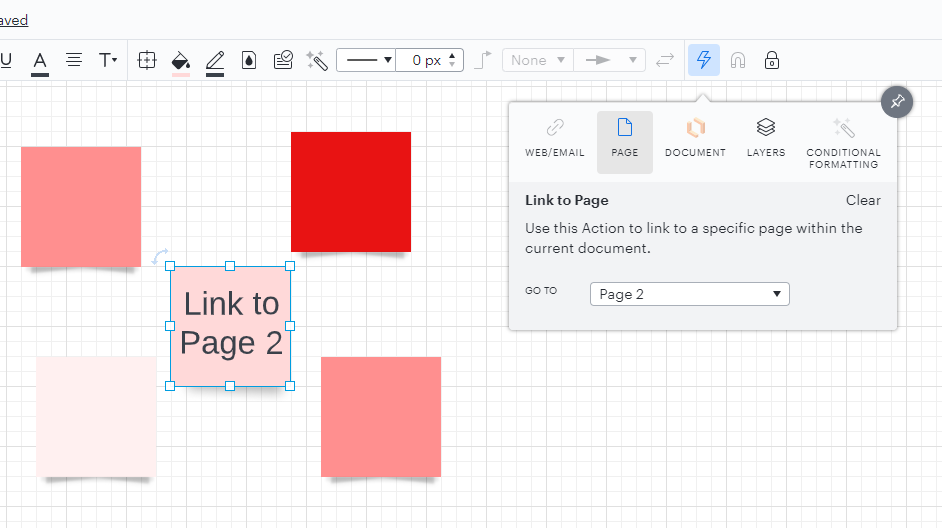
This will allow you to move seamlessly between pages regardless of whether you're in regular editing mode or utilizing presentation mode as demonstrated in this GIF:
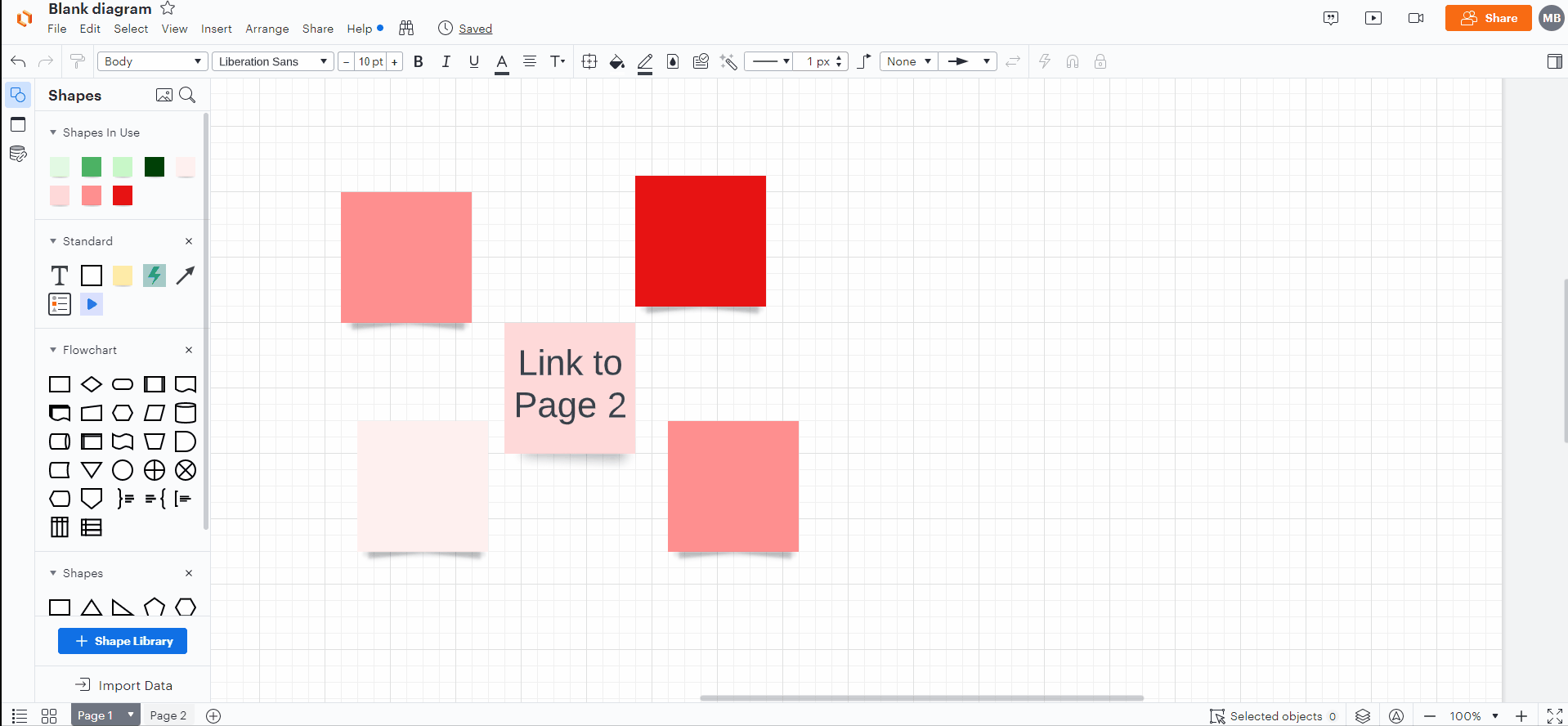
You might also see that "Document" is also an option within the Actions menu. Theoretically it is possible to use this option to select a specific page from the same document that you're currently working in as I've shown in my example below:
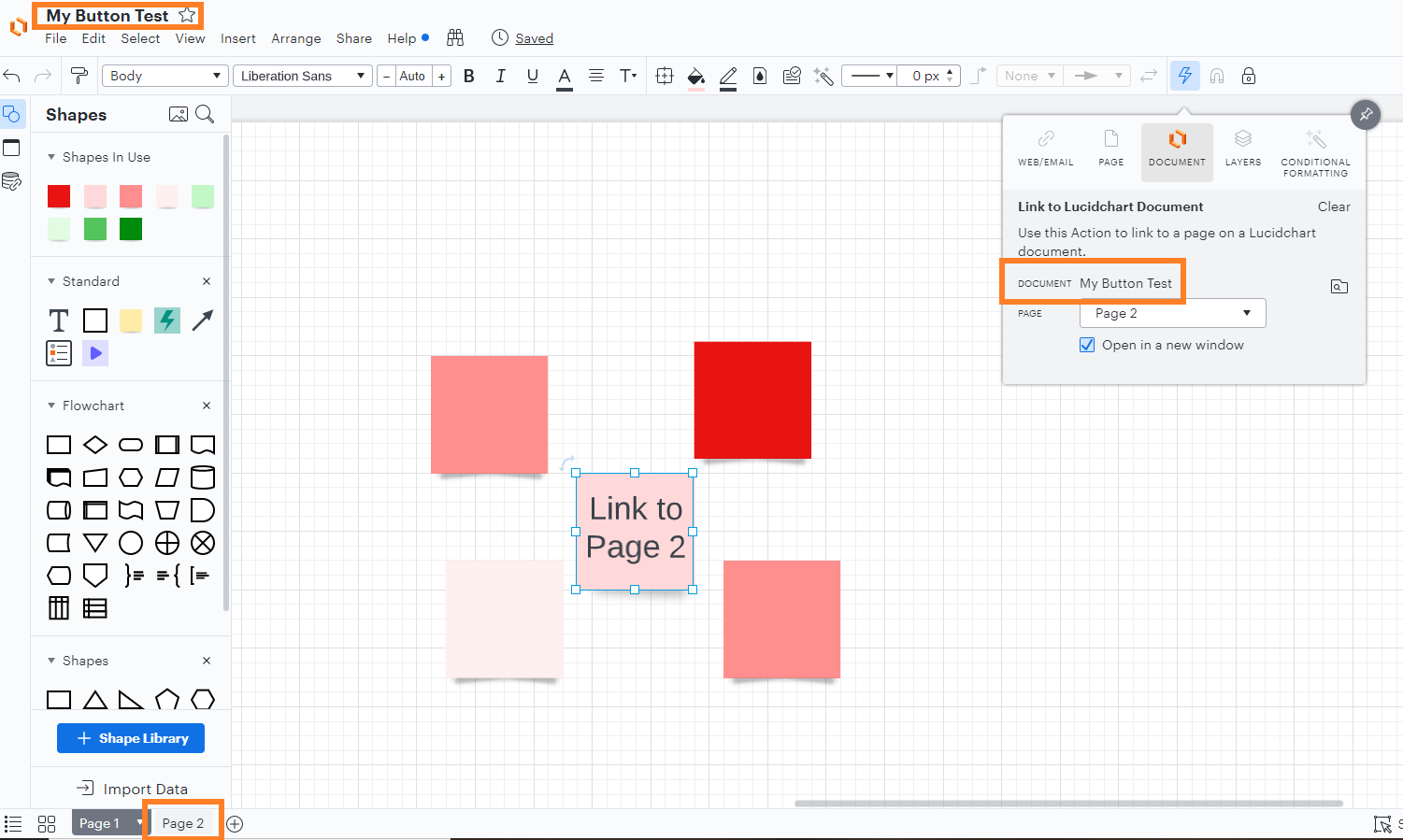
However we recommend this option when you want to link to an entirely separate Lucidchart document. Even if you're ultimately accessing a page within the same document with this method this command will still prompt Lucidchart to behave as if it's reopening a new one entirely causing a complete re-load of the document. If you execute this action while in presentation mode it will also open this new page in normal editing mode.
I hope this provides clarity around this behavior! Please feel free to continue this thread with any additional questions.
Reply
Create an account in the community
A Lucid account is required to interact with the community. You will be redirected to the Lucid app to create an account.
Log in to the community
A Lucid account is required to interact with the community. You will be redirected to the Lucid app to log in.
Login with SSO
Log in with LucidEnter your E-mail address. We'll send you an e-mail with instructions to reset your password.