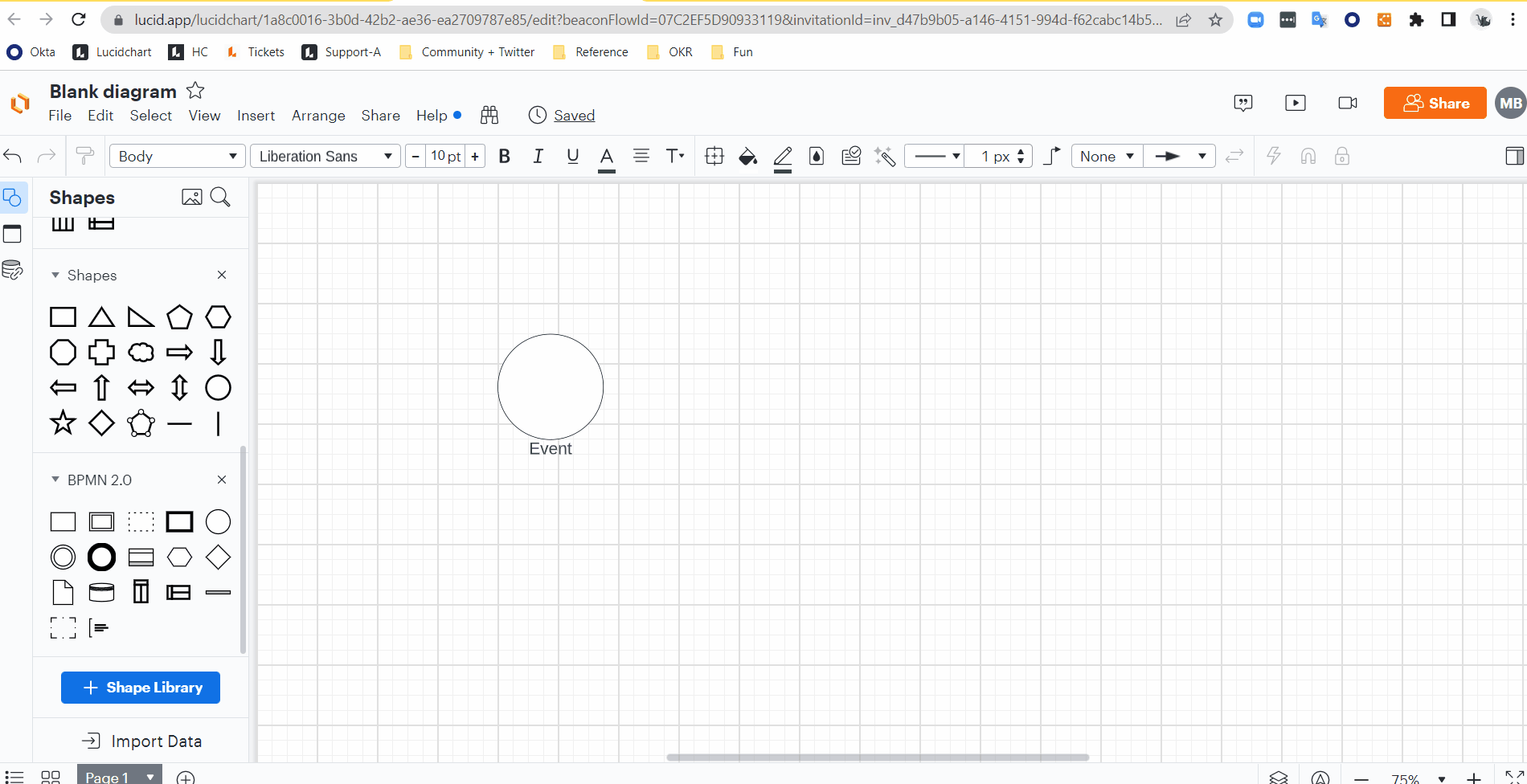EDIT: It turns out that there is a way to do this but it is unintuitive: Shape Options has a Flip widget that has the effect of moving the text. The answer to the previous comment did not provide this hint. This is clearly a work-around to a problem that should be addressed correctly because once the shape is flipped the text left-align control right-aligns the label text top-align applies bottom-alignment etc.
OBSOLETE ORIGINAL: There is a previous post with this same subject line. That for years it has not been prioritized to be able to put the label for a BPMN shape in a location that is easily readable in a diagram (above below left- right- or center-aligned) shows little consideration of usability for that type of diagramming. This is fundamental.