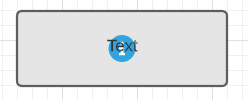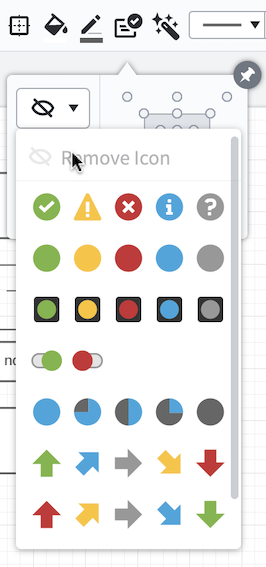Hi Julia thanks for posting in the Lucidchart Community! It sounds like you may have chosen an icon set and icon type before selecting a shape. Doing so will save the setting and apply it to every new shape you select afterwards.
To change this go to the ‘Icon Sets’ menu in your tool bar (as shown below) and select “Remove Icon”.
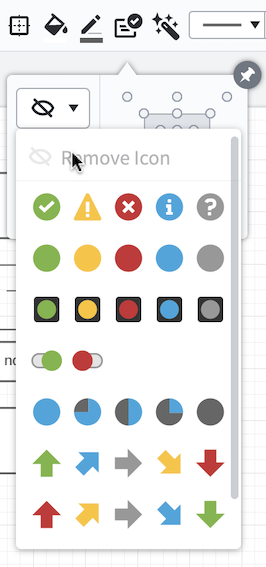
To remove the icon from shapes that have been affected select those you want to remove icons from and choose "Remove Icon". This should remove all icons and also prevent them from appearing on new shapes too.
I also recommend checking your conditional formatting to make sure that you don't have any rules which may be automatically applying this icon to new shapes. To do this select the wand icon in your toolbar. From the menu that appears you can add delete apply and un-apply any conditional formatting rules which may be automatically adding this icon. For more information about this I recommend checking out our Conditional Formatting and Icon Sets article.
Hope this helps! Let me know if you have any other questions.