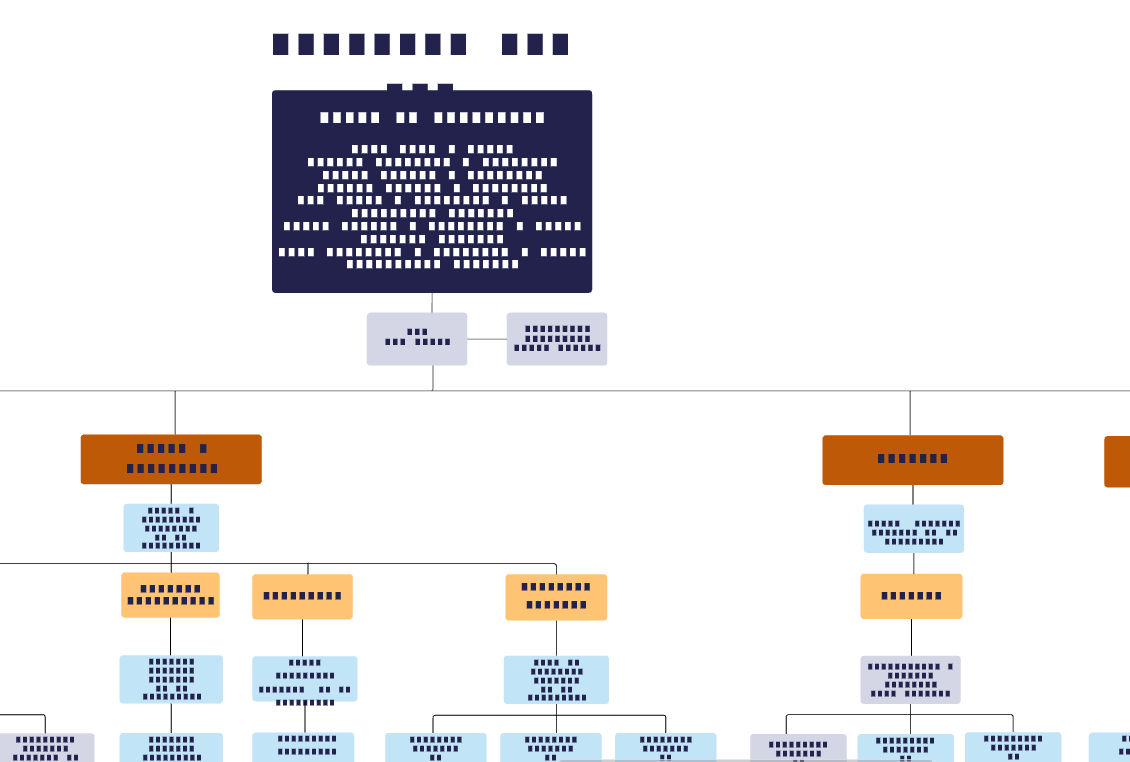I've researched the help center and the community and nowhere it clearly states what is included in a backup. It states "Connecting Lucidchart to Google Drive allows you to automatically backup your Lucidchart documents in Drive". What does "your" mean?
Does this mean that it only does a backup of all the files that you own does it backup all files you have access through sharing or does it backup all files that exists in your account.
The backup functionality is part of the Google Drive integration and the assumption would be that the scope of the backup would include more than the sync which only includes the files you own but not other files on the account.
Specifically I would like to understand if you have a team subscription what happens and also if there are differences on how this works based on the account type.
Also I would like to understand some other functionality. Currently the sync doesn't take in account folders but if I backup from a team account and restore it to a team account would we get the original folder structure sharing and permissions?
I've did some testing and when checking the folder restore-<date> I noticed the following: Not only my files are included but also other files (difficult to verify if it 100% of account) I noticed that files that are created by another user and stored in another folder on google drive is not included in the backup no folder structure and files are owned by person restoring.
But I would like to clearly understand what we need to expect.
Kind Regards
Marc