Hello,
I am making a lucid chart and on the screen the background is transparent, but when i go to export it, the background changes to orange. Thanks!
Hello,
I am making a lucid chart and on the screen the background is transparent, but when i go to export it, the background changes to orange. Thanks!
Hi
It’s possible that toggling the rendering option for webGL may resolve this issue for you. If you go to the top menu, in the View section, then down at the bottom of the list for rendering toggle the option for webGL it might resolve the issue. Let me know if that fixes the problem for you.
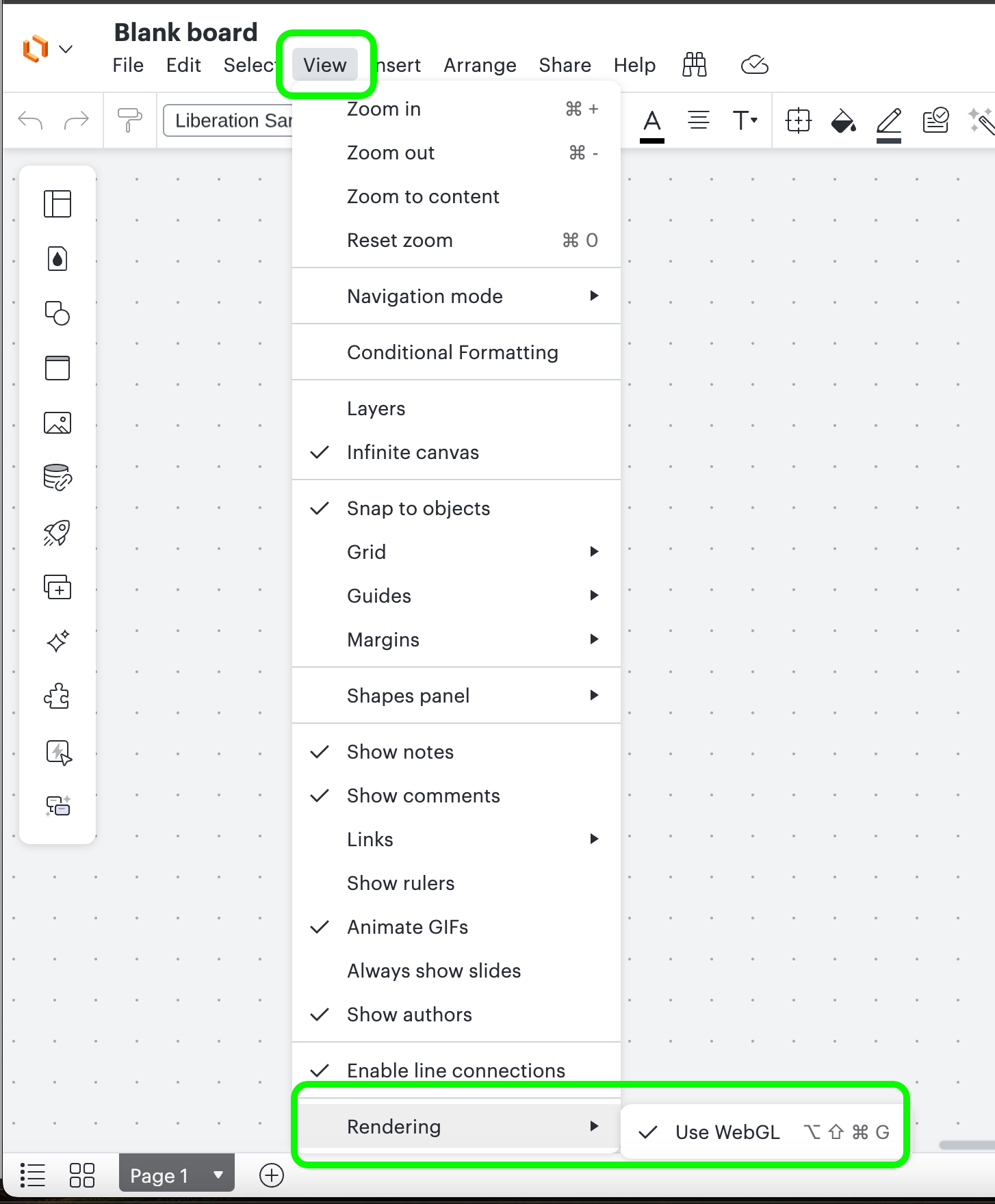
Hope this helps - Happy to help further!!
Thank you very much and have a great one!
Warm regards
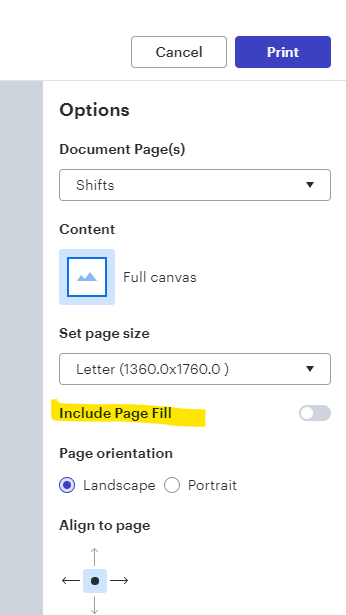
I hope this helps!
Unfortunately the background of my bottom block still will not change colors.
A Lucid account is required to interact with the community. You will be redirected to the Lucid app to create an account.
A Lucid account is required to interact with the community. You will be redirected to the Lucid app to log in.
Enter your E-mail address. We'll send you an e-mail with instructions to reset your password.