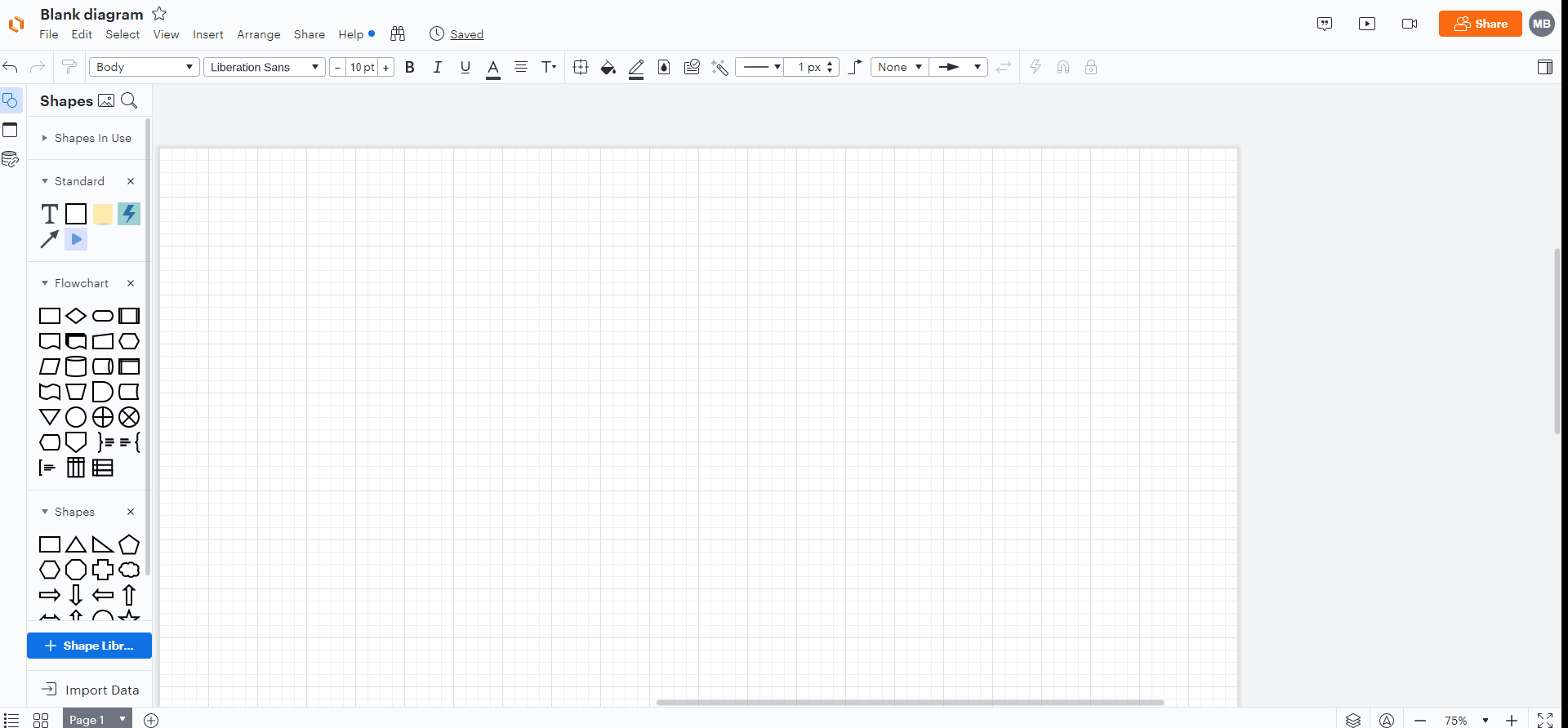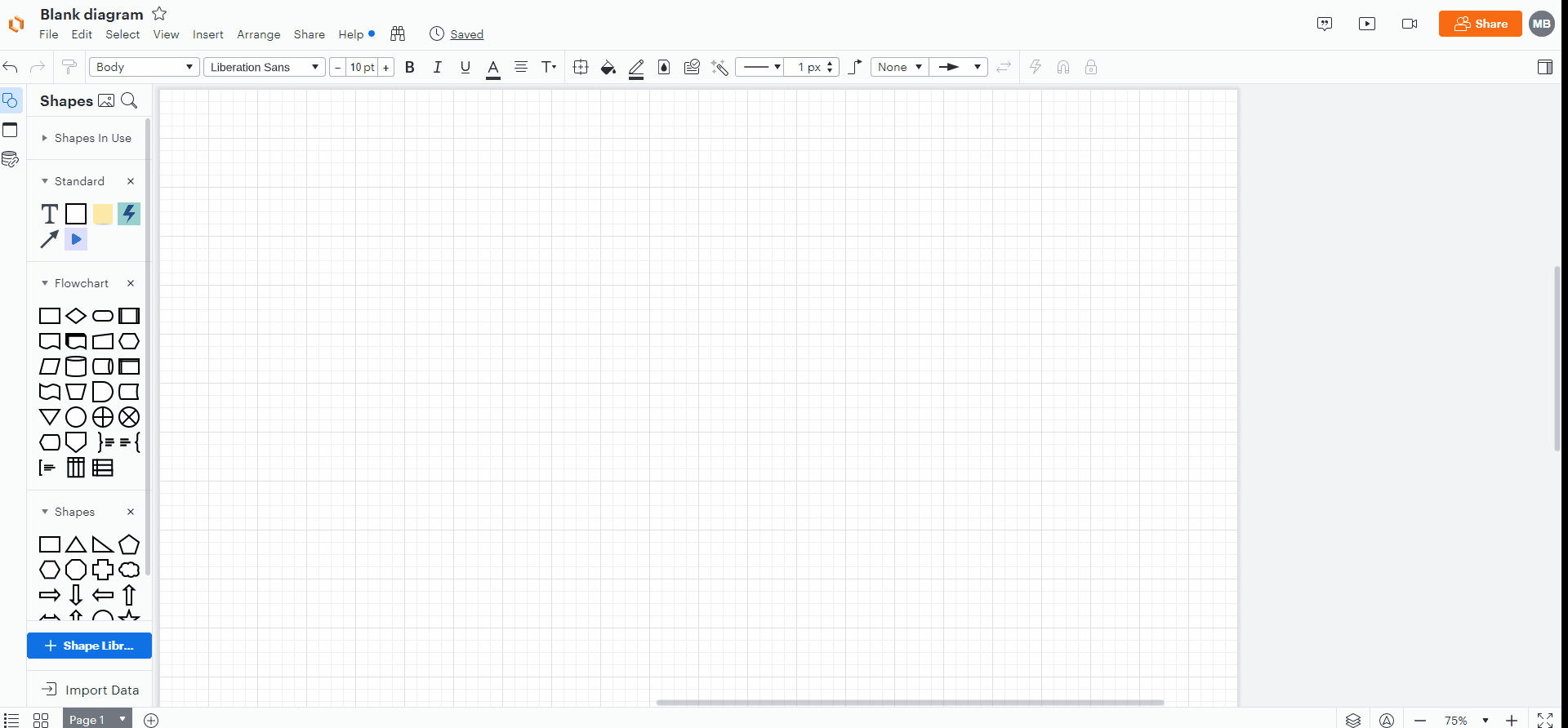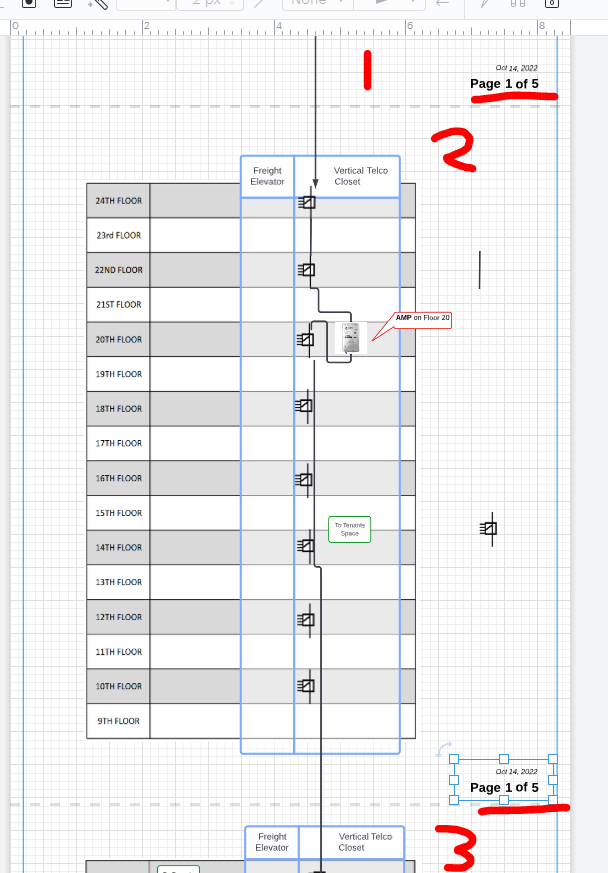Hi there
Thanks for reaching out in the Lucid community! If you use the Insert > Page Number function on one page you can then copy and paste the text box containing that number onto any other page in your document and it will dynamically update to show the number of that page. See the GIF below for a demonstration of this!
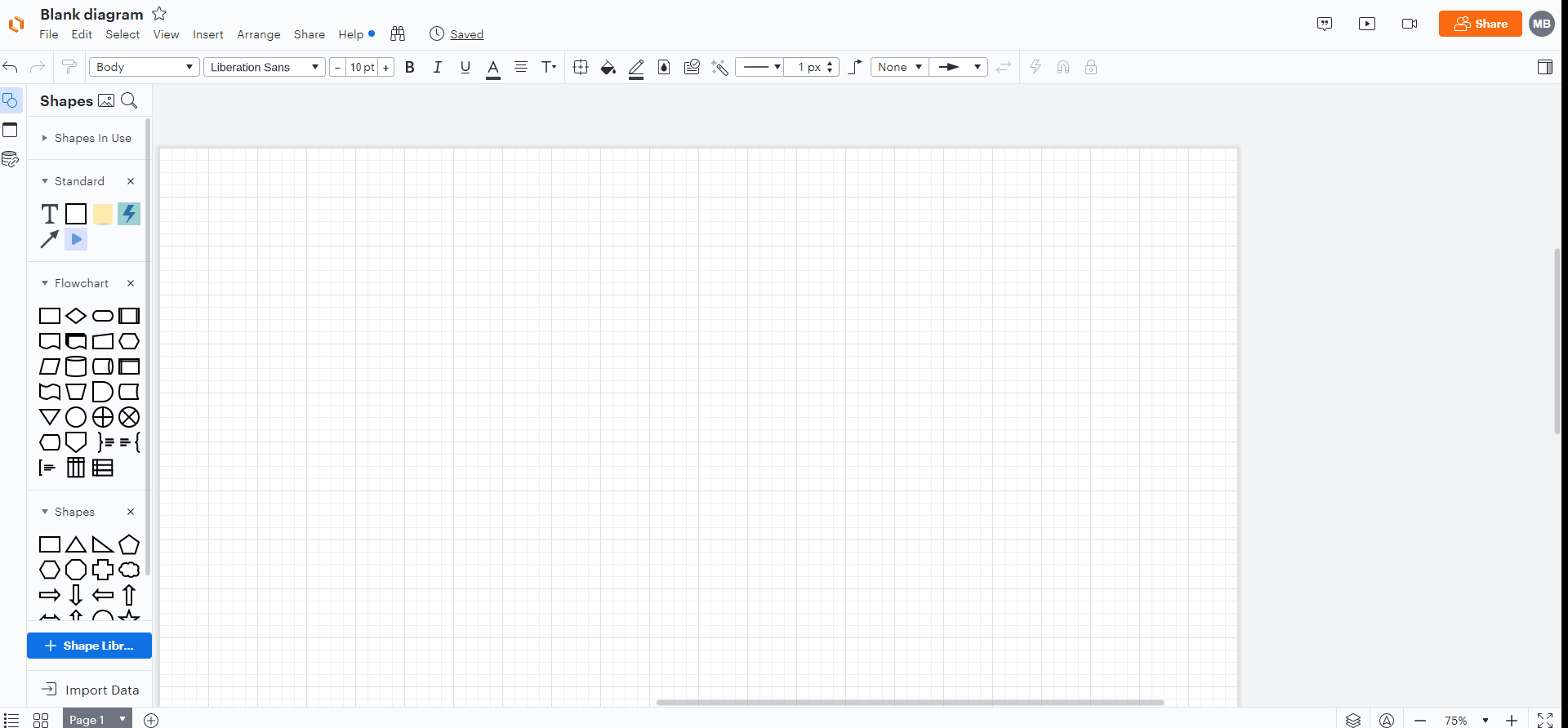
You might also find it useful to use a Master Page if you want page numbers (and any other information) to appear on every page in your document. For a complete description of how they work please refer to this Master Pages article from the Lucidchart Help Center. To achieve this with page numbers I recommend inserting the page number on your first page then right-clicking on the tab of the first page and selecting Convert to Master Page. Then by right-clicking on any other page tab you can add the contents that are currently on the Master page by selecting Apply Master Page. This will also cause the page number to appear on these other pages and dynamically update to show the correct number. Please note that the Master Page itself is not considered a true page and is therefore not numbered so Page 1 begins on the following page and increases from there based on its position. Please see the GIF below for a demonstration!
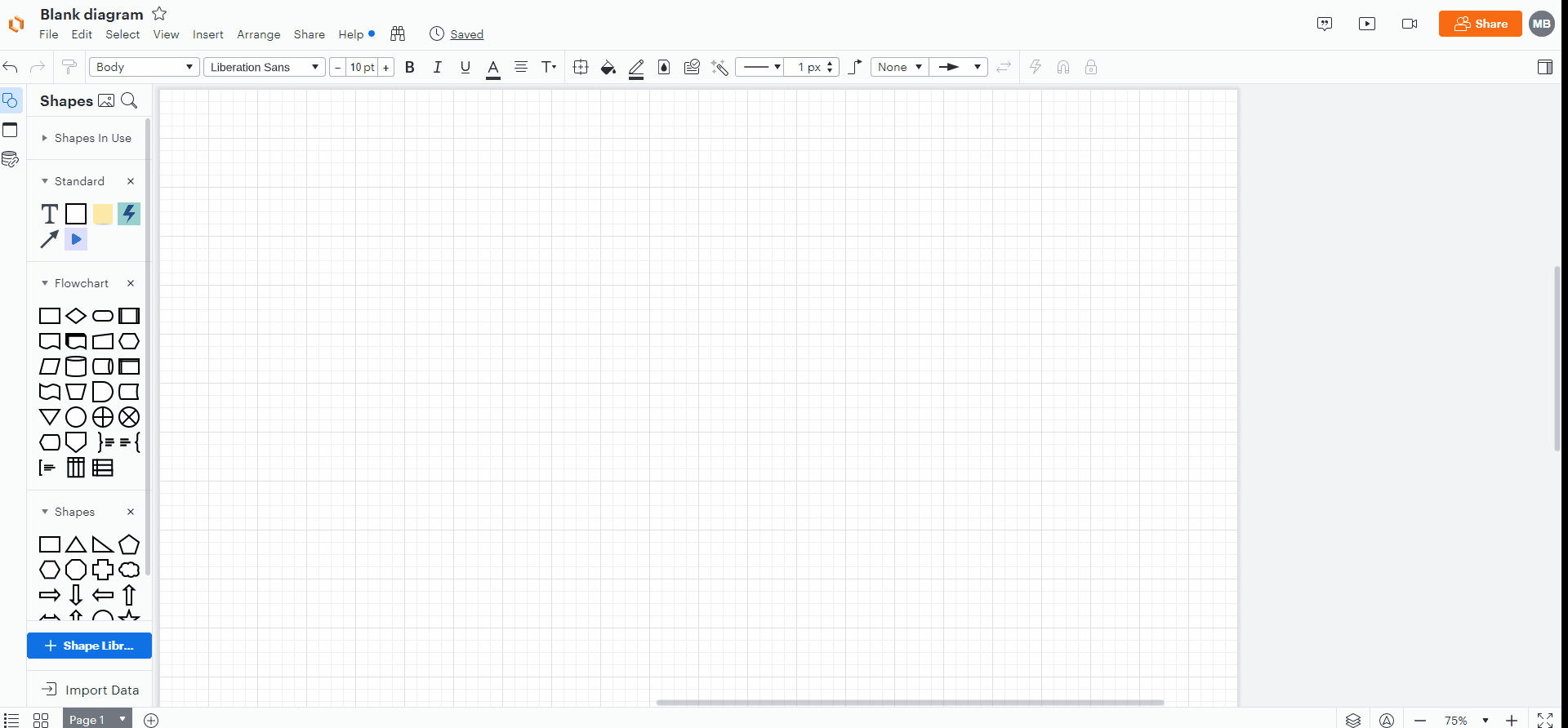
I hope this helps! Please feel free to continue the thread with any questions below.