How can we just affect selected shapes when applying auto layout? I even tried layers, and that doesnt isolate the shapes. Seams odd that this auto layout doesnt respected selected shapes, if there are some
Auto layout to just affect selected shapes not entire page
 +2
+2Best answer by Leianne C
Hi
The Hierarchy option will include shapes, their containers, and lines connecting those shapes to arrange it so that objects/lines do not overlap. This will also bring any unselected shapes over to the layout so that they are accounted for. However, I can certainly see how may be confusing and have reported it to the development team for further investigation.
In the meantime, I would recommend using the lock feature to lock the size and position of any objects you don’t wish to move. The locked objects will not be affected by ‘Auto Layout’.
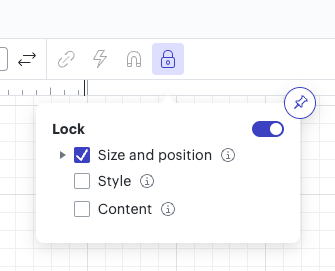
I hope this helps. Please feel free to let us know if you have any questions!
Create an account in the community
A Lucid or airfocus account is required to interact with the Community, and your participation is subject to the Supplemental Lucid Community Terms. You may not participate in the Community if you are under 18. You will be redirected to the Lucid or airfocus app to log in.
Log in to the community
A Lucid or airfocus account is required to interact with the Community, and your participation is subject to the Supplemental Lucid Community Terms. You may not participate in the Community if you are under 18. You will be redirected to the Lucid or airfocus app to log in.
Log in with Lucid Log in with airfocus
Enter your E-mail address. We'll send you an e-mail with instructions to reset your password.
