I like the auto layout feature of Lucidchard when adding new elements to charts what I do not like is that 1) lines do not stick to the starting positions I have made and 2) that lines does not respect elements but simply goes through these.
Are there anyway to force lines to keep the original starting positing and ensure that the move around existing elements?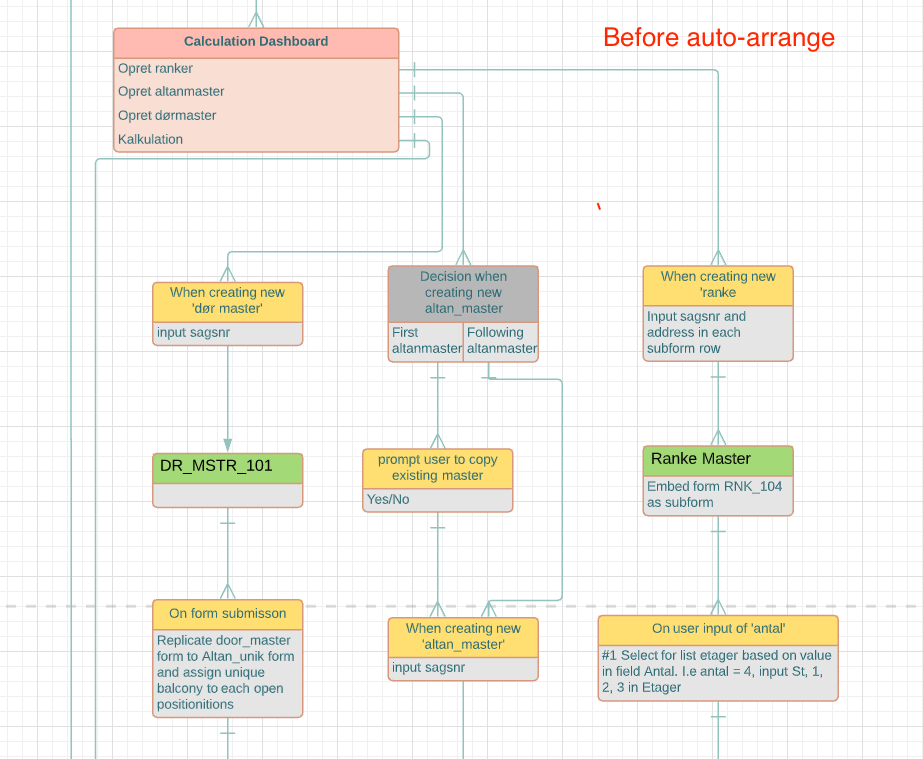
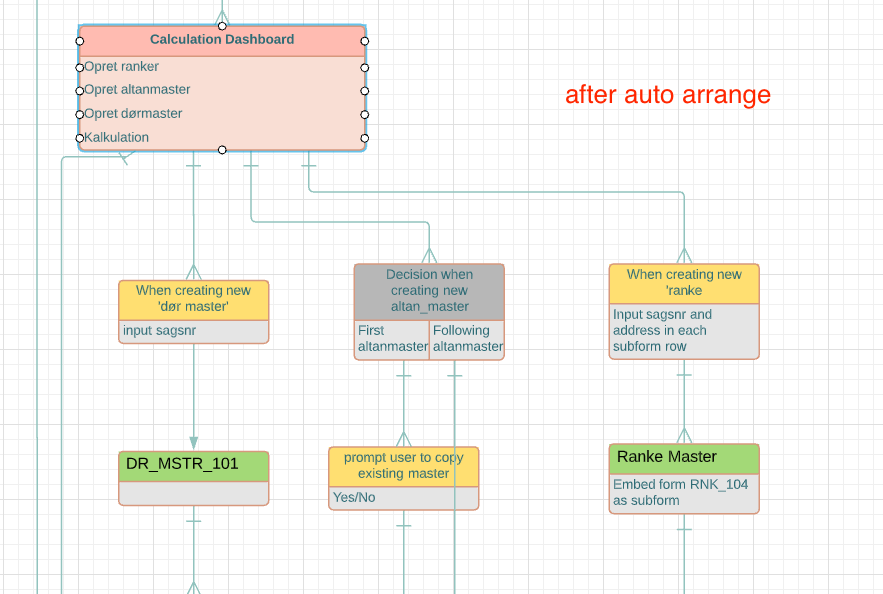
Auto layout messes up line connecters
Best answer by Shanna H
Hi Anders thanks for posting on the community! The hierarchal auto layout feature does automatically put the lines at the bottom of shapes. There is not a way to change that default. If you would like to make changes after the Auto Layout has arranged everything that will need to be done manually.
As you have noted if you are linking to a shape that is not directly below the line will go through your shape that is in between. As a workaround if you right click on the shape you can select Arrange > Bring to Front. The shape will then be brought to the front so that the line will be behind it instead. If you are instead hoping to have it go around the shape you will need to make that change manually.
As this is an automated layout feature it is meant to help arrange shapes and lines but manual adjustments may be needed to fit your exact needs. I apologize for any inconvenience this may cause and thank you for your understanding.
Create an account in the community
A Lucid or airfocus account is required to interact with the Community, and your participation is subject to the Supplemental Lucid Community Terms. You may not participate in the Community if you are under 18. You will be redirected to the Lucid or airfocus app to log in.
Log in to the community
A Lucid or airfocus account is required to interact with the Community, and your participation is subject to the Supplemental Lucid Community Terms. You may not participate in the Community if you are under 18. You will be redirected to the Lucid or airfocus app to log in.
Log in with Lucid Log in with airfocus
Enter your E-mail address. We'll send you an e-mail with instructions to reset your password.
