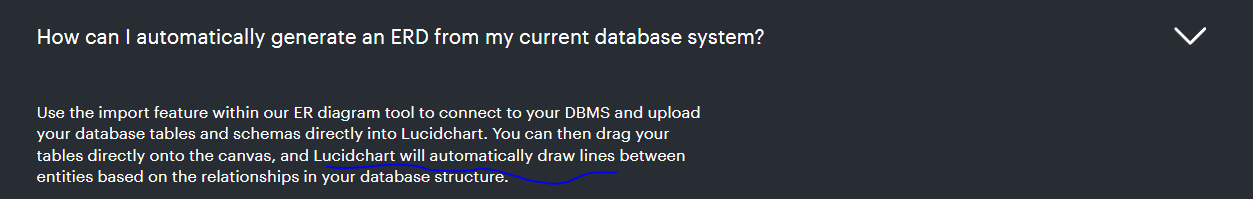It's related with ERD..i have uploaded the table name & column name...is it possible to do Auto creation of ERD diagram based on Column names
Auto creation of ERD diagram based on Column names
 +3
+3Best answer by Eric R
Thanks for clarifying!
When dragging the imported database tables from the shape menu onto the canvas Lucidchart draws relationship lines automatically, ONLY IF any tables have primary and foreign keys in common. See below an example using the sample data provided in Lucidchart:
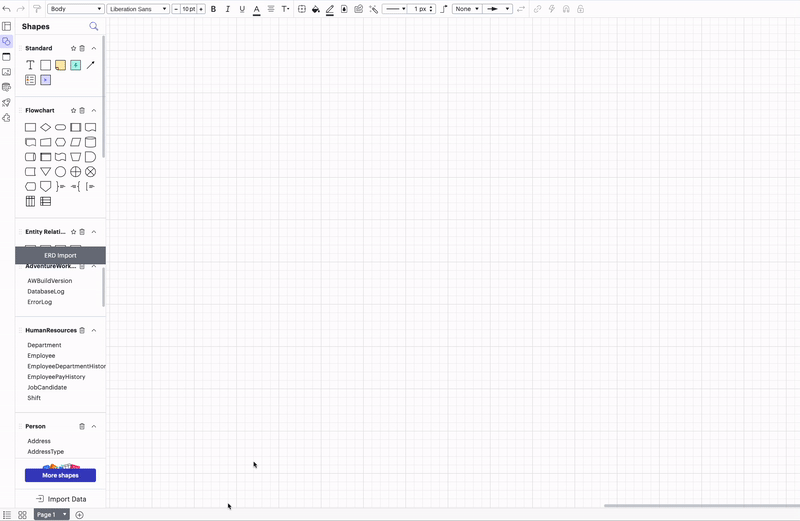
You can see that, since the first two tables don’t have any common keys, there is no connection between them. The third table shares keys with both of the other tables, so automatic connections are created.
Hope this helps!
Create an account in the community
A Lucid or airfocus account is required to interact with the Community, and your participation is subject to the Supplemental Lucid Community Terms. You may not participate in the Community if you are under 18. You will be redirected to the Lucid or airfocus app to log in.
Log in to the community
A Lucid or airfocus account is required to interact with the Community, and your participation is subject to the Supplemental Lucid Community Terms. You may not participate in the Community if you are under 18. You will be redirected to the Lucid or airfocus app to log in.
Log in with Lucid Log in with airfocus
Enter your E-mail address. We'll send you an e-mail with instructions to reset your password.