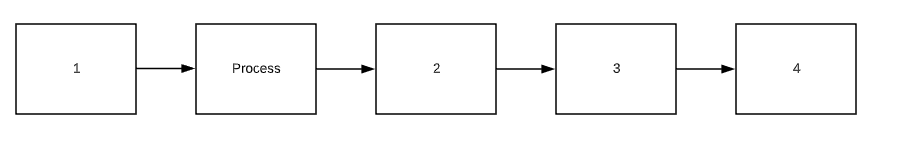Hi I have been using Lucidchart for a few months now and still have not found a way around this feature.
Previously using Visio when you added a new shape into an existing diagram it would move the shapes over and allow for auto formatting. In Lucidchart I am finding I am having to manually move my whole flow just to add an additional shape in.
Can you please advise if this feature is even available in Lucidchart?
Current flow:
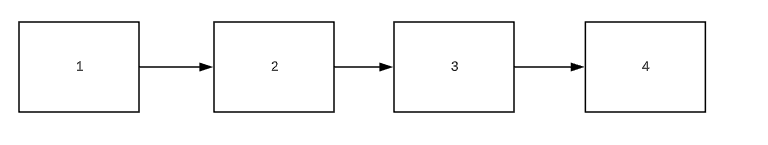
When adding a shape
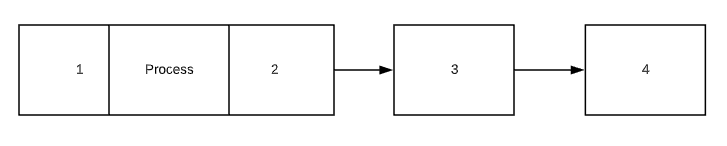
Manually having to move and connect the new shape into the diagram: