A standard method of selecting text within a text frame is to double-click one word to select it then drag to select contiguous characters. This method is problematic in LucidChart because the artboard moves and a new text frame is created on mouse-up. How can this issue be prevented? I realize it is possible to triple-click a line to select it but this does not allow for selecting less than the entire line (please see animated GIF).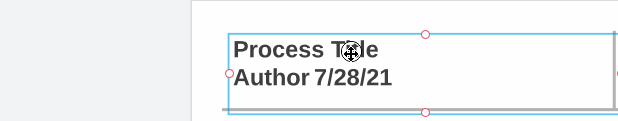
Hi there thanks for posting! My apologies for the confusion of that second text box showing up. In my testing if you don't drag all the way past the canvas and instead double click and then only drag to the end of the word Process (in your example) then it will stay selected. Can you confirm that this is the case when you try it on your end?
That is correct. The issue is the artboard should NOT move while editing text and the focus should remain ONLY in the text frame. As long as mouse is "down" it should not matter where the mouse is when "mouse up" is triggered. This is true in any app I'm familiar with except LucidChart.
My apologies for any inconvenience this functionality causes for you-- if you'd like it to be adjusted we'd love to pass those thoughts onto our engineers. Would you mind pasting your request into this feature request form? Requests submitted to the form are passed directly to our development team for their consideration.
Reply
Create an account in the community
A Lucid account is required to interact with the community. You will be redirected to the Lucid app to create an account.
Log in to the community
A Lucid account is required to interact with the community. You will be redirected to the Lucid app to log in.
Login with SSO
Log in with LucidEnter your E-mail address. We'll send you an e-mail with instructions to reset your password.