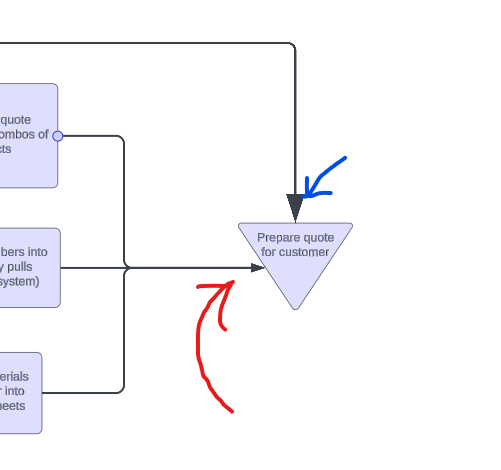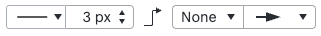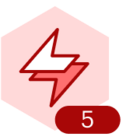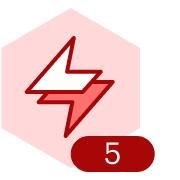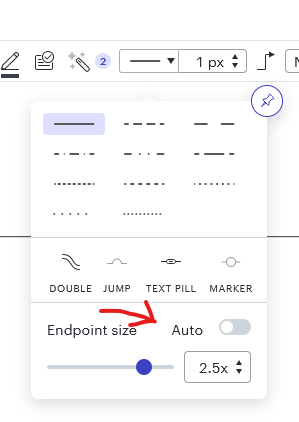I’ve been preparing a flowchart in Lucidchart and all of my arrows were the smaller size (red). I don’t believe I changed any settings, but they are now all coming in at the larger size (blue).
I don’t truly care what size the arrows are , but I want them to be consistent. 90% are already drawn in as the smaller size but all the new ones are coming in much larger.
How can I fix this?