I am building a chart and every time I add an arrow it is red, I change it back to black and the next arrow comes up red again. Please help
Arrow set red
Best answer by Flavia D
Hi
Thanks for your post! It seems like your document’s default line color has been set to red. To change it to the color of your preference (let’s say, black), please follow these steps:
- Ensure you have no lines selected on the canvas
- Navigate to the pencil icon at the Formatting toolbar above your canvas
- Select the color you’d like to set as the default one.
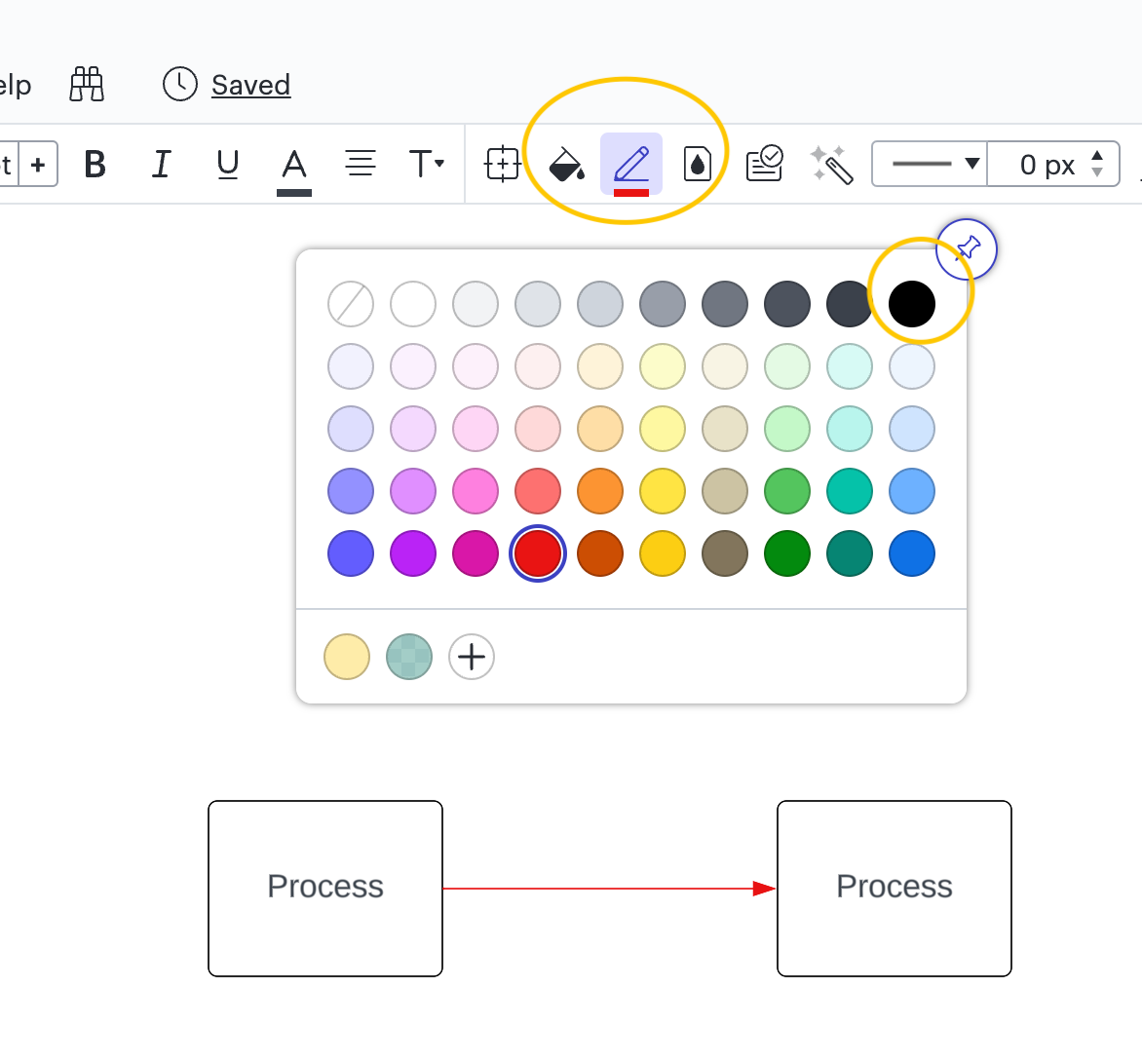
From the on, any new line you add to your canvas will be on that default color. I hope this helps!
Create an account in the community
A Lucid or airfocus account is required to interact with the Community, and your participation is subject to the Supplemental Lucid Community Terms. You may not participate in the Community if you are under 18. You will be redirected to the Lucid or airfocus app to log in.
Log in to the community
A Lucid or airfocus account is required to interact with the Community, and your participation is subject to the Supplemental Lucid Community Terms. You may not participate in the Community if you are under 18. You will be redirected to the Lucid or airfocus app to log in.
Log in with Lucid Log in with airfocus
Enter your E-mail address. We'll send you an e-mail with instructions to reset your password.

