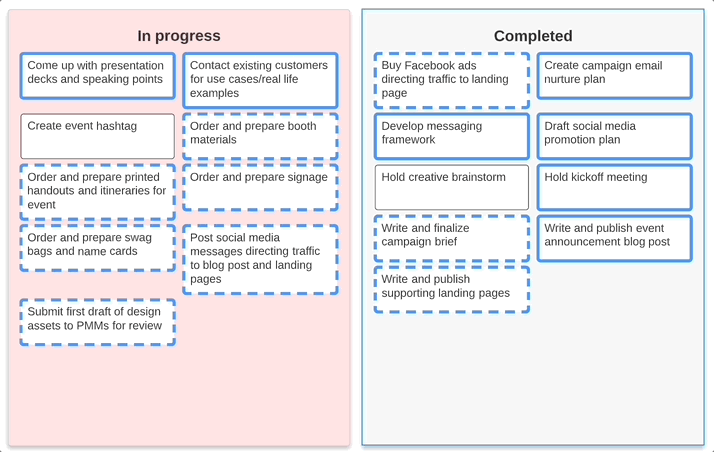When using data to produce shapes within smart containers - is there any way I can configure the order other than the shapes being arranged alphabetically by content?
E.g. I have three smart containers which signifies the project STATUS (Issues Delay and On Time). However I want the shapes created from the data upload to be arranged in each 3 containers by the priority HIGH MEDIMUM and LOW in that specific order. However the arrangement is always in alphabetical order only - the closest I can get the arrangement is HIGH LOW MEDIUM - not exactly how I want this to be presented. Can this setting be modified in any way (e.g. using conditional formatting or other shape setting)?