Designing and improving architecture requires buy-in from a variety of stakeholders. Whether designing cloud architecture UML diagrams or any other technical system Lucidchart is great for visualizing architecture and creating a shared understanding. But in order to capture all the requirements input and ideas from necessary stakeholders organizations need a more collaborative space.
Lucidspark saves time on tedious back-and-forth communications by providing a central space to capture everyone’s ideas without needing a meeting. By using Lucidspark in conjunction with Lucidchart cross-functional teams can quickly align on the architecture’s current state and plans for improvement.
How to use Lucidchart and Lucidspark to align on architecture improvements:
Step 1: Map your current architecture in Lucidchart taking advantage of the comprehensive template and shape libraries. Tip: If starting from scratch begin in Lucidspark to brainstorm and plan architectural requirements first.
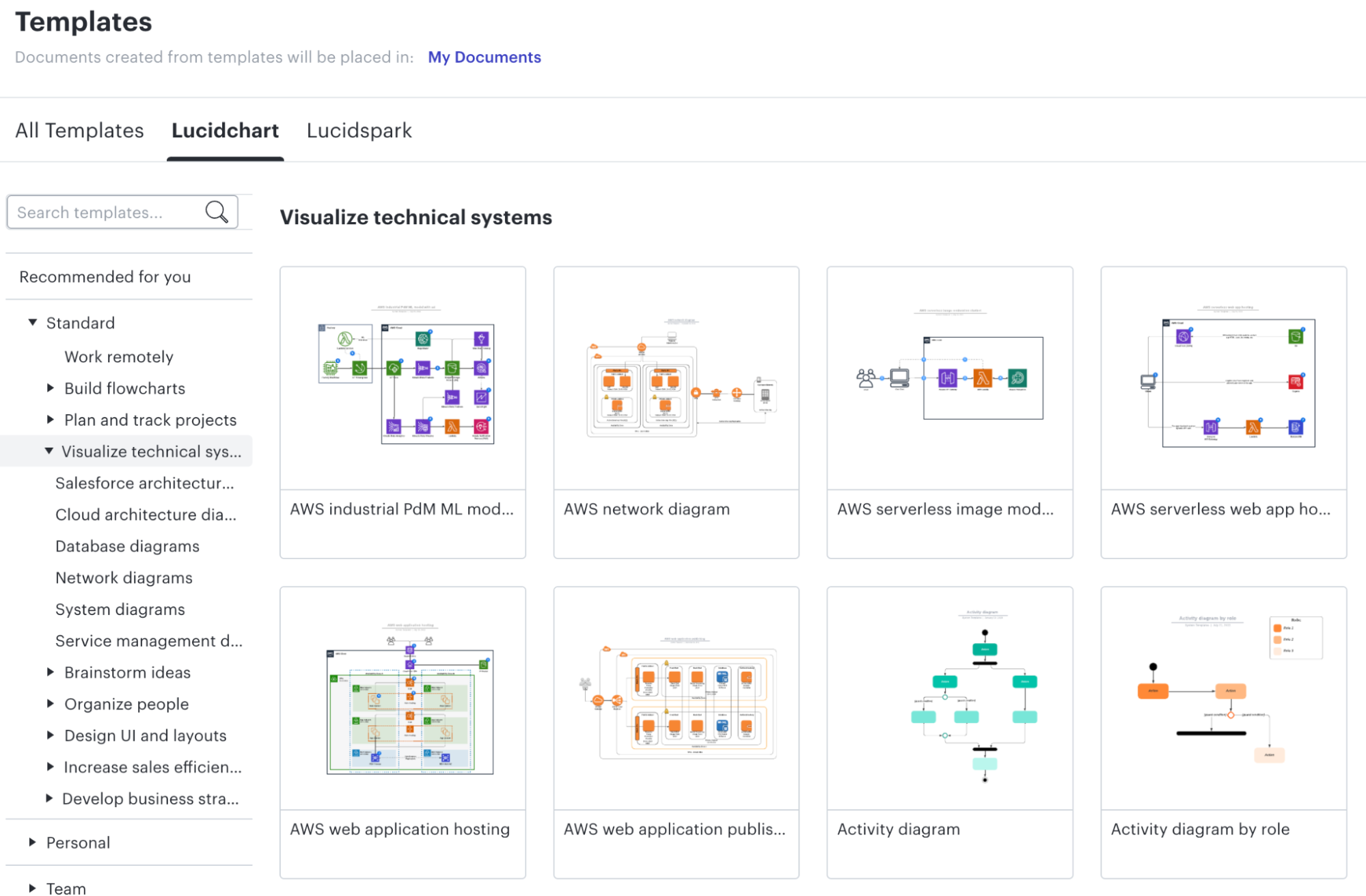
Step 2: Paste your architecture diagram into Lucidspark and identify potential problem areas to improve. Share with stakeholders and use collaborative features like drawing and commenting to work together.
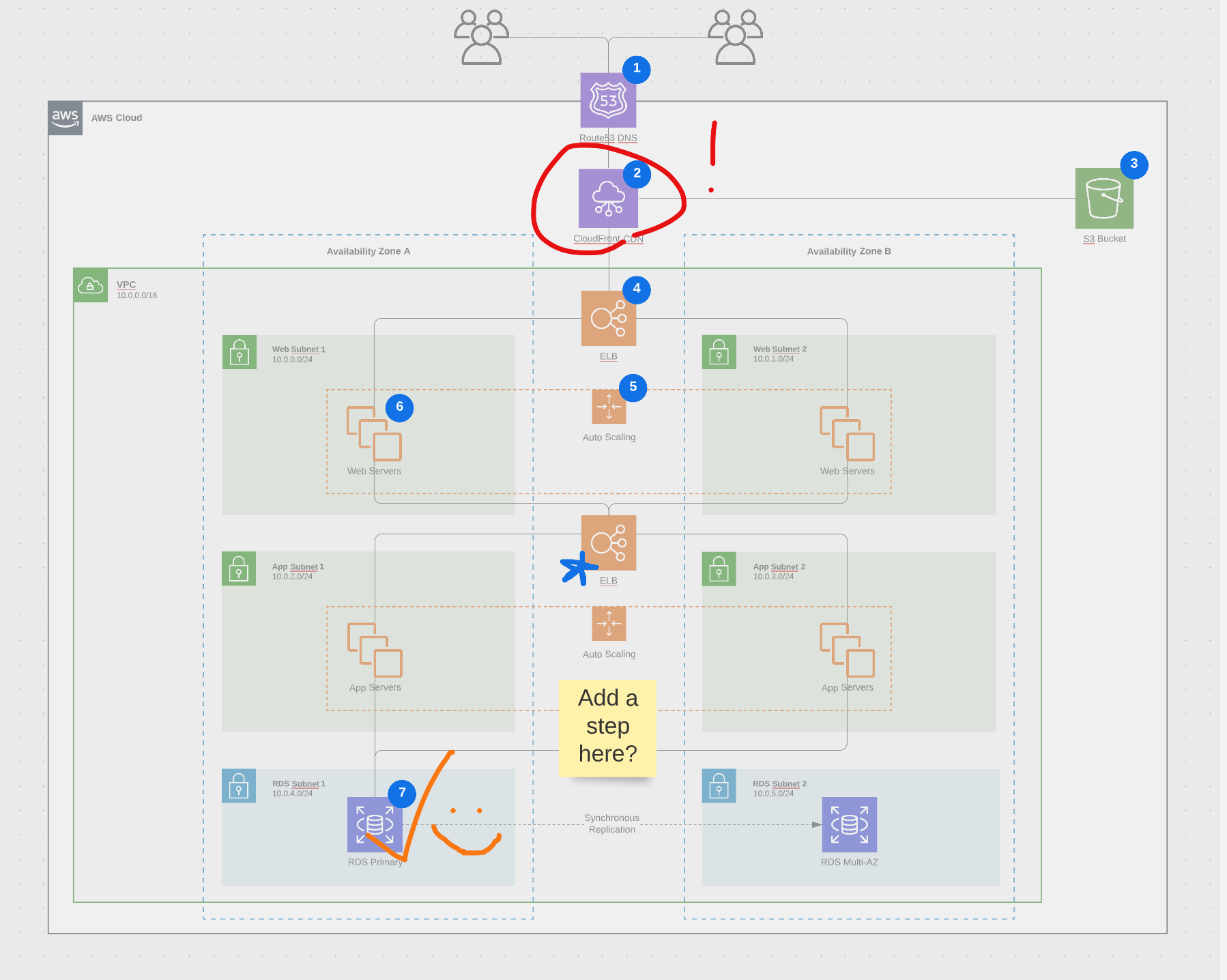
Step 3: In Lucidspark brainstorm ideas to address issues and use features like voting if you need help reaching a consensus and prioritizing improvements.
Step 4: Return to Lucidchart to draft your improved architecture diagram.
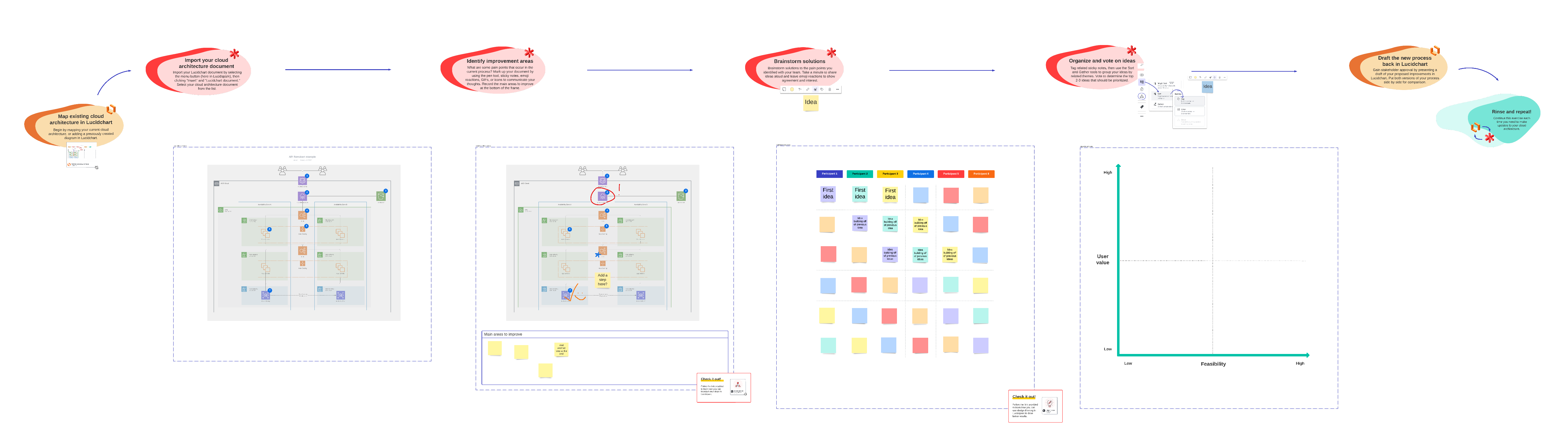
Check out the architecture design template to give it a try!
