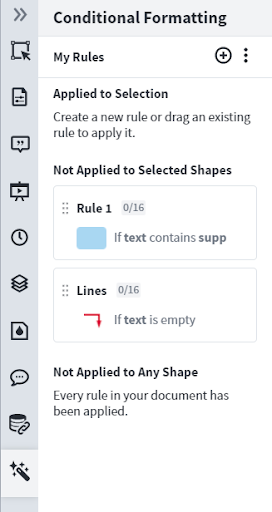Hello in regards to conditional formatting (particularly as it relates to location) is there a way to apply conditional formatting to an entire document?
I have one document that breaks down our organizational chart by manager. Because of our department's size this document has 13 "sheets" within it. I understand how conditional formatting functions on a sheet to sheet basis but is there a way to apply conditional rules to ALL sheets within a given document without having to recreate the 6/7 rules on each of the sheets individually?