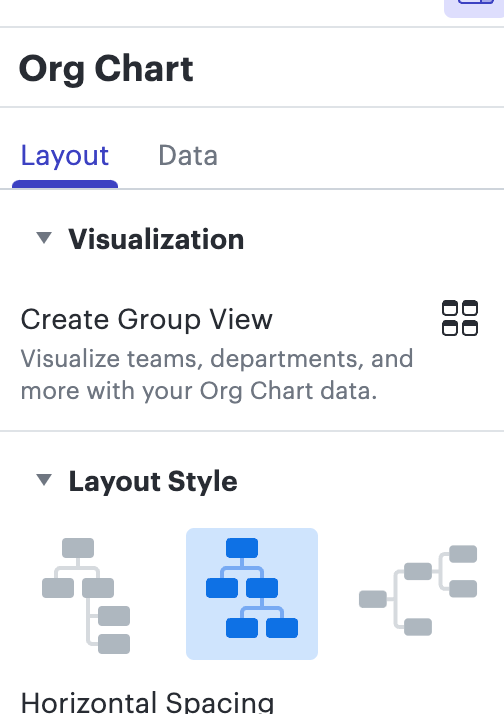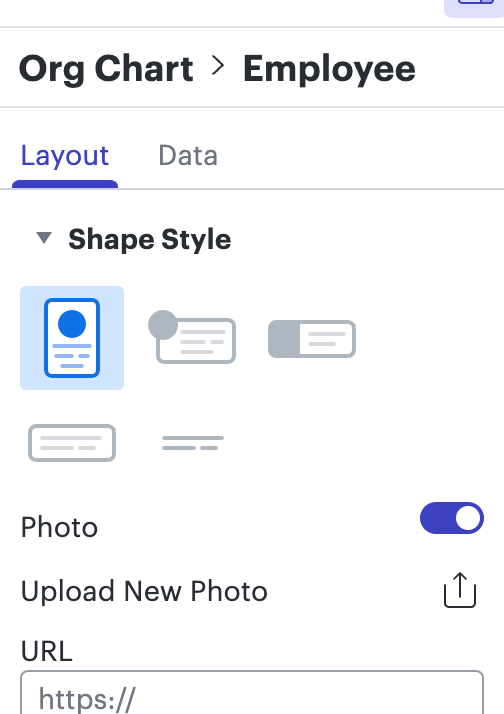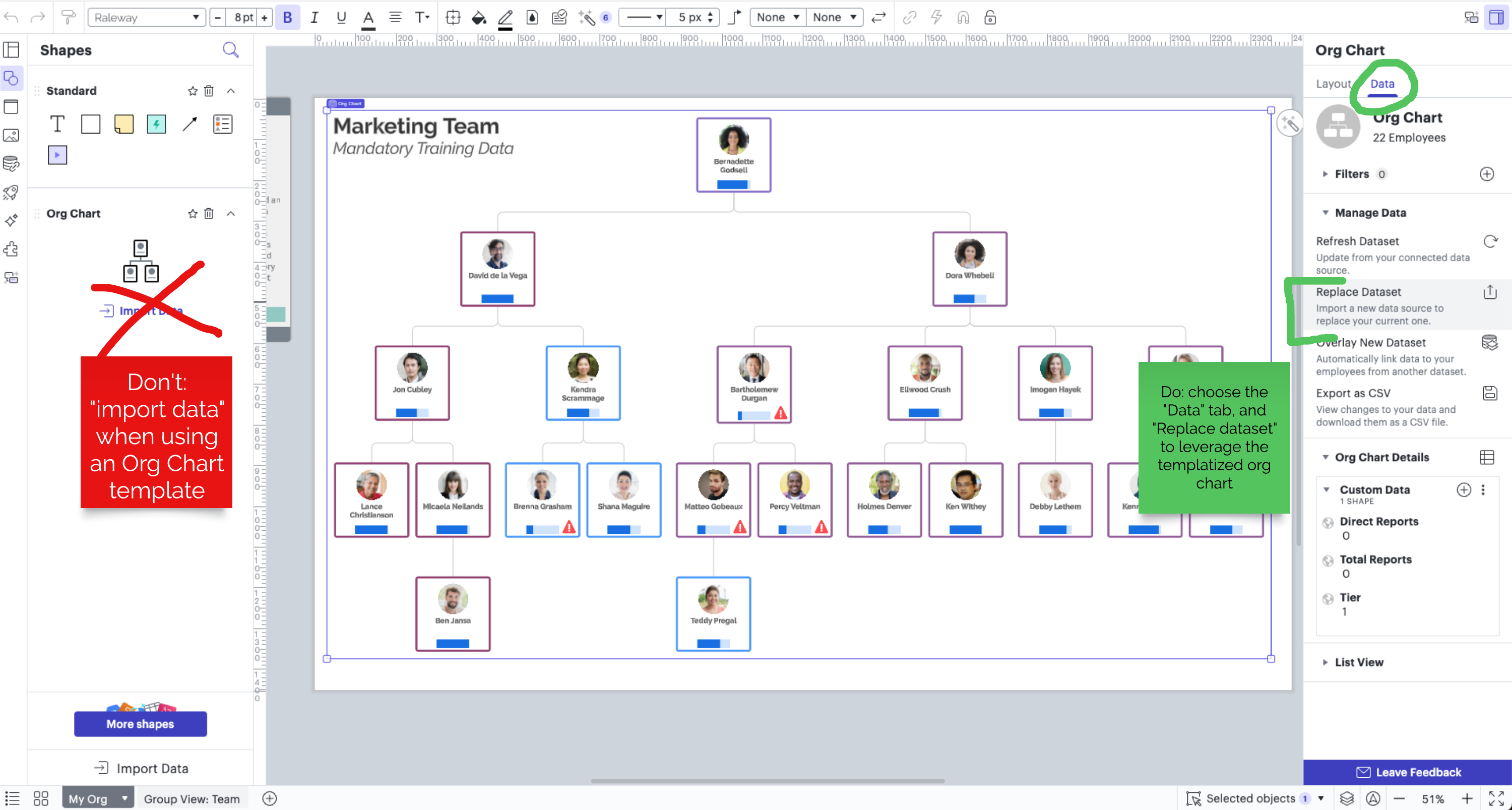Dear community,
I wonder if there is a pragmatic way to really keep all data when importing it again. I always need to manually make at least four types of adjustments again:
- Change the “Org Chart” Layout to vertical (see picture 1).
- Change one employee field Shape Style to the bottom-middle option (see picture 2)
- Also, I need to reapply the conditional formatting
- Finally, I need to toggle (i.e. hide) the employees under one certain Supervisor.
Thus, I wonder if there is any more pragmatic way that would allow me to just save the settings and reapply them with the new import?
I am already using the “save as template” feature and reimport the data from the template but this does not seem to be sufficient.
Looking forward to your tips and insights!
Many thanks