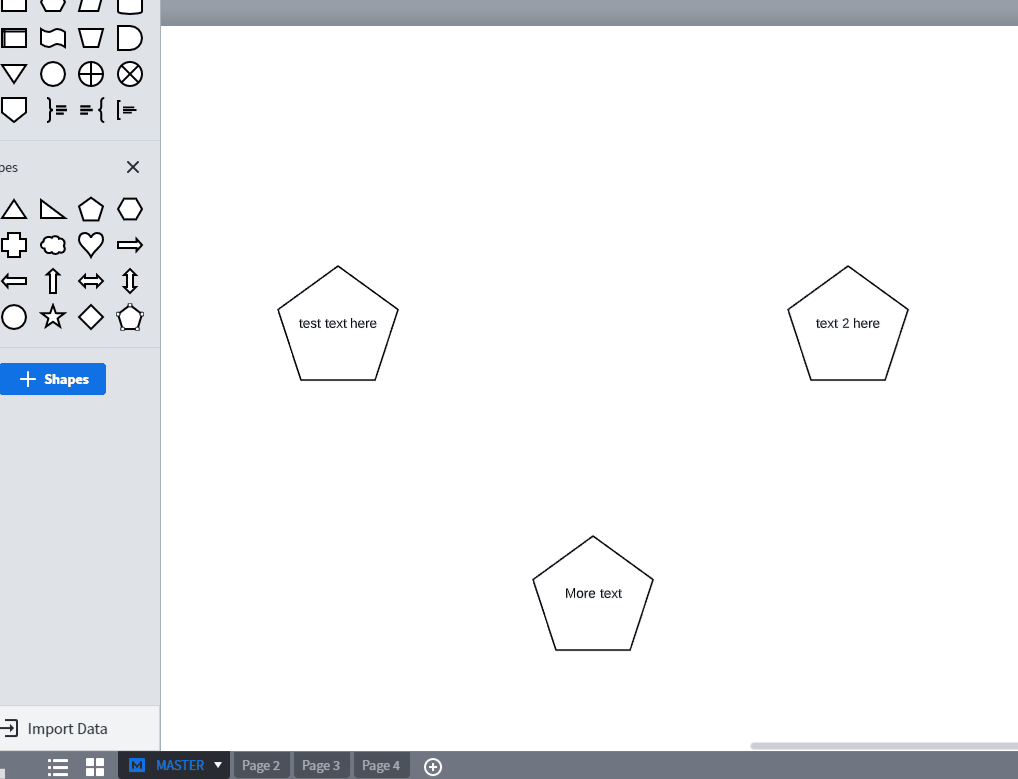Hi
I have an issue.
I have created a master page(Containing a logo in the bottom right corner and date information in the top left corner) and when I apply it to another page that is mere then 1 page and export it it is only added to the first page and not second page.
Do you know how I can get this to work on all pages ?