When i select multiple table cells and set font color none of the colors change. I have to go into each cell individually to change them. Also doesn't work if I copy a row ... font styles don't get copied.
Apply color and other styles to multiple cells in table in Lucidchart simultaneously
Best answer by Anonymous
Hi Ben
Thanks for posting in the community! You should be able to set font color for all text within your table at once by selecting the whole table and then changing font color denoted by the "A" on your toolbar. This should also work for other style choices, like fill color. Let us know if this works for you!
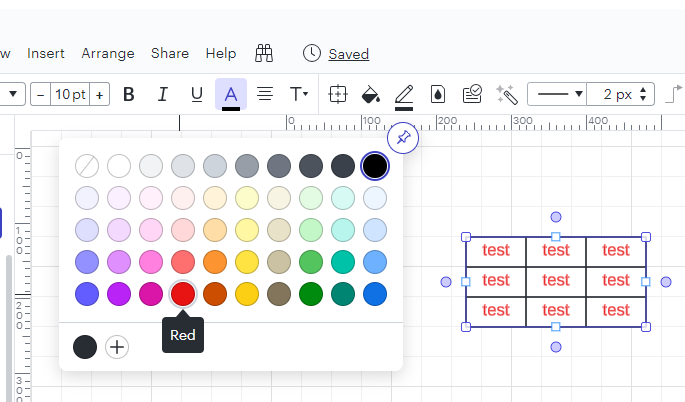
Create an account in the community
A Lucid or airfocus account is required to interact with the Community, and your participation is subject to the Supplemental Lucid Community Terms. You may not participate in the Community if you are under 18. You will be redirected to the Lucid or airfocus app to log in.
Log in to the community
A Lucid or airfocus account is required to interact with the Community, and your participation is subject to the Supplemental Lucid Community Terms. You may not participate in the Community if you are under 18. You will be redirected to the Lucid or airfocus app to log in.
Log in with Lucid Log in with airfocus
Enter your E-mail address. We'll send you an e-mail with instructions to reset your password.