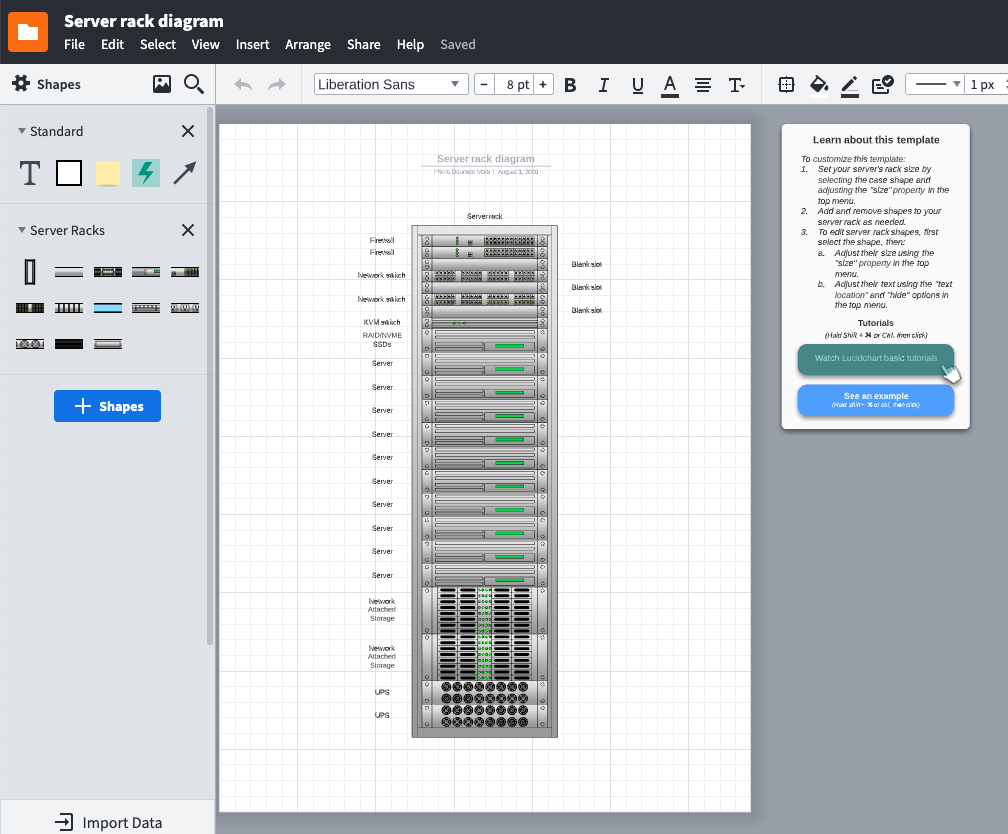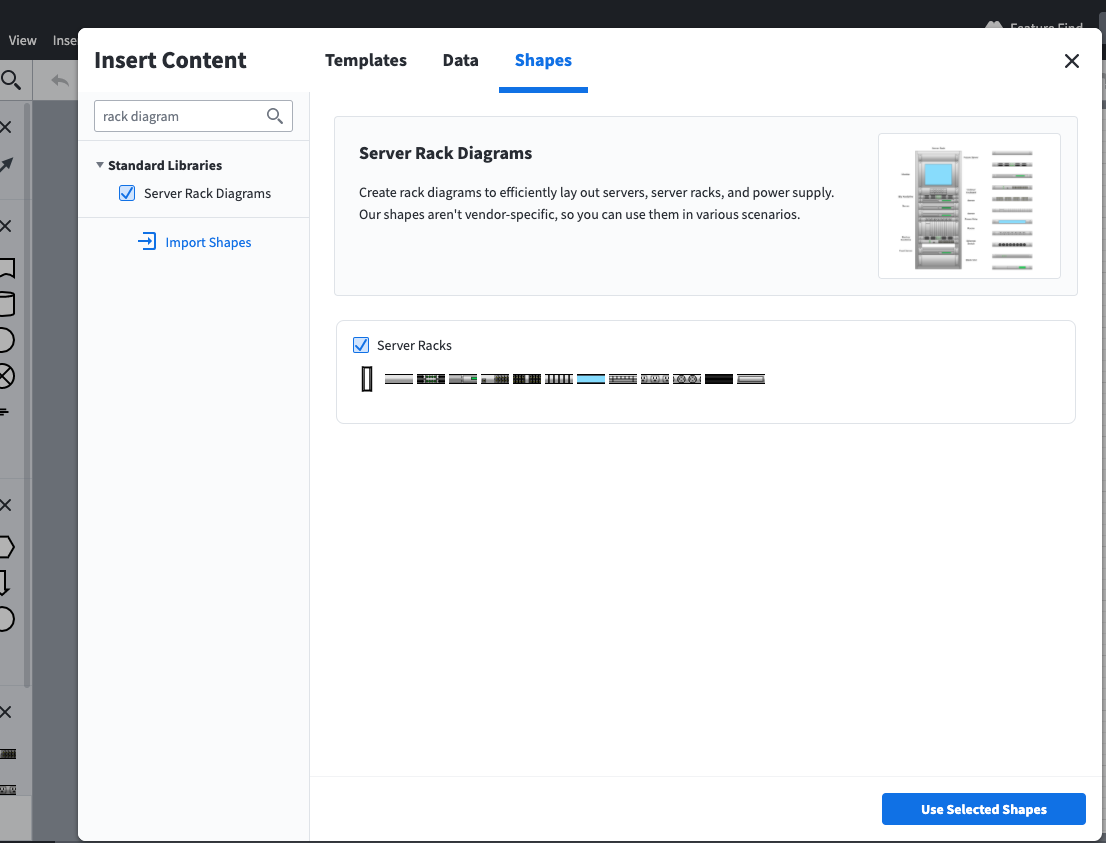I am looking for a solution or API interface to import product stencils and create a rack diagrams and position product stencils.
API to import stencils and create rack diagram through automation
Best answer by Micah
Hi! Updating this thread with exciting news - we've recently launched Lucid for Developers a community space dedicated to supporting and connecting our users working with the Lucid API and our most technical features.
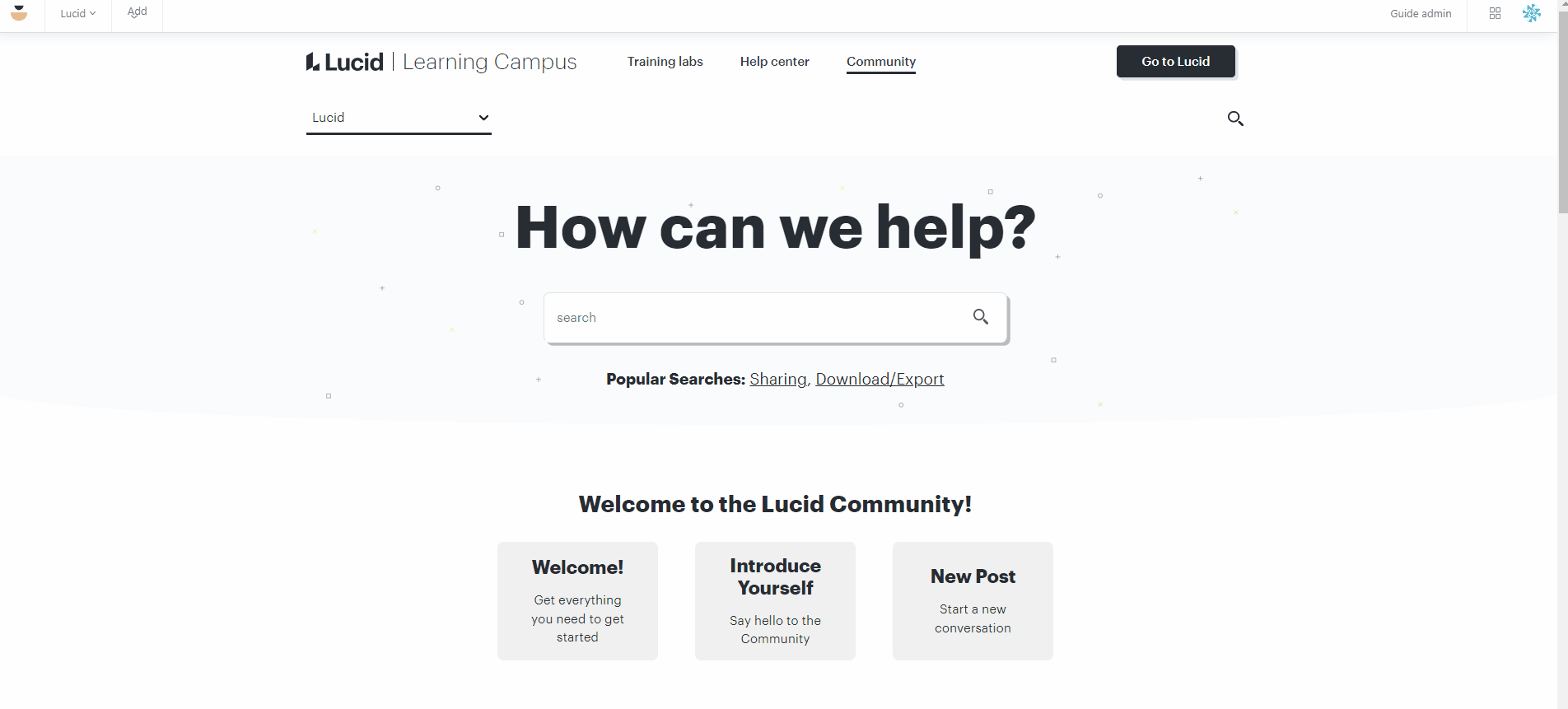
In this section the developers actually building Lucid’s APIs will be available to answer your most technical questions just like this one. Furthermore here we plan to announce new endpoints tools and guides to help you have the best possible experience developing on Lucid’s APIs. You can browse existing posts connect with other users with similar questions and goals and ask questions of your own by creating a new post or leaving a comment. Thank you and we're excited to hear from you!
Create an account in the community
A Lucid or airfocus account is required to interact with the Community, and your participation is subject to the Supplemental Lucid Community Terms. You may not participate in the Community if you are under 18. You will be redirected to the Lucid or airfocus app to log in.
Log in to the community
A Lucid or airfocus account is required to interact with the Community, and your participation is subject to the Supplemental Lucid Community Terms. You may not participate in the Community if you are under 18. You will be redirected to the Lucid or airfocus app to log in.
Log in with Lucid Log in with airfocus
Enter your E-mail address. We'll send you an e-mail with instructions to reset your password.