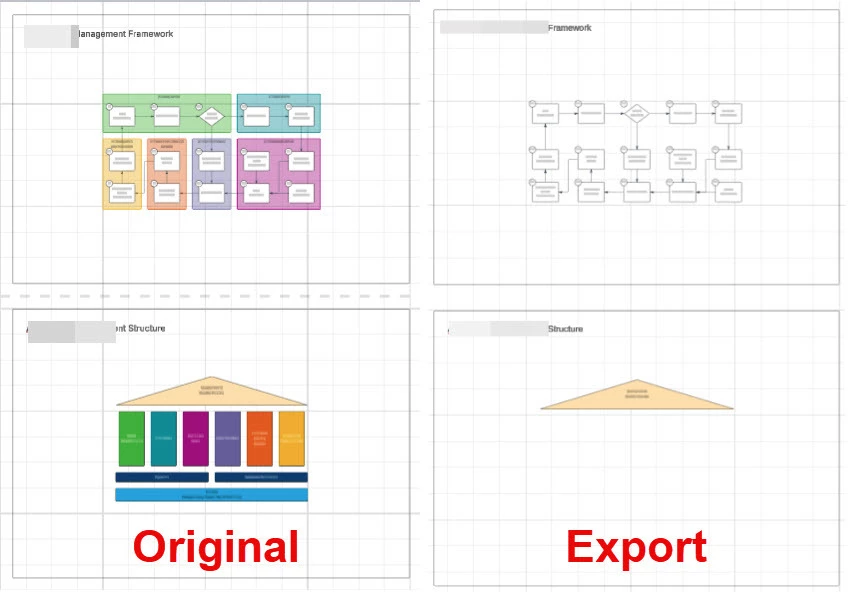Hello,
I have a bunch of documents that I import / export without any issues. I have one Lucidchart that whenever exported to VSDX or VDX looses all the shape data across all the tabs. If I export to PDF everything shows up perfectly! I don’t know if I'm overlooking anything with this one but I've been unable to find anything in the support articles / peer community.
Has anyone run across this before. All of my Lucidcharts export properly, but this single has been problematic. These are network shapes such as Routers / Switches / Firewall using stencils from all the typical manufactures.