I edit the properties of the Lucidchart diagram to indicate I want only page 3. It shows fine but when I export to PDF - all pages get placed in the document !!! How can this be avoided?
Hi Lucian thanks for posting. To confirm- are you selecting page 3 from the Document Page(s) section of your download settings as shown in the image below?
If you are selecting this option but seeing all pages in the resulting PDF file- could you please use this form to submit a Support ticket so we can take a closer look? Please include the document URL in your message.
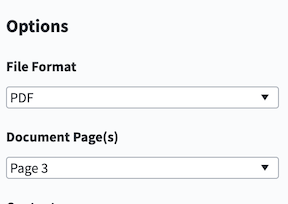
Thanks for your reply Emma -
How do I access the Options dialog? The only options I see are tin the Properties dialog for a diagram embedded in Confluence page.
It looks like this:
Diagram Properties
Width:
Height:
Autosize:
OnOff
Align:
LeftCenterRight
Pages:
Use Rich Lucidchart viewer:
OnOff
Automatically update this diagram with changes made in Lucidchart:
OnOff
Hi Lucian thanks for replying! Are you trying to export your diagram from Lucidchart as a PDF? Or are you trying to insert the diagram in Confluence?
If you are trying to export the diagram as a PDF you'll want to open the diagram in Lucidchart directly select File > Export > PDF then follow Emma's screenshot above to select which page you'd like to export.
If you are trying to insert the diagram in Confluence and only insert one specific page then in the Diagram Properties in Confluence under the "Pages" field you'll input the page number you want (see below screenshot where I input "3"). You'll also need to make sure that the Rich Lucidchart Viewer is set to "on". Then only page 3 will be visible on the Confluence page. Hope this helps!
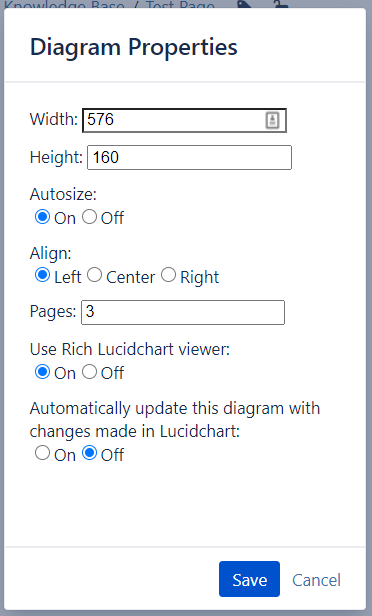
Thanks Maison -
It is the latter insert Lucidchart diagrams in Confluence. The Confluence page looks fine only the desired page is displayed.
Problem is that after inserting the diagram and selecting the desired page when I generate the PDF file out of Confluence I get ALL the pages in the PDF one after another. I should be getting only the selected page right?
Hi Lucian thanks for the clarification-- I didn't understand in your initial post that you were attempting to export the Confluence page rather than the diagram specifically. Even though the frame is hiding some of the pages once you export the Confluence page it will export all page tabs of the diagram. I'm very sorry for any inconvenience that causes. As a workaround you could open the diagram in Lucidchart copy the contents of page 3 create a new diagram paste page 3 then insert the new diagram on your Confluence page instead of the original. Then with only 1 page in that diagram it will only show the one page upon exporting the Confluence page. Please let me know if you have any additional questions!
Reply
Create an account in the community
A Lucid account is required to interact with the community. You will be redirected to the Lucid app to create an account.
Log in to the community
A Lucid account is required to interact with the community. You will be redirected to the Lucid app to log in.
Login with SSO
Log in with LucidEnter your E-mail address. We'll send you an e-mail with instructions to reset your password.