Wondering if there is an option to vertically align the text of a line. Currently it only goes horizontal.
My diagram has multiple vertical lines and with horizontal text in the line, it overlaps and looks messy.
Wondering if there is an option to vertically align the text of a line. Currently it only goes horizontal.
My diagram has multiple vertical lines and with horizontal text in the line, it overlaps and looks messy.
Good morning,
I’m not sure if this is exactly what you are looking for, but there is an option to rotate the text box in both Lucidspark and Lucidchart. I have pasted an image below of the icon to look for where you can rotate a text box. Would that work for what you are needing? Or do you have a visual representation of your issue, which might help me understand better what you are looking to solve.
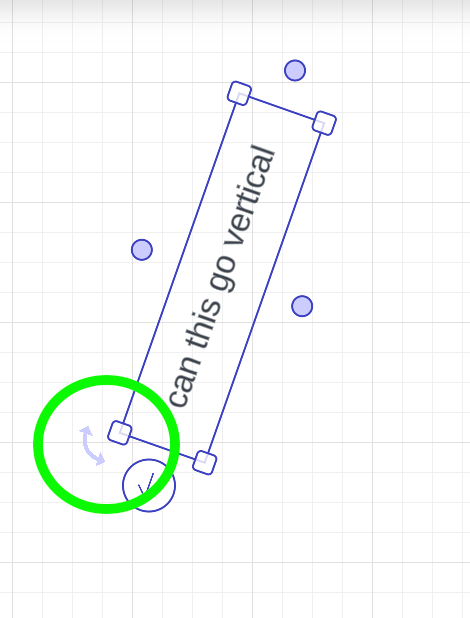
Thank you, Yes text area and text boxes can be rotated like you have suggested (this will be a workaround). But lets say we have a line and we added embedded text label to it - it does not allow in those cases.
Please see below: “This is a text” remains horizontal , it will be great if we can align that vertically in these cases.
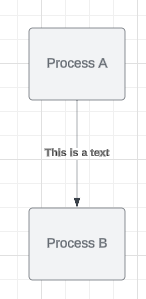
Oh, I see what you are saying. I tested too, and am unable to make the specific text field change alignment. We are very interested in your feedback here at Lucid, if you wouldn’t mind sharing it here that would be useful. Thank you for taking the time to share your experience and use case.
A Lucid account is required to interact with the community. You will be redirected to the Lucid app to create an account.
A Lucid account is required to interact with the community. You will be redirected to the Lucid app to log in.
Enter your E-mail address. We'll send you an e-mail with instructions to reset your password.