Is it possible to use a personal shape library to generate diagrams in Lucidchart rather than the standard list of libraries in the drop-down list?
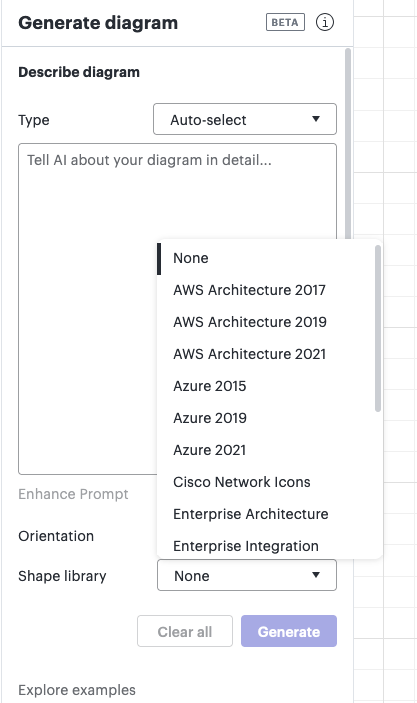
Is it possible to use a personal shape library to generate diagrams in Lucidchart rather than the standard list of libraries in the drop-down list?
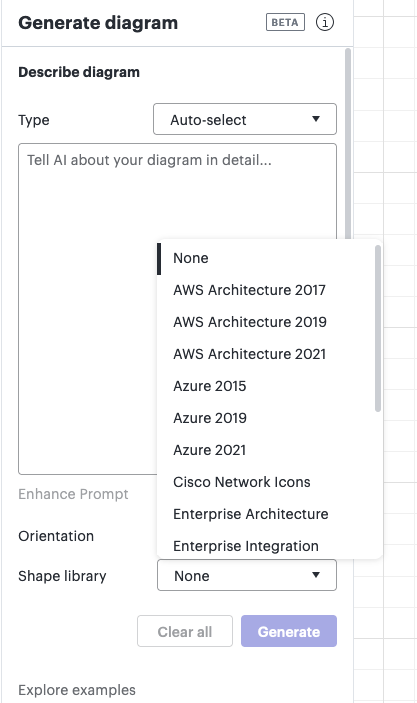
Hi
Yes, it is possible to use a personal shape library in Lucidchart. You can create your own custom shapes or upload existing ones and add them to a custom library for easy access in your diagrams. Here’s how you can do it:
Create or Upload Custom Shapes
Adding Shapes to a Custom Library
Accessing and Managing Your Personal Library
This allows you to work with tailored shapes and symbols that are not part of the standard libraries, giving you more flexibility in your diagram design.
I hope this is helpful!
Regards
Ria
Thank you for the feedback. I know how to create a custom shape library in Lucidchart. What I don’t know how to do is to use this custom library when generating diagrams when using the AI Generate Diagrams function as it doesn’t allow me to select a custom library as per the image.
following - I have the same question
Thanks for your post! Unfortunately, this isn’t currently supported in Lucid, but we’re very interested in your feedback and committed to continually improving our products. If you’re willing to share, we’d love to hear more details about your use case or what you’d like to see in this experience within this thread. I’ve also converted this post to an idea so that it’s visible to others within the Product Feedback section of the community - from here, they can upvote it and add details of their own.
Finally, for more information on how Lucid manages feedback via this community, take a look at this post:
https://community.lucid.co/welcome-to-the-lucid-community-15/feedback-and-feature-requests-5439
We use custom shapes (green, orange and yellow rectangles, white ovals and circles and strips) for all our LucidChart documents. The AI diagram creator would only be useful for us, if we can select our shapes.
A Lucid account is required to interact with the community. You will be redirected to the Lucid app to create an account.
A Lucid account is required to interact with the community. You will be redirected to the Lucid app to log in.
Enter your E-mail address. We'll send you an e-mail with instructions to reset your password.