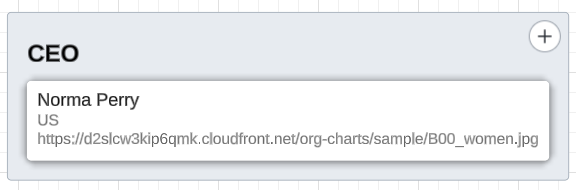Hi I was exploring the org structure templates that can be used with smart inputs. Found that the tool and template is designed to allow a waterfall model of org structure where team member has an associated supervisor ID which is used to connect the employees together.
In my situation we have multiple chapters/competencies ( like development test build etc) and there are line managers as competency heads. These team members gets pulled into squads for specific feature developments that changes every PI. I need a way to show the team member's chapter organization and also grouped into their squads and additionally show a set of members outside their chapters but belong to squad (Sauad PO squad scrum master etc).
Does Lucid support this?
I have a sheet where it says who is a team member's line manager and also which squad they belong to. I would like it to be graphically represented. I tried to use smart containers but that cannot display a photo given a link to a photo it just shows the link. Any suggestions welcome.

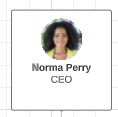 to reflect on the group view page as well instead of plain text as shown below?
to reflect on the group view page as well instead of plain text as shown below?