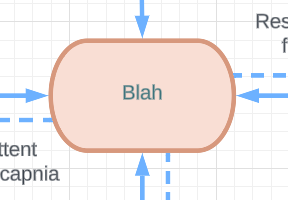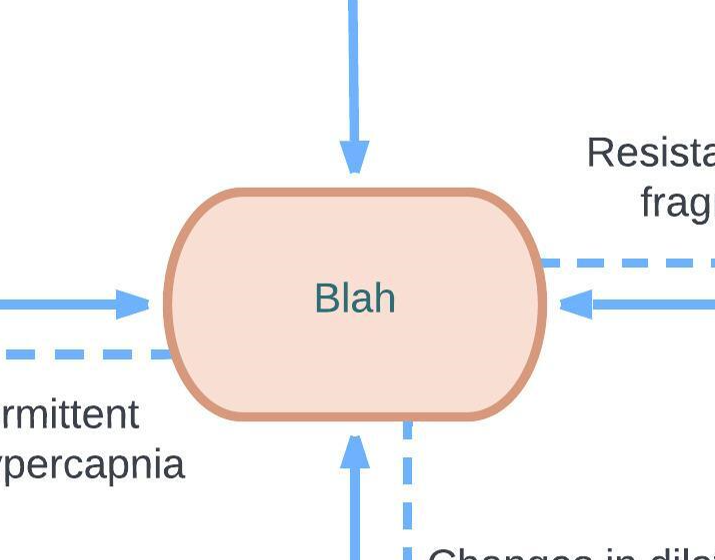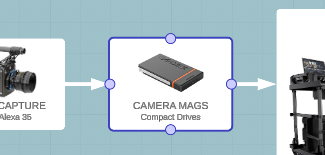After exporting as an image, the originally complete arrowhead is now only partially visible.
I suspect that while your team was fixing the issue regarding "PDF export not displaying shadow," it may have caused the current problem where arrowheads are not fully displayed in exported images. When arrows are connected to other flowchart boxes, part of the arrowhead gets cut off and doesn't display completely.
Update: I found that only exporting in SVG format displays the arrowhead completely. For all other formats, including PDF, JPEG, and PNG, the arrowhead is not fully displayed after export. I didn’t encounter this issue in my previous usage.