Although I'm the company admin for lucidchart I'm not able to view any documents unless they're explicitly shared with me. Is a setting I can use to have view access automatically to all documents?
Admin Rights to View All Documents
Best answer by Richard Udell
Hi Chris
Thank you for contributing to the Lucid community! First of all it is important to note that when a user is deleted or delicensed admins are given the option to transfer their documents (please visit the Lucid Help Center for more information on transferring files and for more information on deleting/delicensing a user). Hopefully this step will prevent any documents from getting lost. If you ever find that you've deleted a user without transferring their documents please submit a support ticket right away and we would be happy to help try and recover the documents!
To answer your question directly you may find that our Document Discovery feature allows you to do just what you're asking about!
Document Discovery is only available to Enterprise accounts. If you are a Document Admin or Account Owner you can use the Document Discovery feature to search and view all documents owned by your team’s account. Select Document Discovery from the dropdown in the left-hand menu to access this functionality. Read on to learn more.
With Document Discovery you can search any user (that is on your Enterprise account) by email to bring up all documents they've created. In the example below I've searched a user's email address.
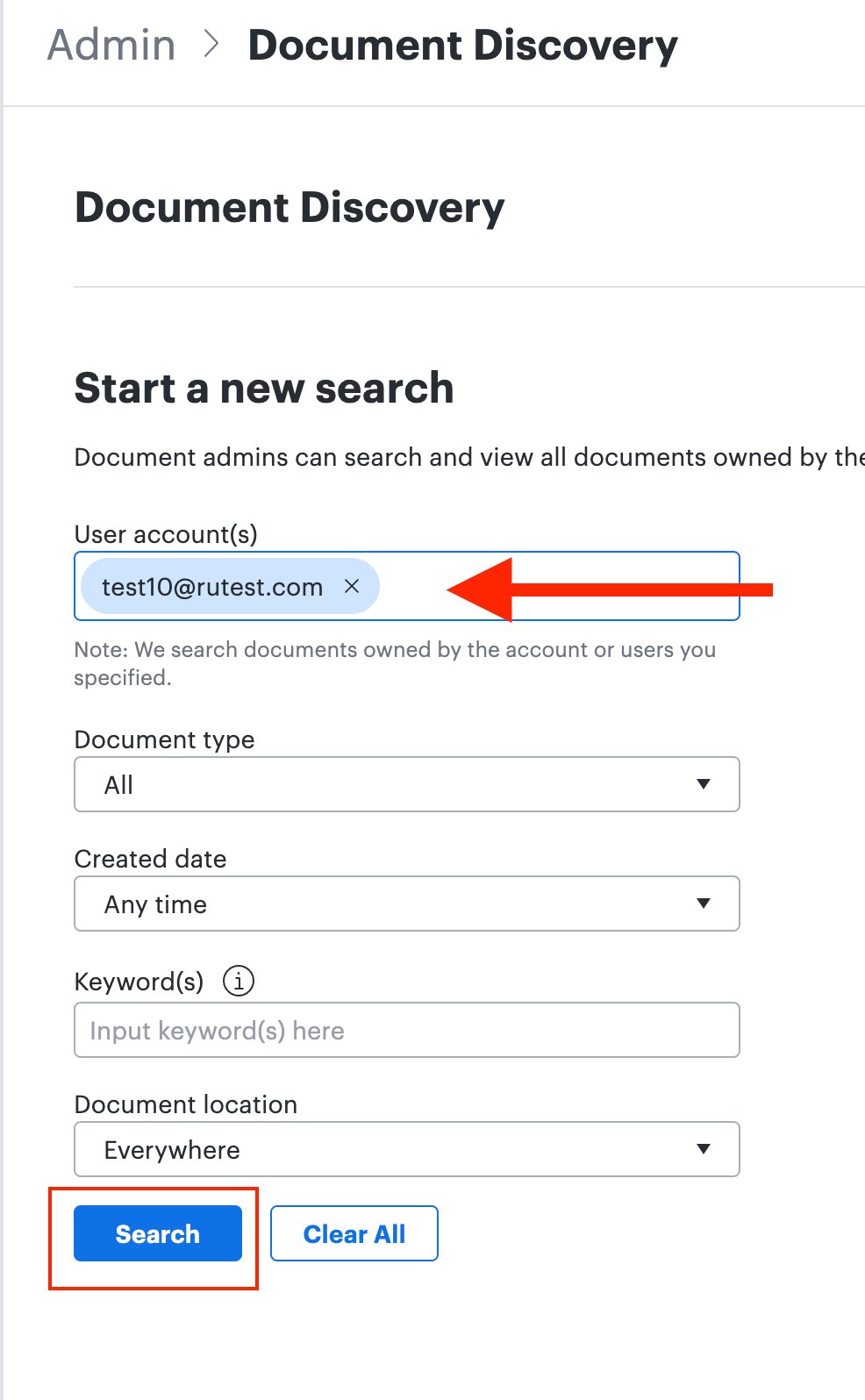
The search reveals this user has created only a single document. Clicking on the document title opens it with view-only permissions. There is also the ability to Transfer document ownership Manage document location and Only export metadata CSV.
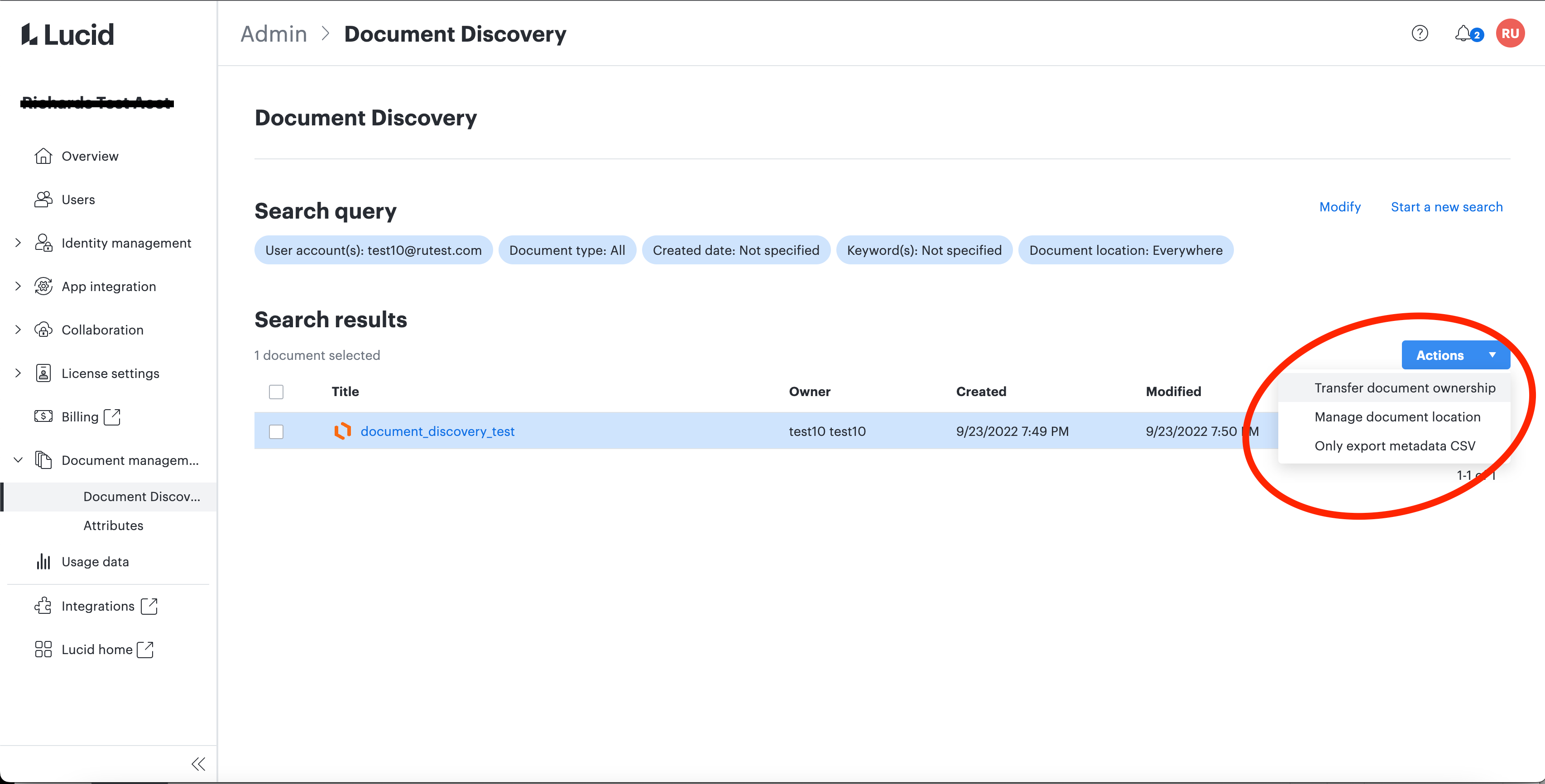
It is important to note that only your Account Owner has the ability to assign Document Admin privileges.
I hope this helps! Please let me know if you have any further questions or concerns.
Create an account in the community
A Lucid or airfocus account is required to interact with the Community, and your participation is subject to the Supplemental Lucid Community Terms. You may not participate in the Community if you are under 18. You will be redirected to the Lucid or airfocus app to log in.
Log in to the community
A Lucid or airfocus account is required to interact with the Community, and your participation is subject to the Supplemental Lucid Community Terms. You may not participate in the Community if you are under 18. You will be redirected to the Lucid or airfocus app to log in.
Log in with Lucid Log in with airfocus
Enter your E-mail address. We'll send you an e-mail with instructions to reset your password.
