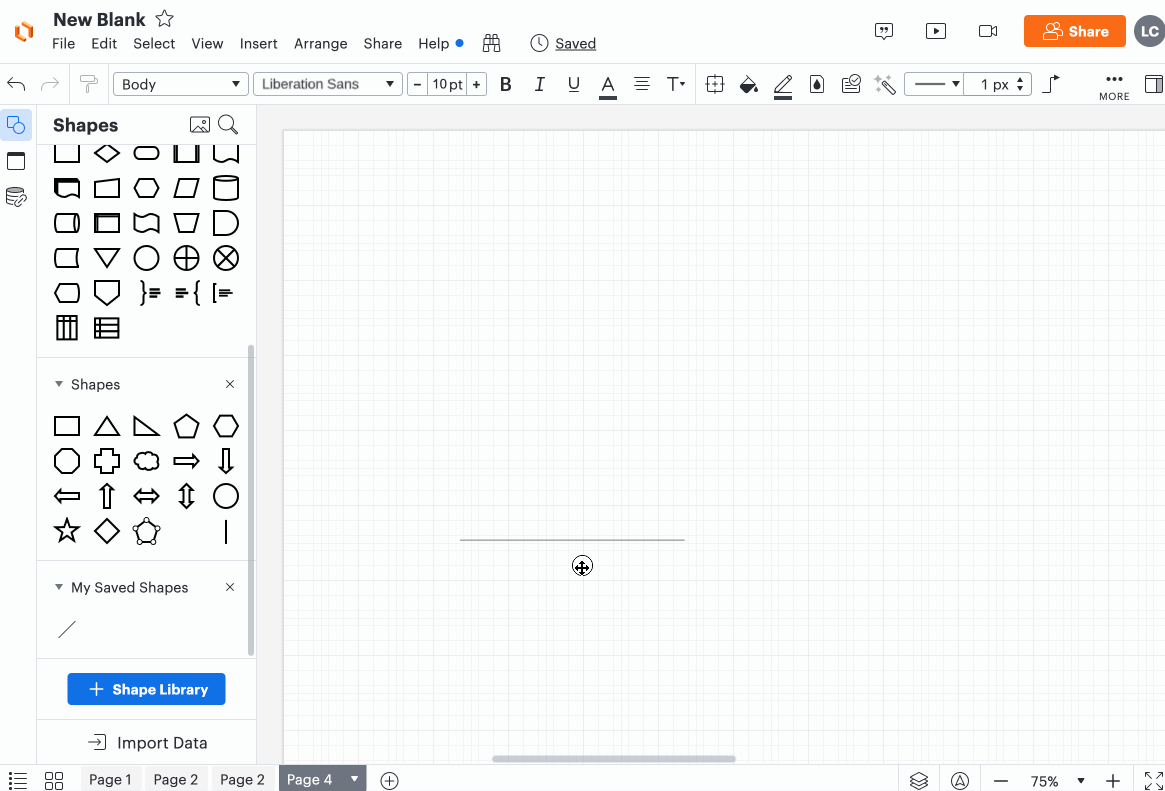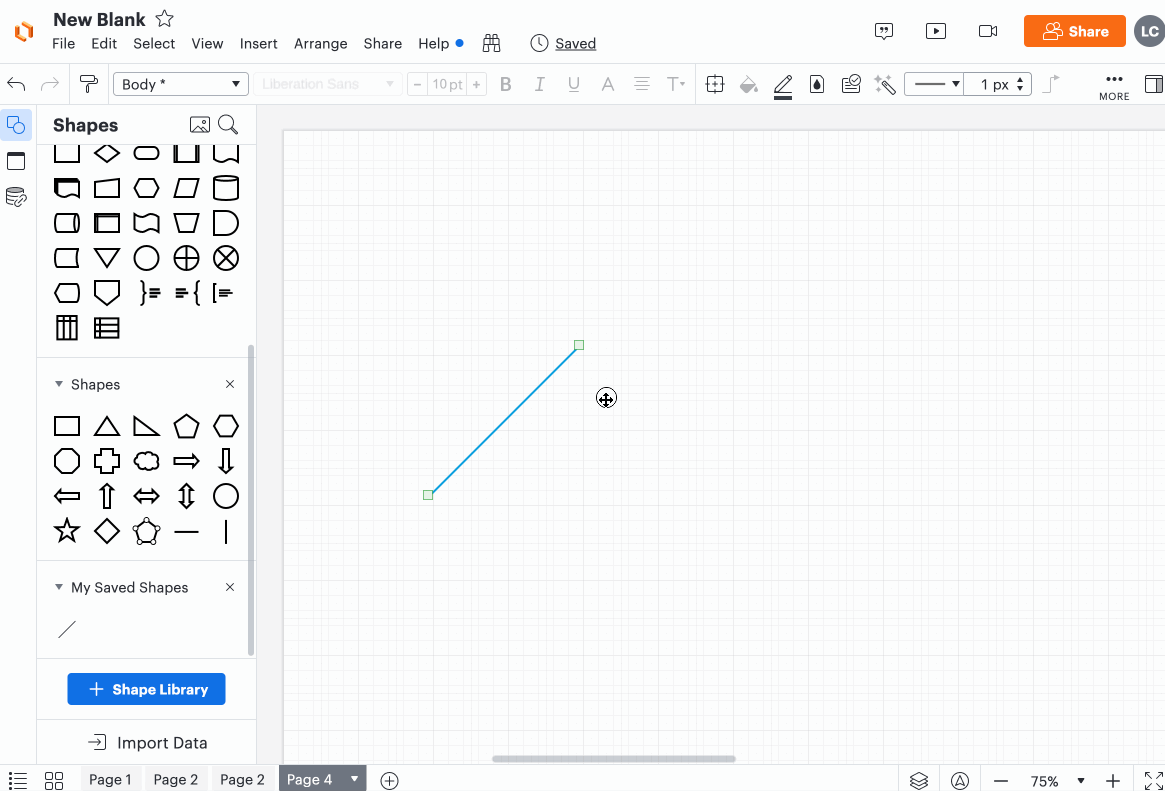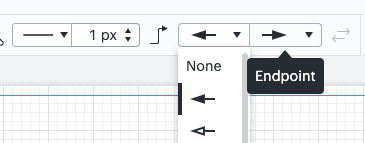Hi Rick thanks for following up with some additional details about what you're hoping to do! You can adjust the angle of a horizontal / vertical line by clicking the rotate icon that appears next to the line and dragging it to the degree you'd like. Alternatively you can also click on a line and adjust the angle manually via Shape Options. I've attached a GIF demonstrating these two options:
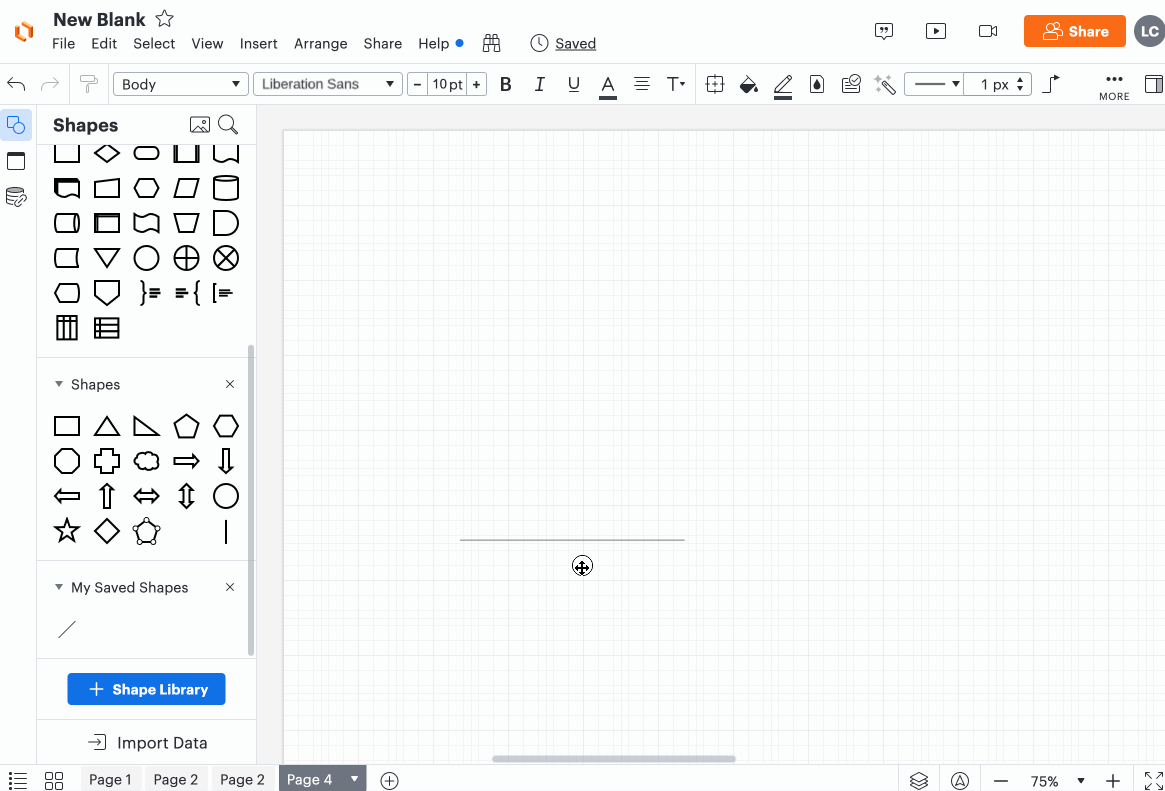
Once you've adjusted the line to your liking you can also add this shape to a custom shape library for quick access. You can do so by either right-clicking the shape and selecting "Add to Custom Shape Library" or by directly dragging it into the library (if you have it pinned in the left panel).
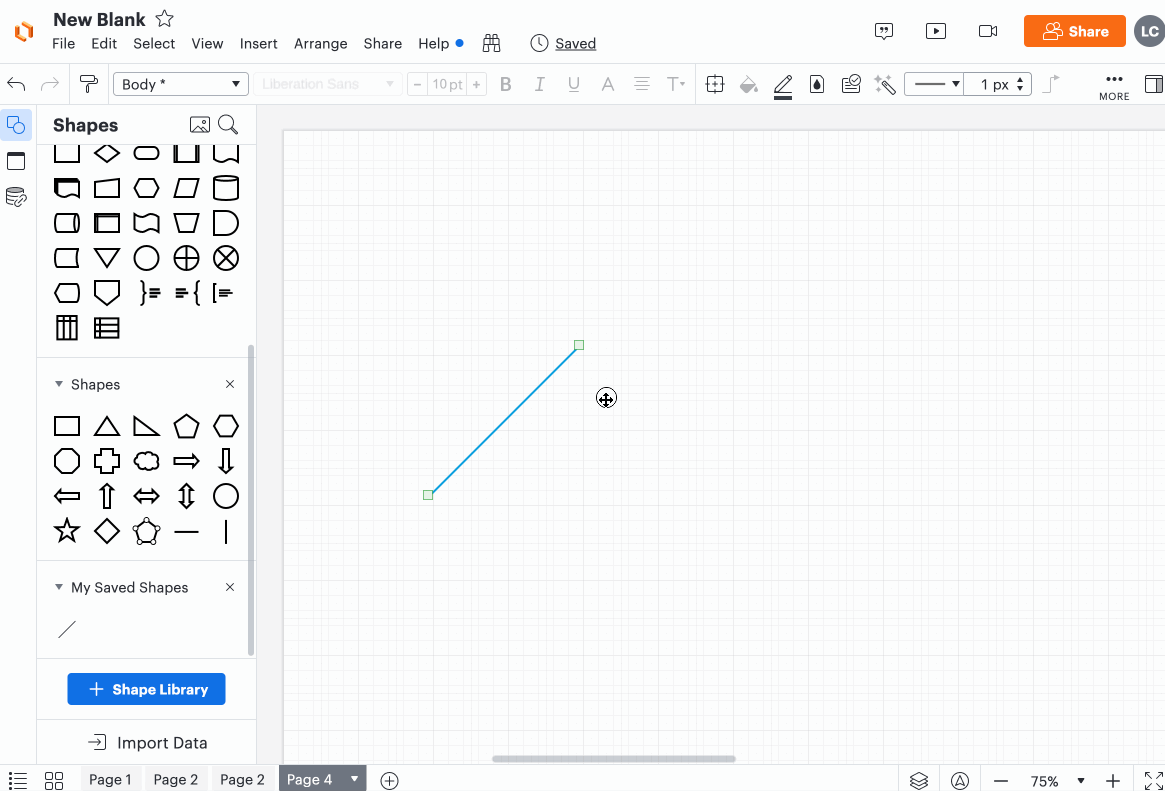
For more information on how to use a custom shape library I recommend taking a look at the Shape Libraries article from the help center.
I hope this helps. Please let me know if you have any questions or feel free to make another community post if you have other topics you would like to discuss! Thank you!