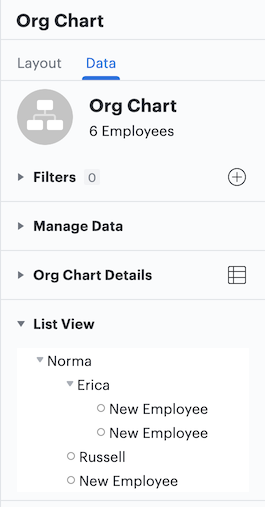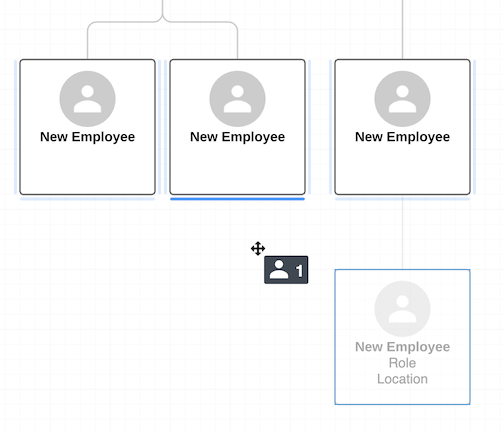I've noticed a change in the edit feature (or building feature) for org charts. I used to "hover" the part of the chart I wanted to modify add a new item and the outline would appear for me to then make the change I wanted to make. Today in my effort to prepare for a client meeting on his org chart that edit functionality seems to have gone away. In the right lower panel it appears to have the section of the org chart I have selected but I'm struggling to Add/edit in any way. Suspect it is right in front of me but need help finding the edit feature for an existing org chart.
Create an account in the community
A Lucid or airfocus account is required to interact with the Community, and your participation is subject to the Supplemental Lucid Community Terms. You may not participate in the Community if you are under 18. You will be redirected to the Lucid or airfocus app to log in.
Log in to the community
A Lucid or airfocus account is required to interact with the Community, and your participation is subject to the Supplemental Lucid Community Terms. You may not participate in the Community if you are under 18. You will be redirected to the Lucid or airfocus app to log in.
Log in with Lucid Log in with airfocus
or
Enter your E-mail address. We'll send you an e-mail with instructions to reset your password.