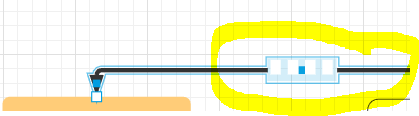I used an Org chart but when I add a text box it creates this uneditable object! See snip below
I have tried to change the font and size but it seems to use invisible ink. In the end I had to delete the link and then recreate it.
I am a new user and am now invested in a growing Org Chart so would like help.
Thanks Dan