I'm new to this I have the jest of basic flowcharts down I want to add photo images to certain balloons/shapes along with my text name for the balloon. I see you can add hyperlinks slides etc. but maybe I'm not understanding it correctly. If you took a sample org chart I want to be able to click on a balloon and have the photo I've selected for it expand then go back to a smaller size when I move away from it. Is this do-able? Is this more like "adding a layer"?
Adding images to Chart or linking to an image
Best answer by Megan W101
Hi Bruce! Please check out the screenshot below to see how you can fill a shape with an image:
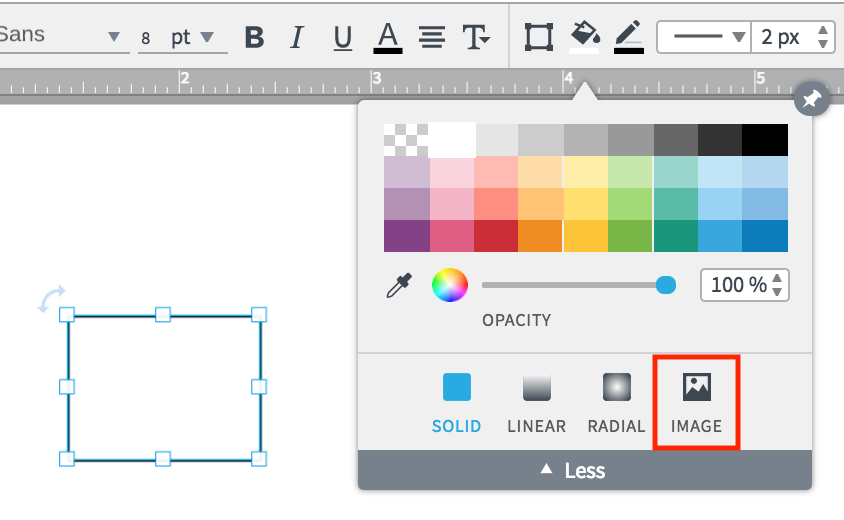
To get your org chart pics to pop up I recommend using hotspots and layers. You can check out this Help Center article for more information :)
Create an account in the community
A Lucid or airfocus account is required to interact with the Community, and your participation is subject to the Supplemental Lucid Community Terms. You may not participate in the Community if you are under 18. You will be redirected to the Lucid or airfocus app to log in.
Log in to the community
A Lucid or airfocus account is required to interact with the Community, and your participation is subject to the Supplemental Lucid Community Terms. You may not participate in the Community if you are under 18. You will be redirected to the Lucid or airfocus app to log in.
Log in with Lucid Log in with airfocus
Enter your E-mail address. We'll send you an e-mail with instructions to reset your password.

