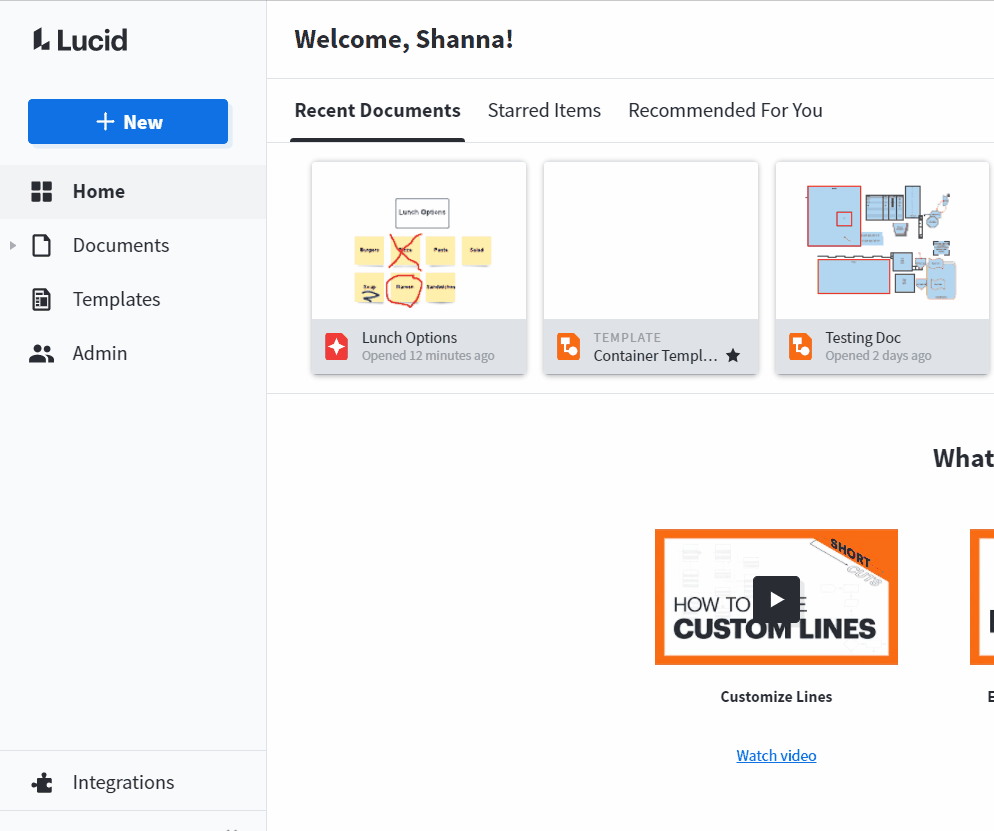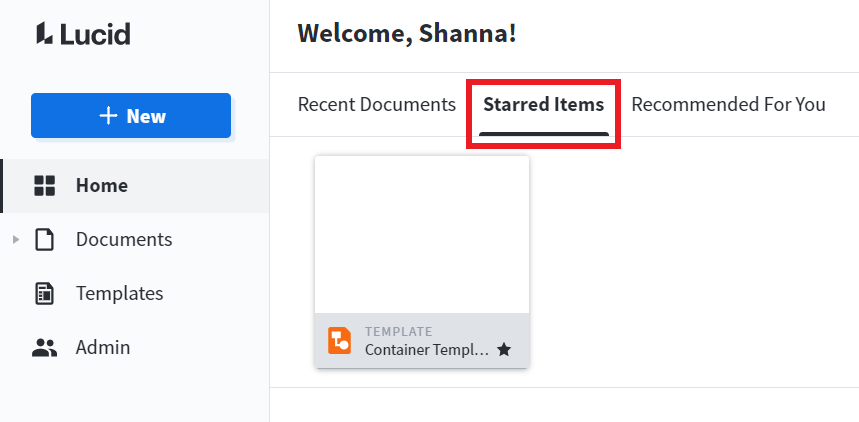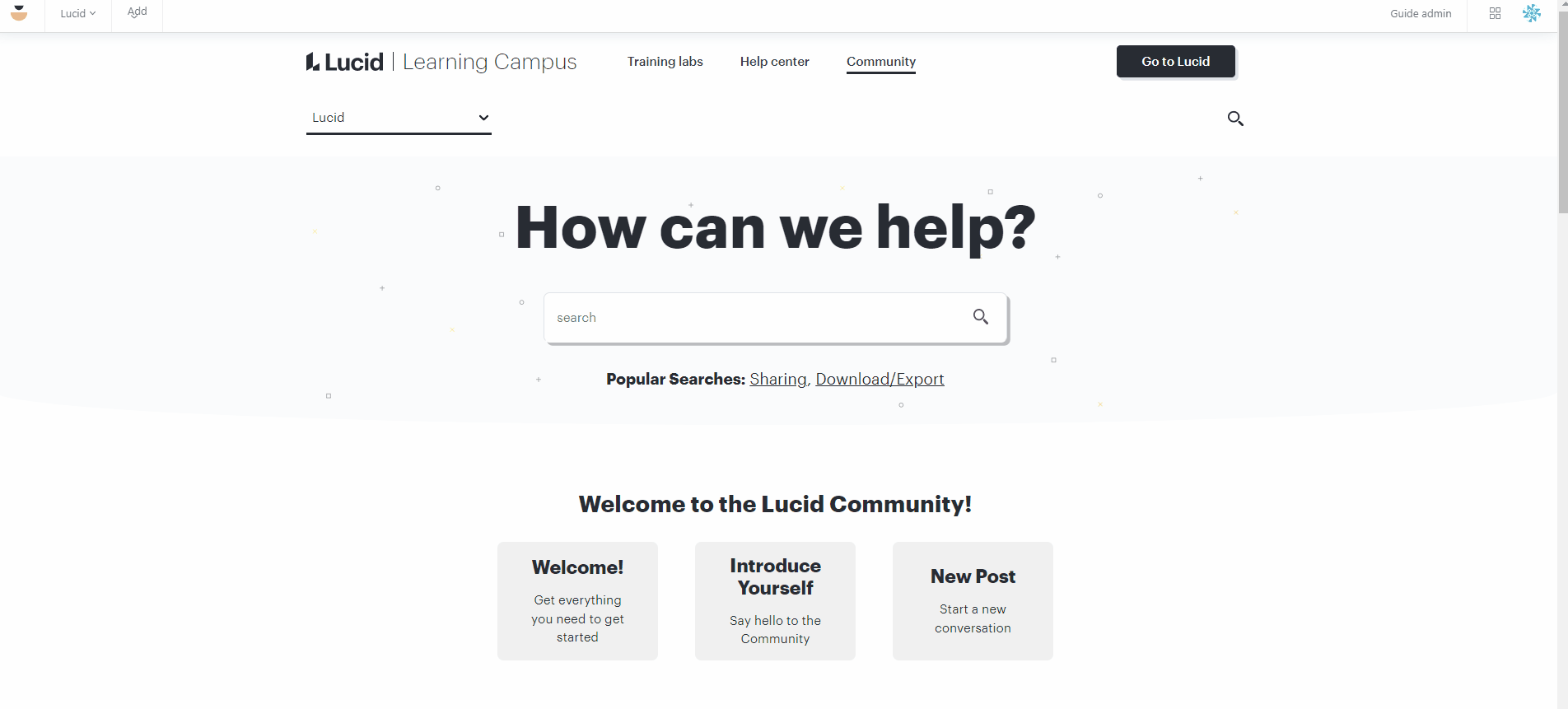How can I add containers to the shapes in my default documents! This is a frustrating omission for me every time I create a new document.
If there is no interest in solving my issue within the product perhaps there is another way?
Is there an API that could do it?
Could it be done with a browser script?