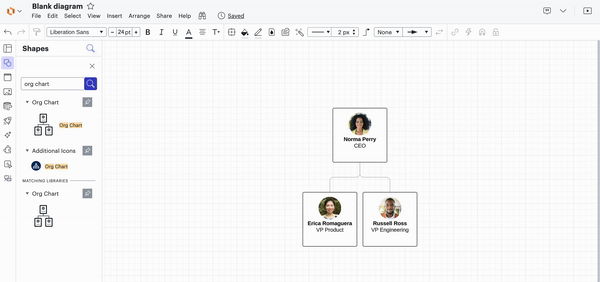I am trying to draw a basic line. Everything I've read makes it sound easy "simply hover over the box of the org chart and red dots will appear". Thing is they don't usually appear. I have to click on a bunch of different things trying to get them appear then cannot easily turn them off when I'm done. Typically if I hover and drag from the org box it creates a "box" and not a line. Different red dots though then the ones to create a line.
Do I need to be in some special setting to be able to see the red dots to draw a line?