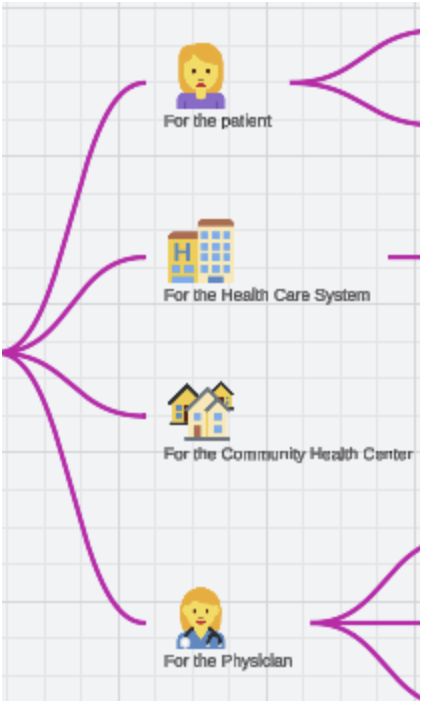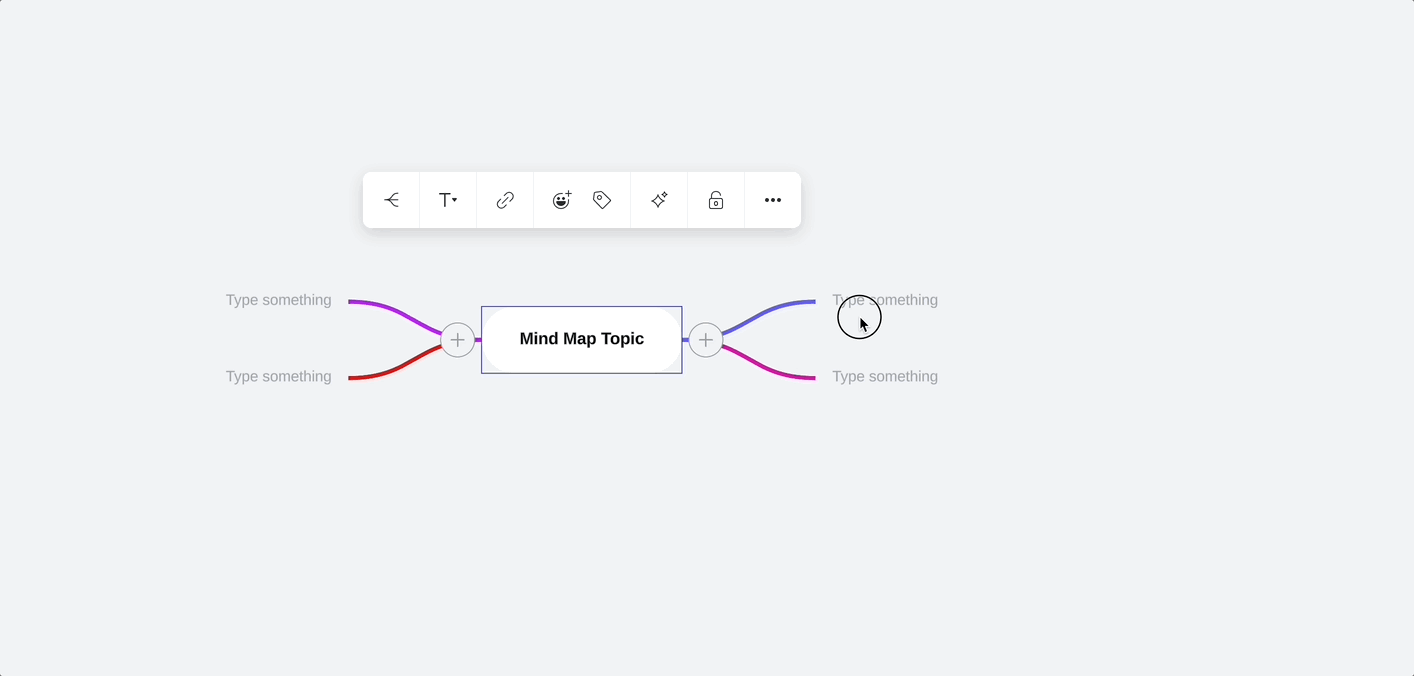It would be great to be able to add a graphic (emoji, icon, image) in line in the text of a node in a mind map. This makes the mind map more readable, for example by using an icons for the few main nodes.
I realize you can add any graphics to a mind map, but they are not part of the node, and do not move dynamically with them (and cannot be grouped). I was able to hack it, but it is a little painful.
Here is an example of what it could look like: