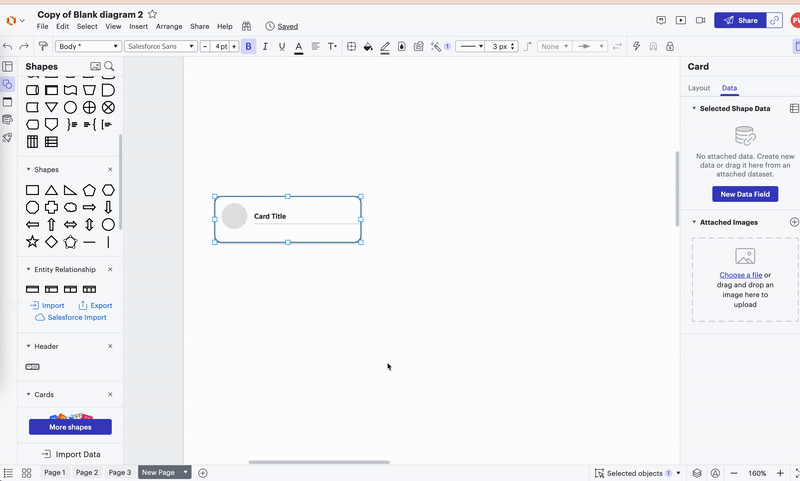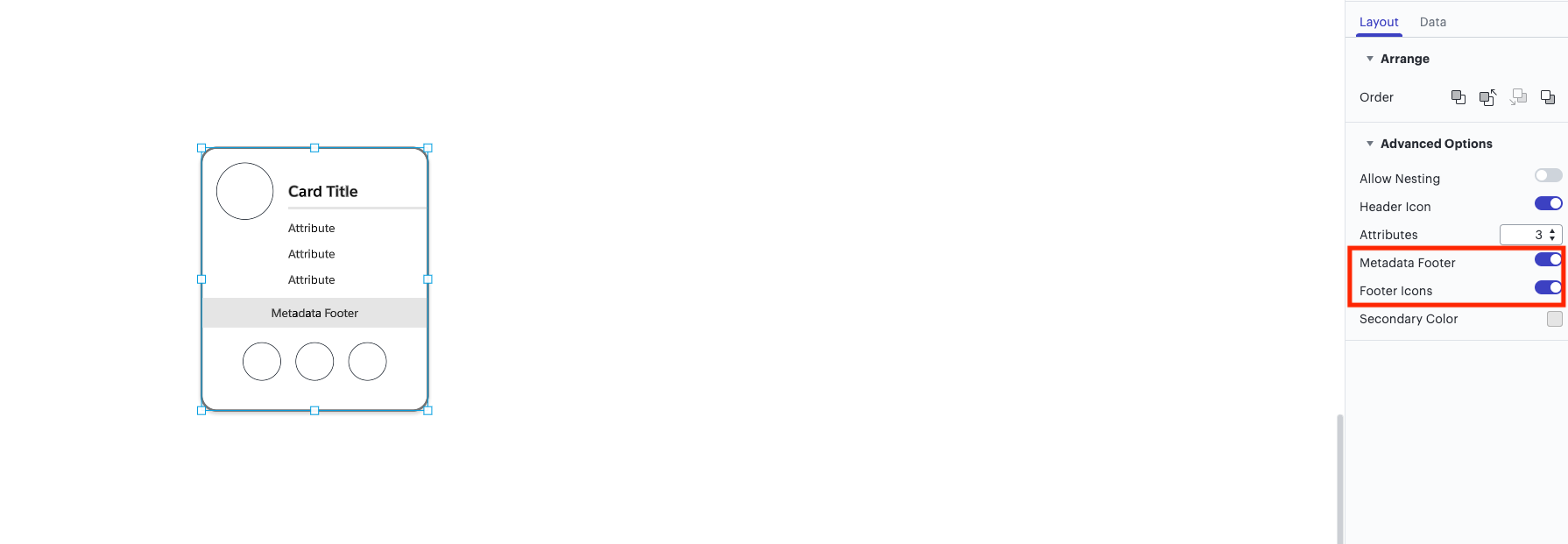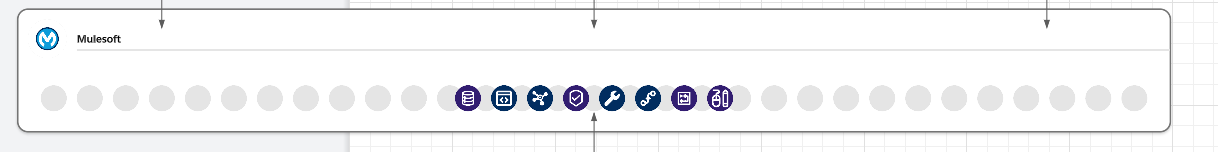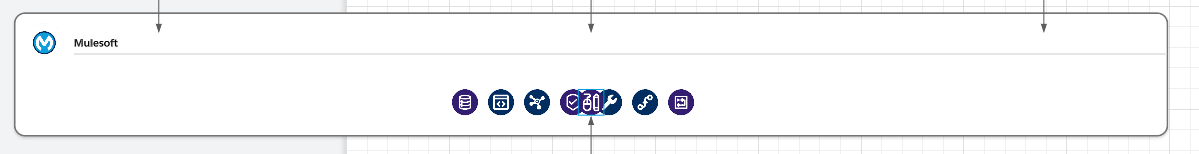When using the Salesforce diagramming cards & icons there is a really useful feature when using the Salesforce icon libraries with the cards. The icons snap directly to the icon zone on the card as shown below:
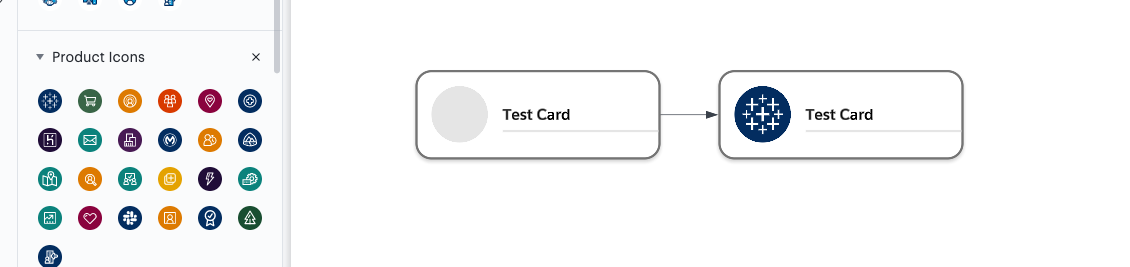
However this snapping functionality only works with the Salesforce icon libraries and basic shapes (e.g a circle). What I want to do is create my own custom icons beyond the Salesforce libraries that will function in the same way (snap to card) as below:
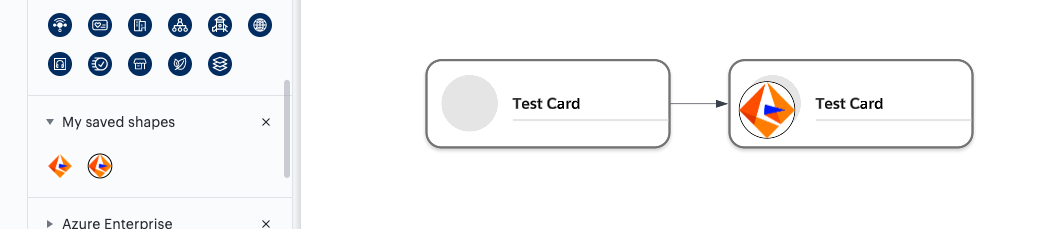
However this custom shape (a group with a basic circle and an image) does not snap to the zone. My questions are:
- Is there a way to create my own shapes that will snap to the icon zones? Or at least make my group function as a basic shape like a circle so it will snap
- Can I create similar zones on my own shapes to replicate the Salesforce card functionality?
Thanks