I have a flowchart where I need to add a shape in the middle of it. Is there a way to automatically shift everything along from where I would insert it or do I need to manually select the other shapes and move them?
Add a shape without having to move everything else
Best answer by Coumba D
Hi George
Thanks for posting in the Community!
It is possible to select several shapes in one go by right-clicking on your canvas dragging your mouse cursor over the shapes in question and releasing once you've included all the shapes you want to move at once. I'm adding a gif below for clarity:
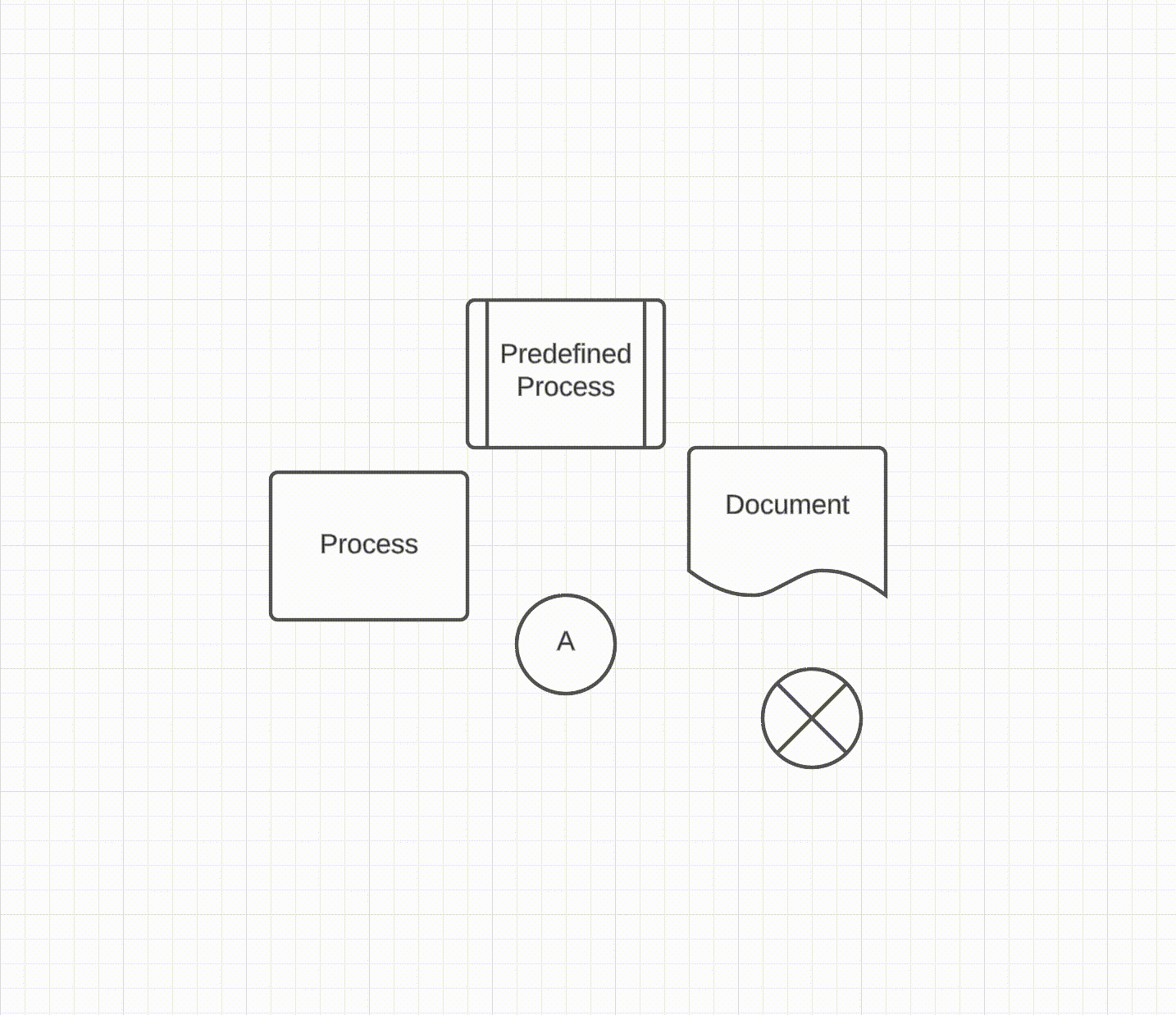
Once you release you will see a blue square around the selected shapes. You can click anywhere inside the square and drag your cursor to move all the shapes at once: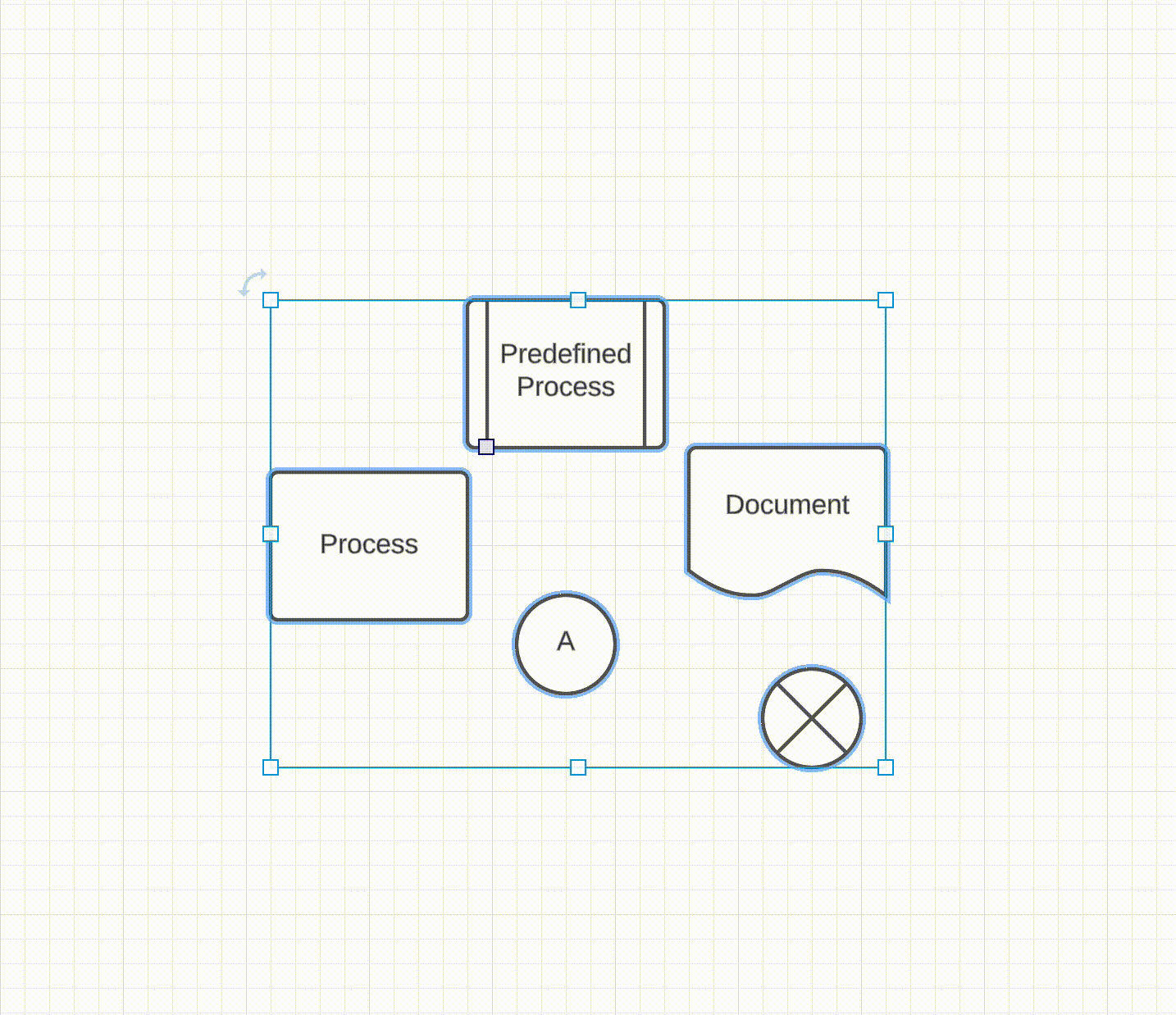
I hope this helps!
Let me know if you have questions!
Create an account in the community
A Lucid or airfocus account is required to interact with the Community, and your participation is subject to the Supplemental Lucid Community Terms. You may not participate in the Community if you are under 18. You will be redirected to the Lucid or airfocus app to log in.
Log in to the community
A Lucid or airfocus account is required to interact with the Community, and your participation is subject to the Supplemental Lucid Community Terms. You may not participate in the Community if you are under 18. You will be redirected to the Lucid or airfocus app to log in.
Log in with Lucid Log in with airfocus
Enter your E-mail address. We'll send you an e-mail with instructions to reset your password.

