Hi Felicia
Thanks for posting. Adding Actions fall under editing and it is reserved for users with Edit access to a document.
Hi Karsten
I am the owner of the document and am trying to add Actions but the button is greyed out and I am therefore unable to add Actions.
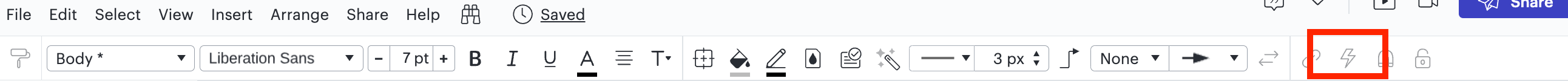
Hi Felicia
Apologies for this delayed reply!
Could you double-check that you have selected a shape on your canvas prior to clicking the Action icon? The button won't be active if no shape has been selected.
For more information on how to use Actions please refer to the following help article: Add an Action or link to a shape in Lucidchart
If you do have a shape selected but the Action button remains greyed out it would be helpful to see what your document looks like and have more details on what you are trying to achieve.
If you feel comfortable doing so please feel free to reply with a screenshot of your document. Please do however keep in mind that this community space is public. If you'd rather receive assistance privately please submit a support request here and our Support Team will take a closer look at your specific situation.
Thank you!
Hello
I have a diagram created by me and need to split it into two layers.
I noticed that if I select
- any one object action button is available
- any two or more objects by either rectangle selection or click + ctrl on the 2nd object the action button is greyed out
Can you please help me out?
Hi
Thank you for the reply! Currently actions can only be applied to one shape at a time. If you are wanting to move the shapes to a layer though you can do that by selecting the shapes > right click > Copy or Move Content > Move to > Layer.
Hope this helps!
Reply
Create an account in the community
A Lucid account is required to interact with the community. You will be redirected to the Lucid app to create an account.
Log in to the community
A Lucid account is required to interact with the community. You will be redirected to the Lucid app to log in.
Log in with Lucid
Enter your E-mail address. We'll send you an e-mail with instructions to reset your password.