Collaboration doesn’t have to be weighed down by manual repetitive or time-consuming tasks. Luckily there are ways to use automation in both Lucidchart and Lucidspark to free up time for more connection deeper thinking and collective problem-solving.
1: Synthesize ideas after a brainstorming session
To ensure the best ideas are brought to life you can automatically categorize and sort ideas in Lucidspark using Magic Sort. Magic Sort automatically identifies common themes across ideas in seconds making it a great way to quickly spot trends among large brainstorms.
Plus you can enhance the machine learning used to sort ideas by further refining the categories so that each time you brainstorm ideas they’ll be sorted more accurately than they were before.
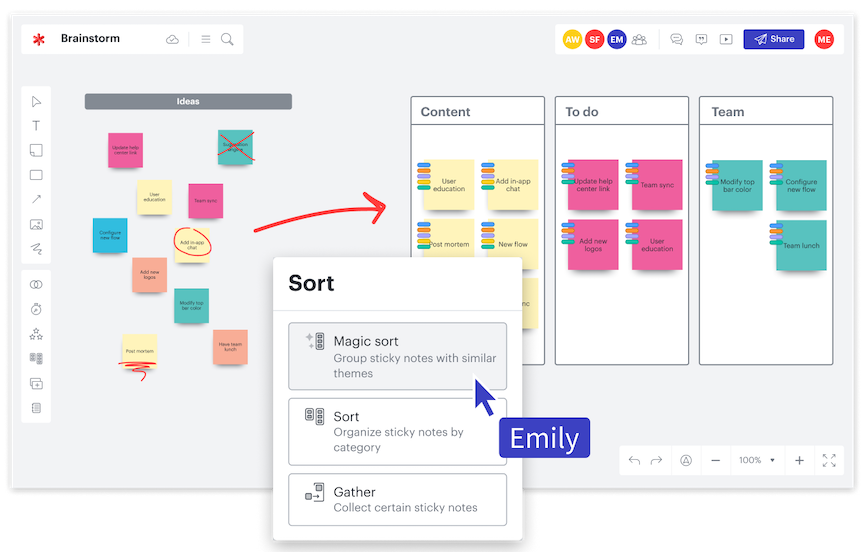
2. Build diagrams to communicate complex information
Automation can be a huge time-saver when it comes to building out data-driven diagrams in Lucidchart. By automatically importing data directly from where it lives—whether that’s Microsoft Excel Google Sheets Salesforce BambooHR or another system of record—into Lucidchart you can create diagrams nearly instantaneously.
The data is linked between Lucidchart and the original source so you can ensure your diagrams always reflect the most up-to-date information.
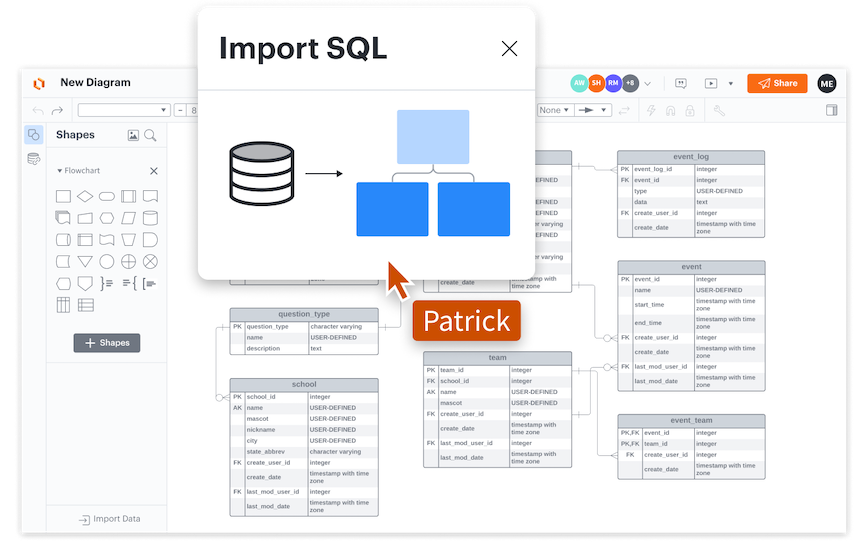
3. Interpret data to make informed decisions
To quickly identify priority information you can use conditional formatting to apply custom rules to your diagrams in Lucidchart. This could mean triggering a certain color shape or icon when data meets predetermined criteria.
For example if you want to quickly see in your org chat which employees are up for compensation review you can apply a rule to your diagram that automatically triggers a warning icon if an employee has been in a role longer than a specified time frame.
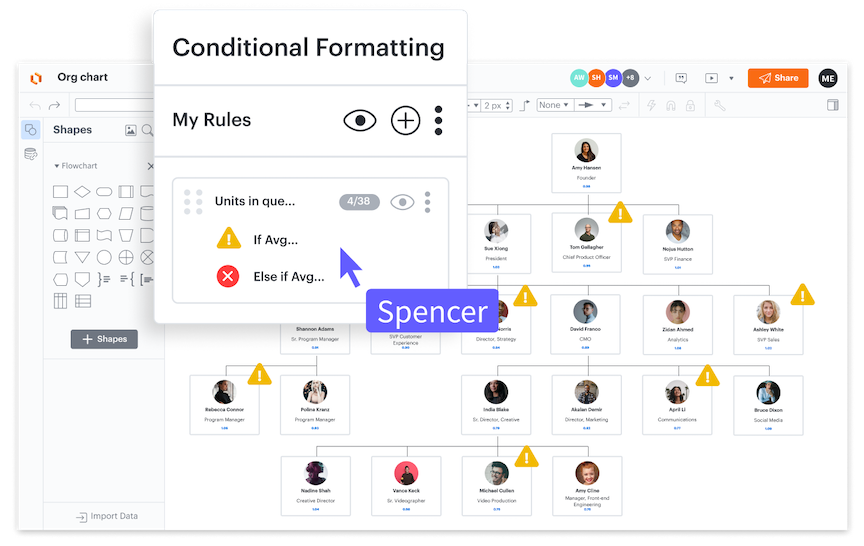
4. Keep teams aligned on project plans
To keep momentum and stay aligned you can use Lucid’s integrations to automatically transfer project information into the project management tool of your choice including Smartsheet Jira or Asana. Teams can stay aligned continuously with a two-way sync between the tools so that if the information is updated in one source it automatically reflects the updated information in the other source.
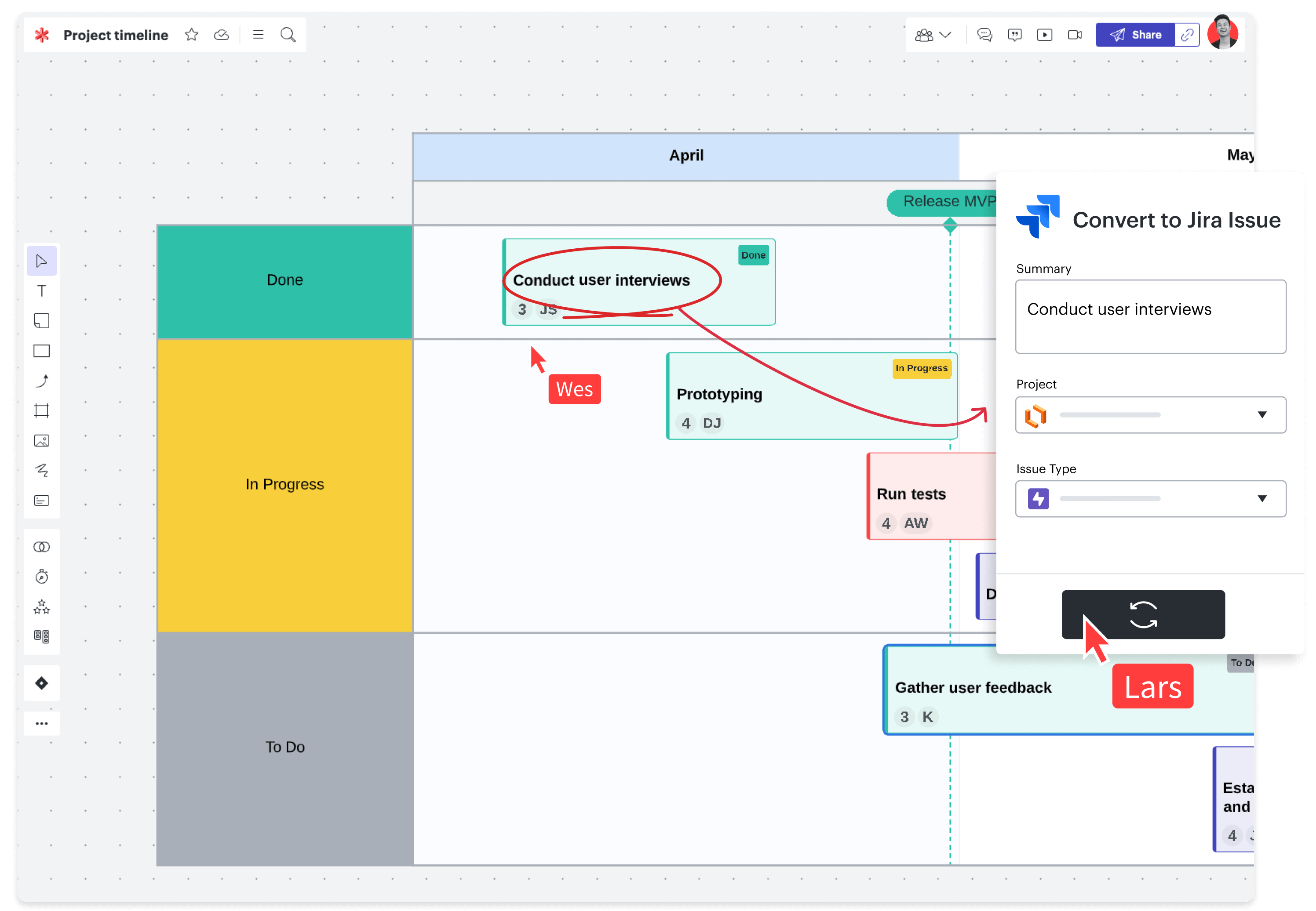
How are you using automation in Lucidchart or Lucidspark? Comment below!